Passport Photo Generator
Best passport photos apps for iphone or ipad
Mobile cameras have gotten good that we can rely on them when we need to take photos for documentation purposes such as applying for passports. Here are some camera apps that let you create passport sized photos on your iPhone or iPad.
List of the best apps
1.Passport Photo Generator
Free downloadPassport Photo Generator is an app that takes passport photos through a mobile phone. It is an advanced algorithm app with a database of more than 180 countries. It is developed by Fotomaton App.
- Website:http://fotomaton-app.com/index_uk
Age rating:4+
Category:Photo & Video
Publisher:Fotomaton App
- Size:Not available
- Genre:Not available
I definitely love that it can send a photo through email and I can easily print it out at home. And voila, a cheaper and easier way to get an id passport. I can also put some virtual mask on my face. They ship photos worldwide for free!!
2.Passport ID Photo Maker Studio
with in-app purchasesPassport ID Photo Maker Studio is an app that creates passport size photos for passport, visa or even driving license and ID cards for countries like USA, Canada, India, Italy and more. It is developed by Mobisoft Labs.
- Website:Not Available
Age rating:4+
- Category:Not available
Publisher:Mobisoft Labs
- Size:Not available
- Genre:Not available
by Doris Fox
You can actually resize and customize your photo using this application. Adjust the gamma, saturation, and the like. However, it takes slow to load on my phone. IDK if that's my phone or what :( But i like that it follows standard rules for passport and visa.
More
by Reyansh Chattopadhyay
I like the concept of this app. I think I will use it this summer.
by Paul Lee
An easier way to get passport photos taken to avoid hassle from traffic etc. but it requires payment to remove their watermark. WTH! Only 3 stars for me.
More
3.Passport Photo Booth - Take & Print ID Pictures
Free downloadThis free app allows you to take and print easily ID Pictures! It is an accurate tool for those who need to take their own passport photos without wasting money and time.
- Website:http://www.passportbooth.com/
Age rating:4+
Category:Travel,Photo & Video
Publisher:TRB Ventures LLC
Size:33.91 MB
- Genre:Not available

by Lisa Henderson
I was sort of iffy on whether I should use this app or go to my local drug store and get my picture done, but I'm glad I did this. To my surprise, it could also take a formal school id and if you are sending out CVs you can also use this to take your photos. It was fast and cheaper and I didn't have to leave my house.
More
4.ID PhotoPrint
Free downloadID PhotoPrint lets you get in seconds the perfect photo passport. It is a helpful tool that also offers delivery service for only $6.95 (including printing).
- Website:http://idphoto.tinkertanker.com
Age rating:4+
Category:Utilities,Photo & Video
Publisher:Tinkertanker
Size:11.29 MB
- Genre:Not available

by Cheryl Jensen
It's almost impossible to believe that nowadays you dojnt have to go to a studio to get a professional photographer to take you a photo for government documents. It is cheaper, and yes you can customize it, you can adjust brightnes and it has tips on how to take your best photos!
Moreby Betty Hanson
I really like this app because when I leave the country I need a great passport to go with me. I can even have it printed out right at home for only $7! More
5.Passport ID Photos
with in-app purchasesPassport Id Photos is an app that allows creating passport photos directly from the mobile device. It includes photo formats like custom, 4.5x3.5 cm, 2x2 inch, 4x3 cm and many others. It has a customizable photo ID dimension.
- Website:http://www.eraff.it/my-photo/index.php?lang=us
Age rating:4+
Category:Photo & Video
Publisher:Raffaele Di Marzo
- Size:Not available
- Genre:Not available
by Walter Duncan
It's very simple and easy to use. You can decide yourself on the final resolutiion of your id pic. Although it is not really a free app I still saved more bucks when I used this go to photo labs for which will still take transport fare.
6.I.D. Photo Maker
Free downloadI.D. Photo Maker is a simple way of creating profession I.D. photo meeting the photo specifications. It comes with more than 18 popular I.D. types from more than 15 countries and it provides detailed photo requirements for each I.D. type.
- Website:Not Available
Age rating:4+
Category:Productivity
Publisher:Cary Leung
- Size:Not available
- Genre:Not available
by Christina Olson
I've tried other passport photo apps but I think this is the only app that allows complete customization over the size of the photo. So, I definitely love this app!
More
by Liu He
This app gives an emphasis on the size of the portrait photo you are taking perhaps because it takes into consideration the legal requirements in terms of size.
More
7.My Passport Photos
Free download- Website:https://www.mypassportphotos.com
Age rating:4+
Category:Travel,Photo & Video
Publisher:Document Advisor LLC
Size:20.69 MB
- Genre:Not available
by Jane George
My Passport Photos has everything you need to take quick and easy pictures for a passport. The app is very easy to use and very clear on what exactly you should do to get perfect pictures for your passport. Transferring the pictures so that they could be printed was also very easy. AND it guarantees 100% compliance to government rules!
More
8.Biometric Passport Photo
with in-app purchasesBiometric Passport Photo allows to format, print, or save passport photos in seconds. It comes with passport photo templates for 100 countries. It is also ideal for printing photos for job applications. It is developed by Vitalij Schaefer.
- Website:https://www.codenia.com/
Age rating:4+
Category:Photo & Video
Publisher:Vitalij Schaefer
- Size:Not available
- Genre:Not available
by Kelly Diaz
It perfectly and quickly works for me as I badly needed a US passport. I was struggling to find a quick solution and thank god my friend recommended me this app and it's excellent. HOwever, I hate some ads that is on the scree and it will charge you a coucple of pennies to remove those ads. I hope they make it ad-free.
More
9.Passport Photo Booth
Paid: $0.99- Website:http://
Age rating:4+
Category:Travel,Photo & Video
Publisher:Falcon In Motion LLC
Size:1.80 MB
- Genre:Not available

by Kenneth Fowler
The app was quick and easy to use. I was able to get my photo quickly and added it to some paperwork I needed to get in the mail that same day. No waiting around for things to get processed. More
by Claudia Zapata
I can\t seem to find this on Itunes. Anybody who has an idea on how to find it? Or i guess i'll stick to the other choices. :( I thought Icould try this one out.
More










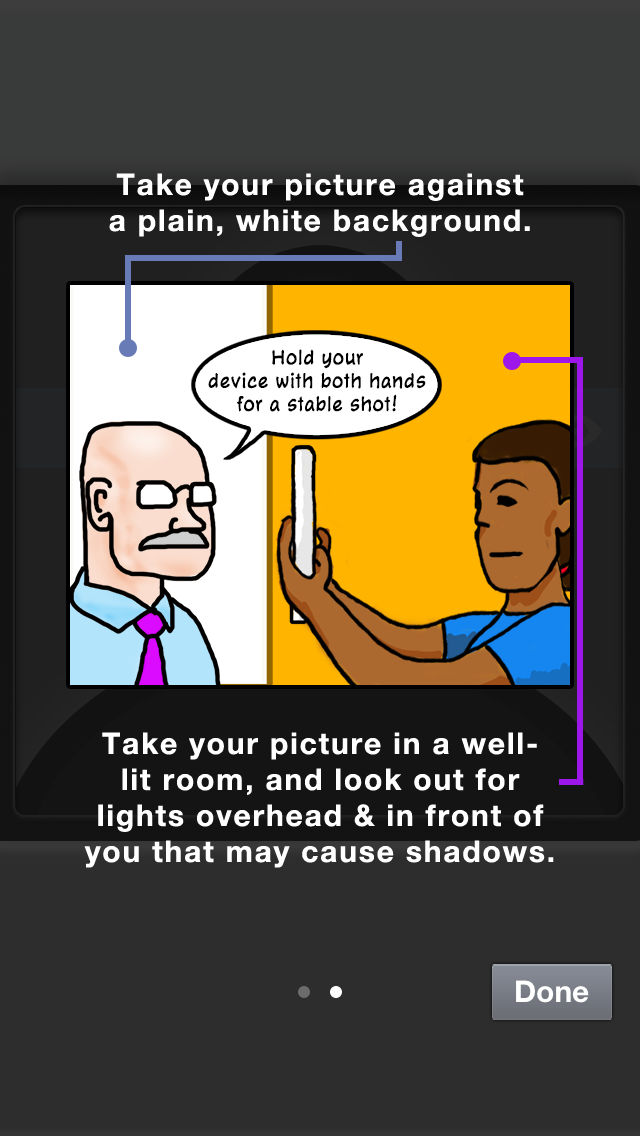




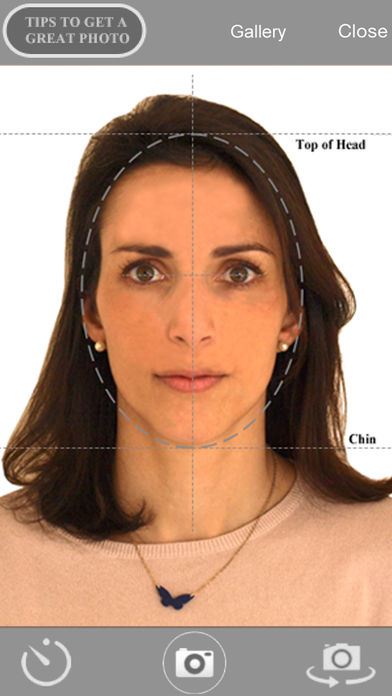




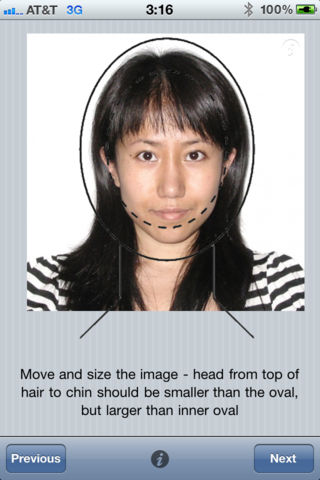

by Saúl Quiroz