In an online world where content is king, it is essential to have a robust CMS to drive our business to success. Regardless of the size of our company, a content management system is the key tool for creating, publishing, and managing successful posts for our website. But… what should you choose?
In this context, ButterCMS comes into play, a powerful headless CMS that stands out for its speed and ease of use. Designed for small and medium-sized businesses, it is the perfect backend for developers and marketing specialists. Let's explore it in depth through this analysis.
What is ButterCMS?
ButterCMS is a cloud-based content management system oriented towards API. As a headless CMS, ButterCMS allows you to easily manage and store your articles and publications without the need for a website. Additionally, as an API-based CMS, the platform is capable of building pages and publishing articles on websites or mobile applications. All of this is done quickly and without complications.
Why choose Butter CMS?
After conducting an analysis of Butter CMS and its features, and seeing its positive results firsthand, we have rated it 8.3 out of 10. Among its main attractions, we find:
- Easy content creation and management: It features a user-friendly interface for editing, managing media, and publishing content. All of this is accessible to any user without relying on developers.
- Includes SEO analysis and optimization tools: From ButterCMS, you can not only optimize your content for better search engine performance (SEO) but also track its results.
- API integration: Being API-first, Butter CMS is a highly scalable system and can be used with JavaScript libraries and frameworks (React, Vue, Node.js, etc.) as well as open-source coding languages and much more.
- Multichannel: All content created from ButterCMS can be delivered across multiple platforms (websites, mobile apps, etc.)
Fast implementation: ButterCMS stands out for its easy implementation by your business's development team. Additionally, it offers a wealth of documentation and tutorials to facilitate this step, as well as customer service that responds in under 3 minutes.
The best of ButterCMS
One of the greatest attractions of ButterCMS is its API-first approach. Thanks to this, it's possible to develop any project quickly and efficiently in record time. You can use ButterCMS with the programming language and frameworks of your choice, making it easier to work with the CMS and integrate it into your business.
The CMS has also impressed us with its user-friendliness. Its interface is truly intuitive and includes a wide range of functions to facilitate your work, such as its drag-and-drop feature and its extensive library of components. Additionally, it is capable of enhancing the SEO of the resulting product through its customization options and metatags. A complete success.
The worst of ButterCMS
Although we really like Butter CMS, it is undeniable that it also has some aspects that may not be to everyone's liking. The biggest of these is its price, which is somewhat high for small businesses. Despite this, the platform offers various plans tailored to your business, allowing it to scale along with your needs.
Another point that could be improved is the data migration from another content management system, as it is a complicated and not very intuitive process. We also haven't liked its media library very much. It lacks basic functions, such as searching for specific media, which can be a real challenge.
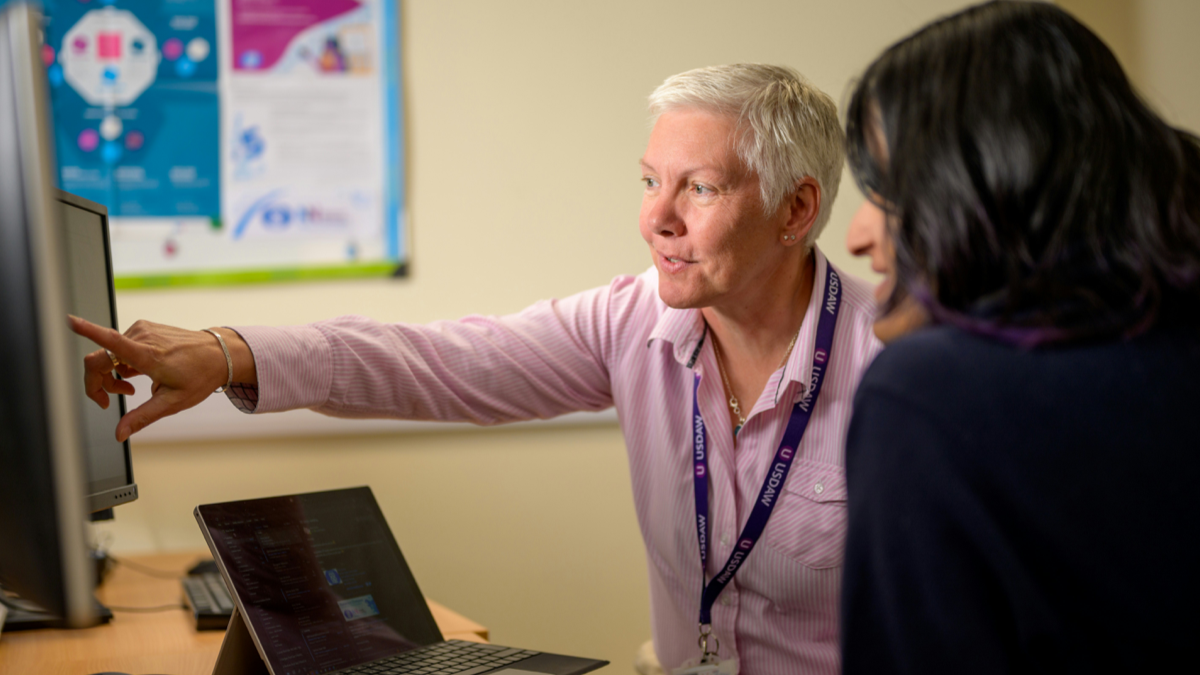
Who do we recommend ButterCMS for?
By this point in the analysis, you may be wondering if ButterCMS is the best option for your company. Considering its features and characteristics, we recommend its use for this audience:
- Marketing teams, SMEs, startups, and JAMStack application developers.
- Teams that need a headless CMS that easily integrates with their company's tools and technology.
ButterCMS Features: Analysis of Its Key Functions
As we have already explained, ButterCMS is a headless content management system, perfect for JavaScript-based applications. It stands out for its speed and easy integration with modern front-end frameworks, but that's not all. Among its key functions, we highlight:
Headless CMS
With a headless CMS architecture, developers can integrate ButterCMS with any programming language, database, front-end, and back-end tools as well as APIs. This not only provides complete freedom when creating a project and marketing campaign, but also improves the CMS implementation time for the company.
Intuitive Interface
The ButterCMS user interface is very easy to use. From it, accessing the various CMS tools is really simple. This allows any type of user, regardless of their technological knowledge, to navigate freely between its blog engine, management panel, SEO tools, or component library.
Creating content is just as simple as it is only necessary to write using the editor, as well as drag and drop the elements we want on the screen. In addition, its user portal features a large number of tutorials and help videos, making it easy to start using the software in just a few seconds.
Multichannel Distribution
Being an API-first system, all content created through ButterCMS can be displayed and published across different channels (whether it’s a blog, mobile app, website, etc.). This not only helps to publish content much more efficiently, but also makes it easier for the marketing team to present an idea or project to their clients.
User Management
A crucial aspect of any content creation team is teamwork. From ButterCMS, it is possible to invite various members of a project (be they developers, marketing team members, or editors) to the platform. Once this is done, it is possible to assign roles and permissions, ensuring that each member has access only to the functions relevant to their work.
Advantages and disadvantages of using ButterCMS
Now that you know the main features of Butter CMS, it’s time to move on to the main pros and cons of using this platform. They are as follows:
Pros of Butter CMS
- Simple and intuitive interface.
- Workflow automation.
- Creation of landing pages in just a few clicks.
- Includes a rich text editor for content creation.
- Seamless integration with various programming languages.
- Optimal customer service.
- High scalability to adapt to your company’s growth.
- Allows scheduling content.
- Image editing before adding them to the media library.
- Multichannel distribution.
Cons of Butter CMS
- The content editor lacks an auto-save feature.
- Lacks advanced features and plugins for rendering.
- Somewhat high price for certain startups.
- Limited migration system.
- Scarce security features.
Should my company adopt ButterCMS?
Butter CMS is an ideal platform for any company seeking a content management solution that is easy to integrate into an existing workflow. Its integration with most APIs on the market and its ease of use also make it a great option for those who need to create content but lack technical knowledge.
Why do some companies abandon Butter CMS?
Among the main reasons for abandoning ButterCMS are its high price for small businesses and the limited integrations with third-party applications, particularly with e-commerce platforms. As it is a SaaS (Software as a Service), it also does not include self-hosting, which is why many former users have migrated to WordPress.
Another factor that causes companies to abandon ButterCMS is its limited security features. Unlike many of its competitors, the platform does not have a two-factor authentication (2FA) system, nor does it comply with GDPR, SOC2, or ISO 27001 standards.
Plans and Prices: How much does ButterCMS cost?
Butter CMS offers a wide range of plans and prices designed to meet the needs of any business. They are as follows:
- Free Plan: For non-commercial use, and also designed for anyone who simply wants to try the service. It only requires adding a link to ButterCMS as a token of appreciation for using the CMS for free.
- Micro: (108.95€/month or 1,087€/year) Designed for freelancers who need a quick CMS for their projects. Allows 3 users, creation of 5 web pages, 50 posts, 50 collection items, integration with WordPress, and user permissions.
- Startup: (218.82€/month or 2,186€/year) Ideal for creating a marketing page for your startup. Includes unlimited users, 50 pages, 300 posts, 500 collection items, access to components, and user permissions.
- Small Business: (441€/month or 4,119€/year) Ideal for marketing teams and small businesses that need a scalable content solution. Includes unlimited users, 600 posts, 1,000 collection items, 5 locations, image editor, priority support, and user permissions.
- Enterprise + Agency: (Contact sales) This plan is ideal for large companies with unique requirements. It includes all basic functions tailored to the company's requirements, as well as the ability to create workflows, write APIs, manage location permissions, implement custom permissions, provide video customer support, and more.
In addition to the price reduction for annual plans, you can try the Micro, Startup, and Small Business plans for free for 14 days. It is also possible to request a demonstration of the Enterprise plan to evaluate if it fits your company's plans.

Implementation: How to adopt Butter CMS?
Being an API-First platform, it is possible to adopt its service in a matter of minutes. This only requires having a team of developers to integrate the various APIs and a marketing or editorial team to create the content.
If assistance is needed for using the platform, ButterCMS offers not only tutorials and help videos online on its website, but also through its own user interface. Additionally, the service features a customer support team available to address any questions.
Security: Is ButterCMS secure?
Although it meets basic security functions, ButterCMS does not adhere to GDPR, SOC2, or ISO 27001 security standards. It also lacks advanced access methods to the platform, such as two-step verification (2FA) or single sign-on (SSO).
Customer service: How to contact Butter CMS?
ButterCMS has a customer service that receives very high ratings from its users. For any questions, you can contact the platform via email or live chat, with a maximum response time of 3 minutes. Additionally, if we select the Small Business or Enterprise plan, we will receive premium support, including video calls.
What alternatives are there to ButterCMS?
If, after reading our analysis, you believe that ButterCMS is not the content management system you need, don't worry. There are a large number of CMS in the market that will surely fit your business needs. Among them, we highlight Contentful and Strapi, but… how do they differ from ButterCMS?
Contentful vs ButterCMS
Contentful is a popular headless CMS that stands out for its ease of use and quality of results. Similar to ButterCMS, it is a SaaS, so you only need to create an account to start shaping a project.
Among the main differences with ButterCMS, we highlight:
- A greater number of integrations with third-party services.
- The ability to create backups and easily restore the content of a website in case of data loss.
Strapi vs ButterCMS
Strapi is a free and open-source headless CMS that offers high levels of customization and receives very good reviews from its users. It is ideal for businesses of all sizes, allowing them to manage their content through an API.
Among the main differences with ButterCMS, we highlight:
- Completely customizable CMS.
- Use of the GraphQL API.
- An unlimited number of team members.
- Being open-source, it allows adding extensions and plugins.
Do we recommend Butter CMS?
Yes, without a doubt. With a final score of 8.3 out of 10, Butter CMS is a headless content management system (headless CMS) geared towards agile API, scalable, and with unmatched ease of use. It stands out for its superb integration with various tech stacks, making it a perfect solution for developers. But that's not all; its intuitive use is also ideal for marketing teams looking for a solution to manage their content without requiring technical knowledge.




