If you’re researching VPN protocols, you’ve likely come across WireGuard and OpenVPN. Both are popular open-source options that can provide you with secure, encrypted connections over the internet, but they take different approaches when it comes to performance, code complexity, and ease of configuration. WireGuard focuses on speed and simplicity, while OpenVPN leans into flexibility and compatibility, especially for enterprise use.
Your choice depends on what matters most to you:
- Performance and ease of deployment (WireGuard): Over the past decade, WireGuard has been developed to be faster and leaner than other VPN protocols, and even though it was originally released for just Linux, it now works on different platforms, so you can use it on your Windows, macOS, BSD, iOS, or Android devices. With only 4,000 lines of code, WireGuard makes it easy for you to implement and audit your network. And now, WireGuard is one of the fastest protocols, regularly ranking highly on speed tests.
- Advanced features and customization (OpenVPN): If you need support for both TCP and UDP tunnels, advanced firewall traversal, or robust certificate-based authentication, OpenVPN might be the solution for you. But, unlike WireGuard, its codebase exceeds 70,000 lines. This will make it harder for you to audit, but you will be better equipped for complex authentication environments.
If you don’t want to start a self-hosted VPN by yourself, OpenVPN offers CloudConnexa, a managed version that gets rid of the hassle of setting up. Other VPN providers such as NordLayer and Netbird use versions of WireGuard in their networks. Some managed VPN providers will even let you choose your protocol, giving you more control over how your network operates.
We researched both WireGuard and OpenVPN, comparing their speeds, set-up processes, and configurations. You can use our comparisons to explore both protocols in detail — from speed and security to setup and UI — so you can decide what’s right for your network.
What option to choose?
Is WireGuard or OpenVPN Right for You?
Choosing between WireGuard and OpenVPN isn’t about which protocol is “better.” It’s about which one aligns with your technical and organizational needs. WireGuard offers performance, simplicity, and modern cryptography. OpenVPN, while heavier, offers more flexibility and broader compatibility. The following table summarizes the trade-offs so you can make an informed decision.
|
Priority |
WireGuard |
OpenVPN |
|
Speed |
✅ Kernel-optimized implementation |
❌ User space with higher overhead |
|
Ease of Setup |
✅ Minimal key-based configuration |
❌ Complex configuration |
|
Security |
✅ ChaCha20 (fixed) |
✅ AES-256 (configurable) |
|
Customization and Flexibility |
❌ Fixed stack |
✅ Highly customizable, OpenSSL library |
|
Transport Protocol |
❌ UDP only (no native TCP tunneling) |
✅ UDP + TCP tunneling |
|
Firewall Traversal |
❌ No native TCP support |
✅ Can tunnel over TCP/443 |
|
GUI |
❌ Third-party GUI |
✅ GUI and OpenVPN Access Server and CloudConnexa |
|
Auditability |
✅ Easy with 4,000 lines of code |
❌ More difficult with 70,000+ lines of code |
WireGuard Is Faster
If you prioritize pure speed, then WireGuard is the clear solution for you. In one test, it had a 40.2 MB/s write speed and 52.8 MB/s read speed, compared to OpenVPN's 15.0 MB/s write and 18.0 MB/s read. In another, WireGuard saw 1011 Mbps throughput to OpenVPN’s 258 Mbps.
Most of WireGuard’s performance advantage comes from its streamlined codebase (~4,000 lines), modern cryptographic primitives, but especially its ability to run in kernel space. When you use WireGuard as a kernel module in Linux or Microsoft, you will receive even faster service since it will avoid costly context switches and handle packets more efficiently.
Unlike WireGuard, OpenVPN runs in user space with more complex logic, which introduces latency and limits throughput.
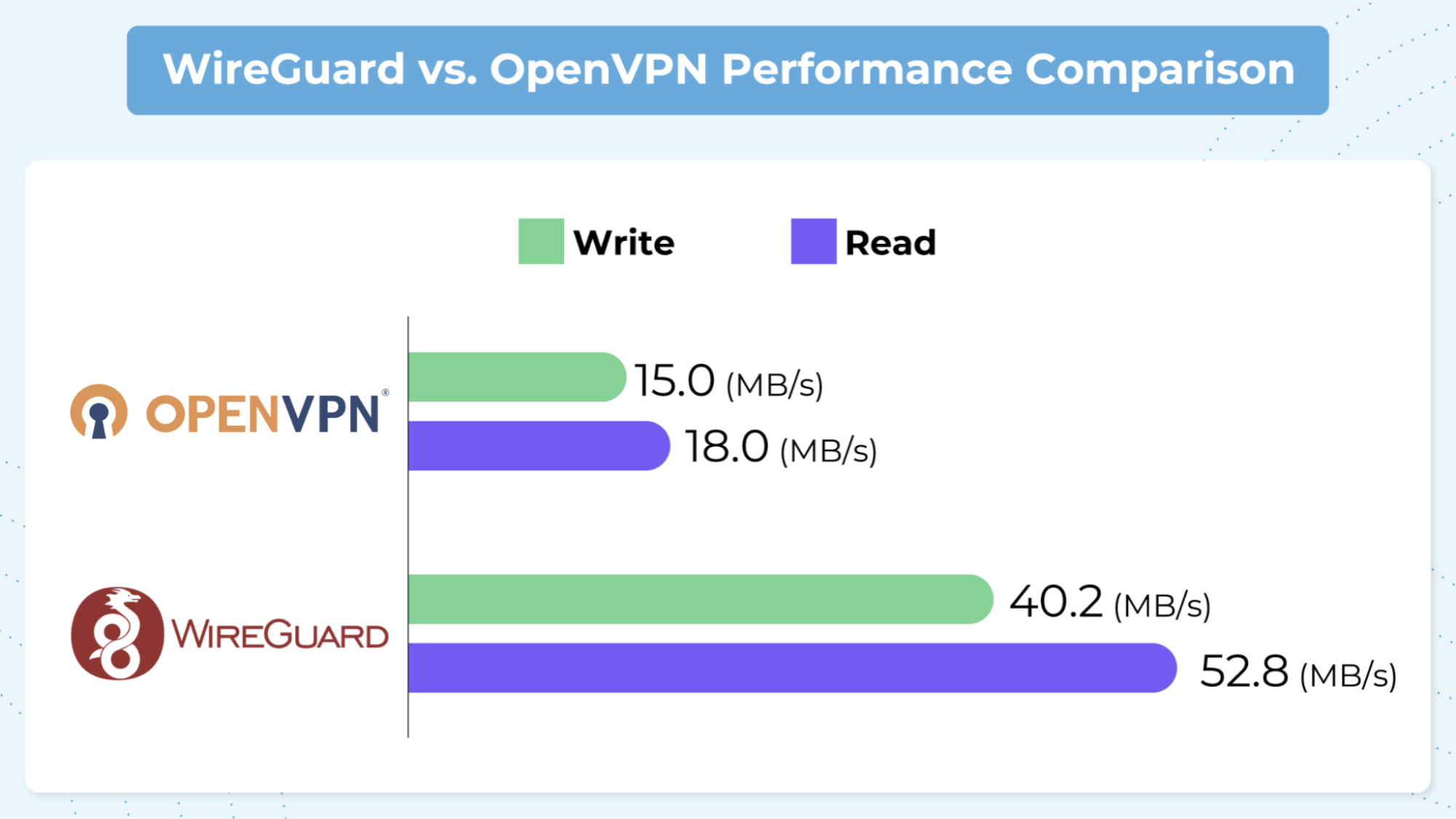
WireGuard Is Easier to Set Up
While you still need to be somewhat tech-savvy to configure the solution, WireGuard is a good option if you need a protocol that’s mostly simple and easy to set up.
To get started, you just need to download the installer for your platform (like Windows, macOS, Linux, iOS, or Android), generate a key pair, and create a basic configuration file.
Here’s how it works: WireGuard creates a virtual network interface (like wg0) and uses a cryptokey routing model, where each peer has a unique public/private key pair. Public keys are associated with allowed IP addresses, and encrypted packets are routed to the correct peer based on these mappings. The protocol uses ChaCha20 for encryption and keeps the overall setup lightweight and efficient.
In comparison, OpenVPN’s setup process is more complex and time-consuming, but with that complexity comes greater customization. Because it relies on the TLS/SSL protocol for authentication and encryption, you must set up a certificate authority (CA) and generate, sign, and manage server and client certificates.
This process involves handling multiple configuration files, private keys, certificate revocation lists, and setting up TLS authentication to prevent unauthorized access.
Administrators need to make multiple decisions, including TCP or UDP, configure firewall and routing rules, and integrate features like username/password authentication, compression, or plugin support.
Both Use Strong Encryption and Cryptography
Both WireGuard and OpenVPN use strong encryption, but they take different approaches: WireGuard is simpler and more modern, while OpenVPN offers customization at the cost of complexity.
WireGuard uses a fixed modern cryptographic suite with no configuration options, which makes setup easier. It uses ChaCha20, a 256-bit stream cipher known for speed and performance, for symmetric encryption, Curve25519 for key exchange, Poly1305 for message authentication, and BLAKE2s for hashing. All of these protocols and primitives are fast and secure.
OpenVPN is highly configurable and uses the OpenSSL library, which supports a wide range of ciphers and encryption methods, including AES-256, RSA, SHA-256, Blowfish, and more. This is useful for organizations with specific compliance or customization requirements.
OpenVPN Offers Broader Transport Protocol Support
One of OpenVPN’s key advantages is its support for both UDP and TCP transport protocols. TCP improves its compatibility with restrictive networks and UDP provides optimal performance.
In comparison, WireGuard only uses UDP and doesn’t support TCP natively. This favors speed and simplicity but limits its ability to connect in environments that block or throttle UDP. While this makes WireGuard exceptionally fast under normal conditions, it may require additional tools or workarounds, such as tunneling over TCP through another protocol, to function reliably behind strict firewalls.
Both protocols offer broad platform support. OpenVPN runs on Windows 10/11 (older versions aren’t officially supported), macOS, Android, iOS, Linux, FreeBSD, OpenBSD, and Solaris. WireGuard runs on Windows 7 and higher, macOS 12.0 or later (for v1.0.16), Android, iOS, and major Linux distributions like Ubuntu. It also supports FreeBSD and OpenBSD through user-space implementations or kernel modules.
OpenVPN Offers More Custom Configuration
OpenVPN is more customizable than WireGuard, with multiple options for configuring your VPN’s interface. You can use a routed or bridged VPN that allows you to set up everything from various client authentication methods (certificates, smart cards, and/or credentials), to group-specific user access controls, to policies based on firewall rules.
On top of that, OpenVPN supports both TCP and UDP, as well as proxy connections and traffic obfuscation techniques, making it ideal for bypassing firewalls or operating in restrictive environments.
It also supports any cipher supported by the OpenSSL library, meaning that administrators can choose from various encryption algorithms to meet security policies or regulatory requirements.
This level of flexibility makes OpenVPN a better choice for complex enterprise setups, compliance-heavy environments, or situations where granular control over the VPN tunnel is required.
In comparison, WireGuard uses a fixed cryptographic suite that prioritizes speed and security. While this supports its simple setup and strong performance, it doesn’t offer anywhere near the same flexibility as OpenVPN.
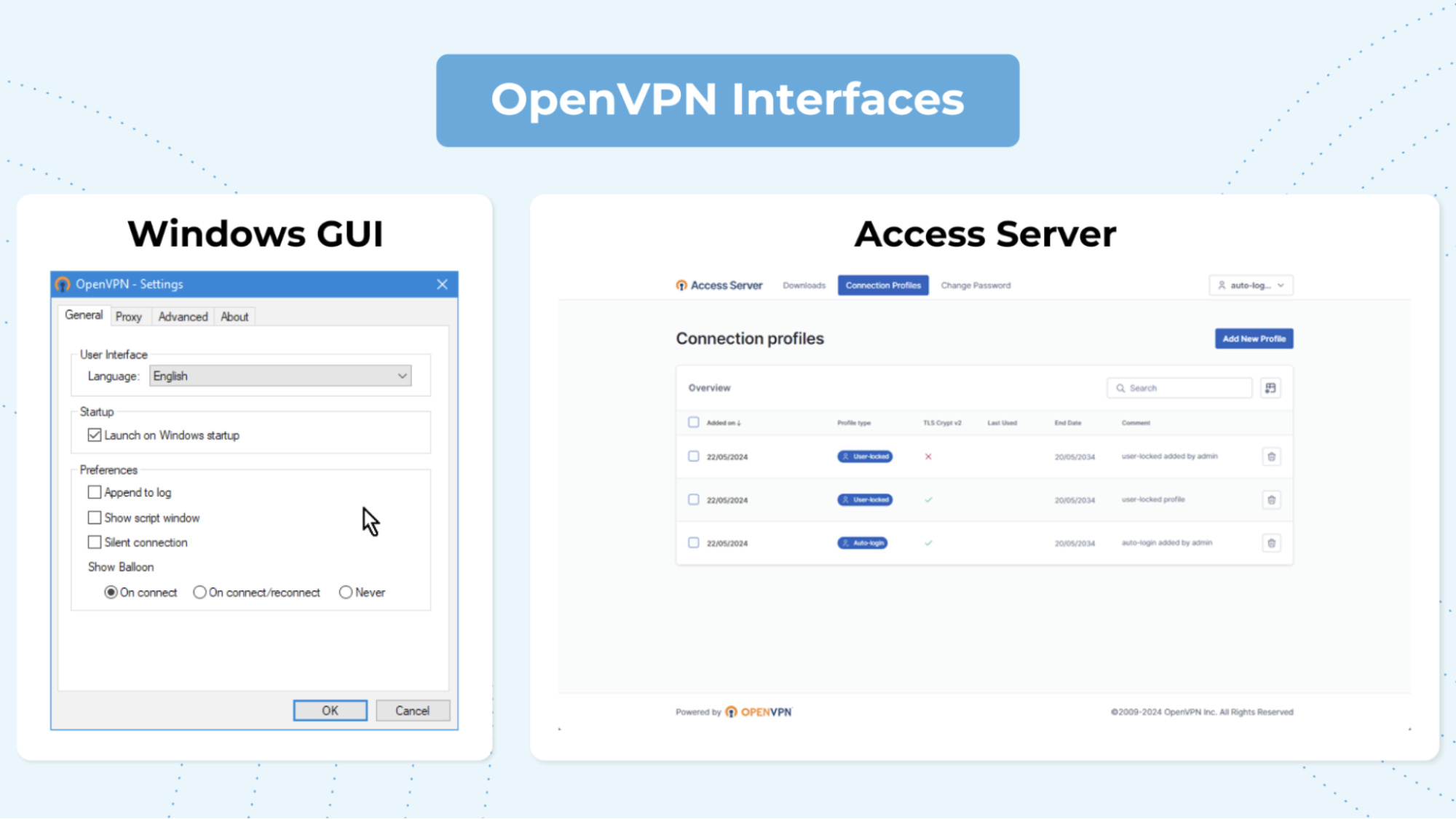
OpenVPN Has a Better Graphical User Interface (GUI)
OpenVPN provides a GUI that you can install on Windows to manage VPN connections, allowing users to import .ovpn configuration files, connect to VPN servers, and view connection status through a simple interface.
On macOS, the OpenVPN Community Edition does not include a native installer or graphical app, so you need a third-party client, like Tunnelblick (free) or Viscosity (paid), to use OpenVPN with a GUI.
For a more user-friendly solution, OpenVPN also offers Access Server, a paid product that includes a web-based admin portal, user authentication management, and automatic client configuration generation. It’s free for up to two simultaneous VPN connections, with licensing required for additional users.
Access Server also supports multi-platform clients and simplifies deployment for non-technical users.
WireGuard has minimal GUIs for client use, but server-side GUI tools like WG-Easy or WireGuard-UI are community-built. For example, WireGuard Easy (WG-Easy) provides a simple web-based UI for Linux implementations that streamlines configuration and can be deployed via Docker. WireGuard-UI is another popular interface to manage WireGuard setup.
WireGuard Is Easier to Audit
Because WireGuard’s codebase is only about 4,000 lines compared to OpenVPN’s 70,000+, it’s significantly easier to review, verify, and audit for security vulnerabilities. This minimalism reduces the attack surface and makes it more likely that bugs or flaws can be found and fixed quickly.
In contrast, OpenVPN’s larger and older codebase, along with its flexibility and reliance on external libraries like OpenSSL, makes comprehensive audits more time-consuming and complex. It also makes OpenVPN more prone to vulnerabilities, which it has experienced over the years.
What option to choose?
The Final Verdict: WireGuard vs. OpenVPN
So, of the two, which is better for you? Well, both are great contenders. The right choice for your business really comes down to your specific security needs. To quickly sum up:
- WireGuard is best if you want fast performance with minimal overhead.
- OpenVPN is best if you need maximum flexibility, legacy support, or enterprise-grade customization.
Other VPN Protocols to Know
While WireGuard and OpenVPN are two of the most popular protocols today, several others are in use, each with their strengths and limitations. Some are better suited for legacy systems or certain enterprise environments, while others offer deeper integration with native operating systems or specific network types.
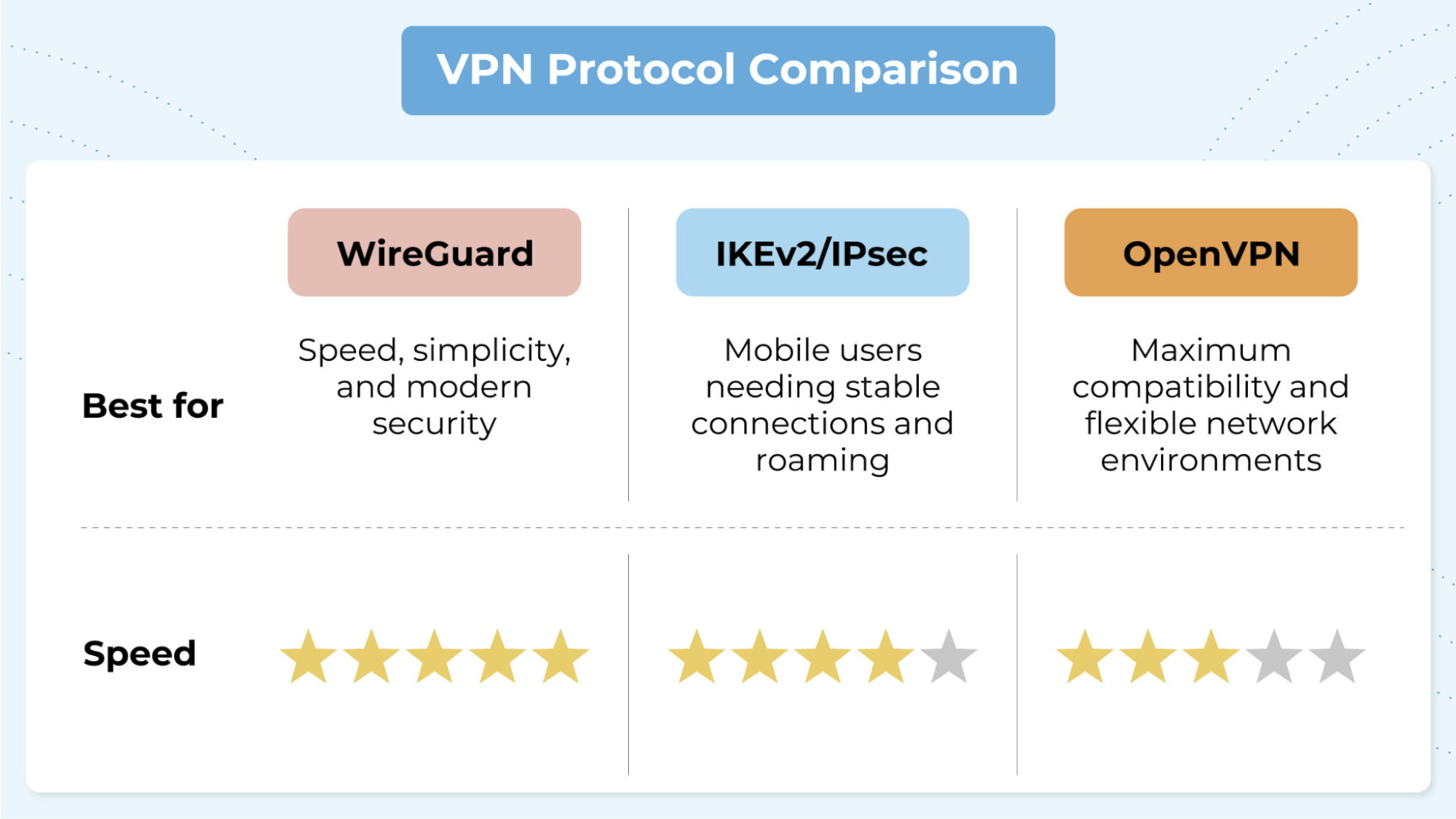
IKEv2/IPSec
Internet Key Exchange version 2 (IKEv2) protocol is commonly paired with the IPSec protocol. IKEv2 handles key exchange and tunnel setup, while IPSec handles encryption and authentication.
It’s a faster option than alternatives like L2TP/IPSec and provides strong security using ciphers like AES and Camellia, and 256-bit encryption algorithms.
It’s very stable too, maintaining connections between different networks, such as wired to wireless, which makes it a good solution for mobile. Newer versions of Windows, iOS, and macOS even have native support for IKEv2.
However, it is a closed-source option, so users can’t inspect the code. Additionally, it uses UDP ports 500 and 4500, which may be blocked by firewalls.
IKEv2/IPSec is best for mobile users, frequent travelers, and anyone who needs a stable, fast, and secure VPN that can easily reconnect across changing networks. Managed VPN providers that support IKEv2/IPSec include NordVPN and Surfshark.
SSTP
Secure Socket Tunneling Protocol (SSTP) is a VPN protocol developed by Microsoft that encrypts traffic using SSL/TLS over TCP port 443. Because it uses the same port as HTTPS, SSTP can bypass most firewalls and network restrictions, making it useful in restrictive environments.
SSTP offers strong encryption (often using AES-256) and is tightly integrated with Windows, where it’s natively supported. It works with other operating systems when properly configured, though it is best for Windows architecture.
However, it is proprietary, closed source, and primarily optimized for Windows, limiting its cross-platform compatibility.
SSTP is best for users in restrictive networks who are using Windows-based systems and need a VPN that can slip through firewalls. It’s not widely used by VPN providers, which favor IKEv2, OpenVPN, and WireGuard protocols.
L2TP/IPSec
Like IKEv2, Layer 2 Tunneling Protocol (L2TP) is often paired with the IPSec protocol to handle encryption and authentication. It’s an older protocol that isn’t widely used. Microsoft is phasing out dated VPN protocols like L2TP and PPTP in future server versions.
While L2TP is compatible with legacy platforms, it’s slower than newer protocols like IKEv2 or WireGuard. It may be suited for users on older systems, but ultimately, using a more modern, faster VPN protocol is recommended.
Managed VPN Services Using WireGuard or OpenVPN
Many modern VPN providers and enterprise tools offer managed solutions built on top of WireGuard or OpenVPN, giving users the best of both worlds — strong protocols with simplified setup and admin tools.
Providers Supporting Both WireGuard and OpenVPN
- NordVPN/NordLayer: NordLayer supports OpenVPN and NordLynx (based on WireGuard). NordLayer’s VPN feature is an always-on VPN that offers many features like split tunneling, a browser extension, IP allowlisting, and site connectors. In addition to acting as a VPN, it provides a host of other network security solutions, such as Zero Trust network access that allows for more advanced access control, threat protection, and threat intelligence.
- Proton VPN: Proton VPN supports OpenVPN, Stealth, and WireGuard protocols. They’re an open-source option with a strict no-logs policy. Security features include malware and adblocker, DNS leak protection, and Tor over VPN.
- Surfshark: Surfshark also supports WireGuard, IKEv2, and OpenVPN. It has split tunneling, obfuscated servers, a kill switch, a rotating IP feature, and more.
WireGuard-Focused Solutions
- Netbird: NetBird is a WireGuard-based VPN that has both self-hosted and managed options. Its open-source code has a permissive BSD-3 license, allowing businesses to adapt it for their needs and use it on self-hosted deployments. The business plan allows user and group provisioning from IdP, device approvals, device controls, posture checks, access and connections logging, and activity events streaming.
- Tailscale: Tailscale is a WireGuard-based mesh VPN that is easy to configure and deploy. If you want to use the WireGuard protocol with less manual setup and don’t require a robust feature set, Tailscale is a great option.
OpenVPN-Focused Solutions
- OpenVPN CloudConnexa: CloudConnexa is OpenVPN’s cloud VPN service. It’s easy to deploy and manage, offering device identity and verification enforcement, split tunneling, content filtering, identity-based policies, and more.
What option to choose?
Choose a VPN Protocol That Works for You
Both WireGuard and OpenVPN are excellent protocols with distinct strengths, and your choice really depends on your comfort level and needs. If you want fast performance without hand-holding, WireGuard might be the right fit. But if you’re dealing with legacy systems or tight compliance standards, OpenVPN gives you the flexibility and control you need.
Both are great contenders, but ultimately, the right pick comes down to what you need from your software. Understanding the trade-offs between these protocols helps you make the most secure and efficient decision for your network.




