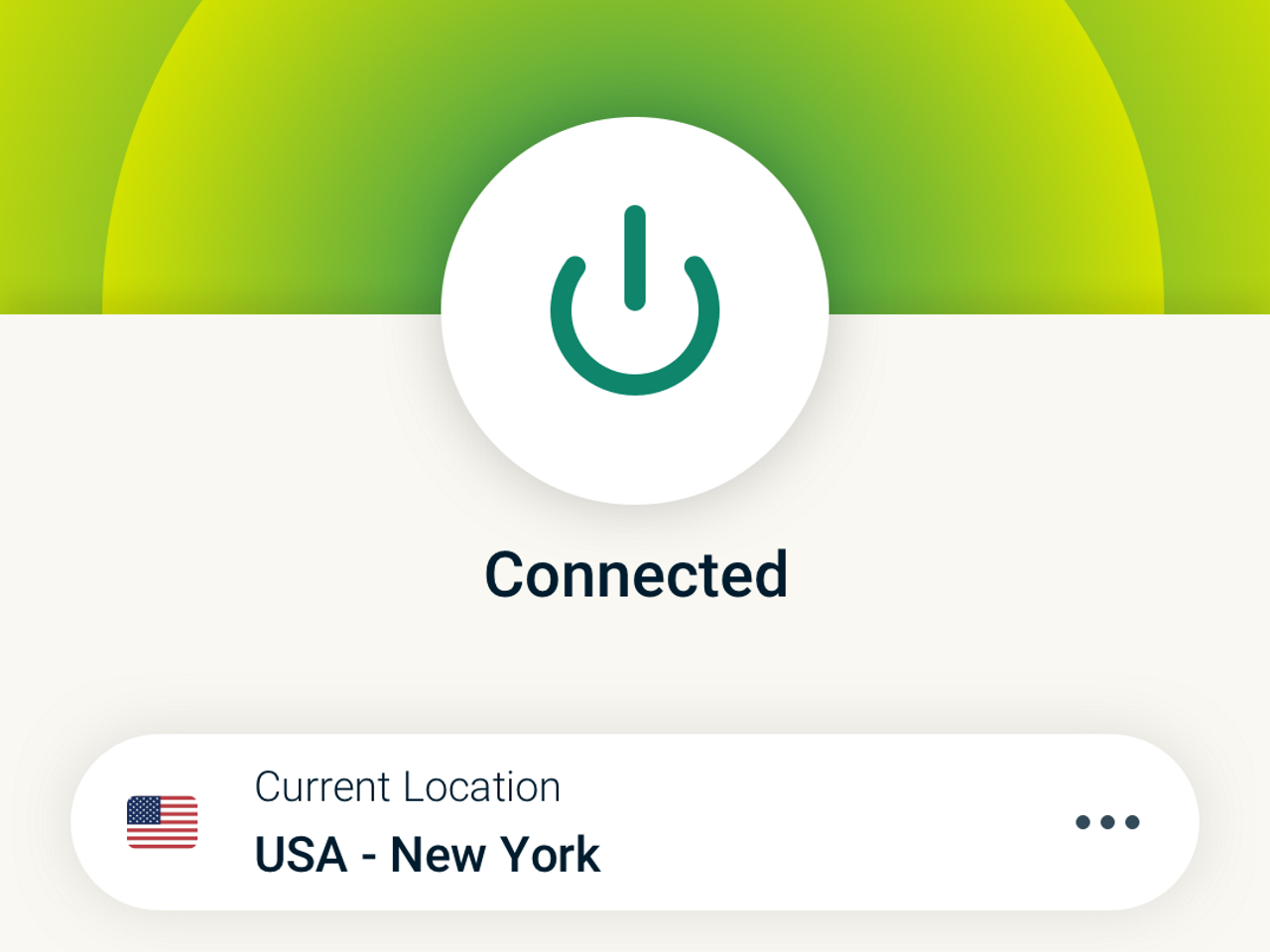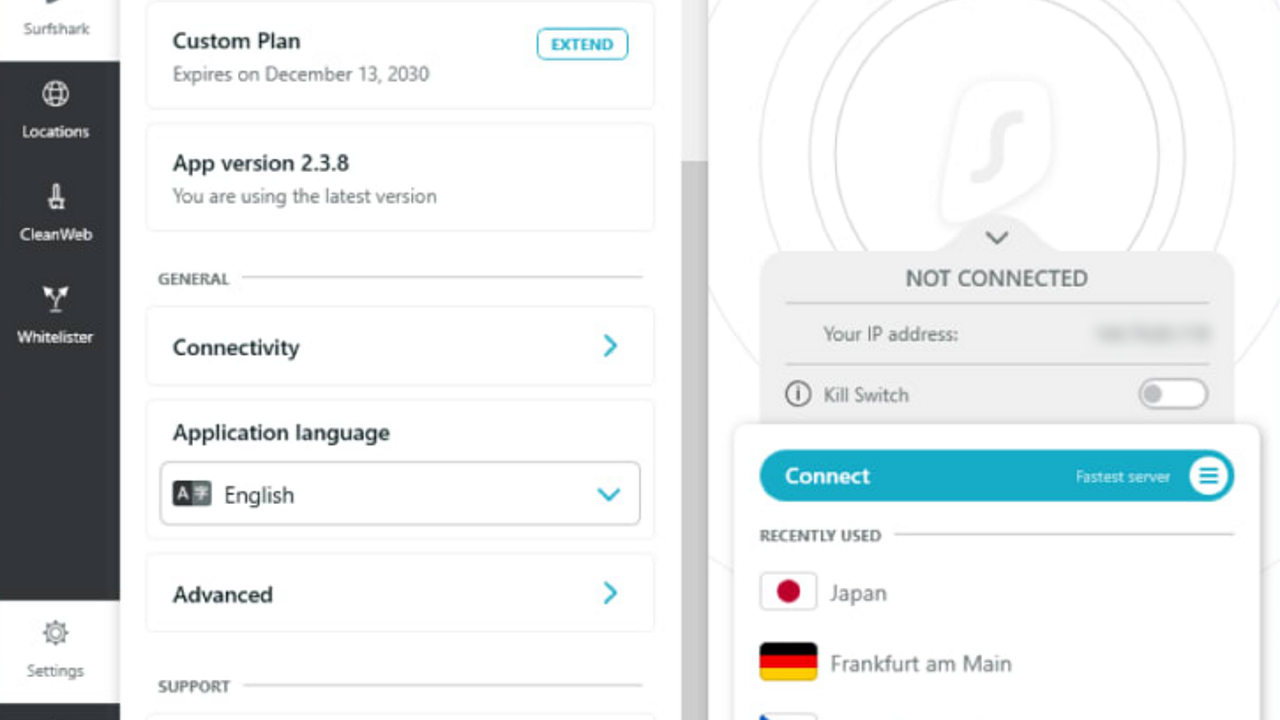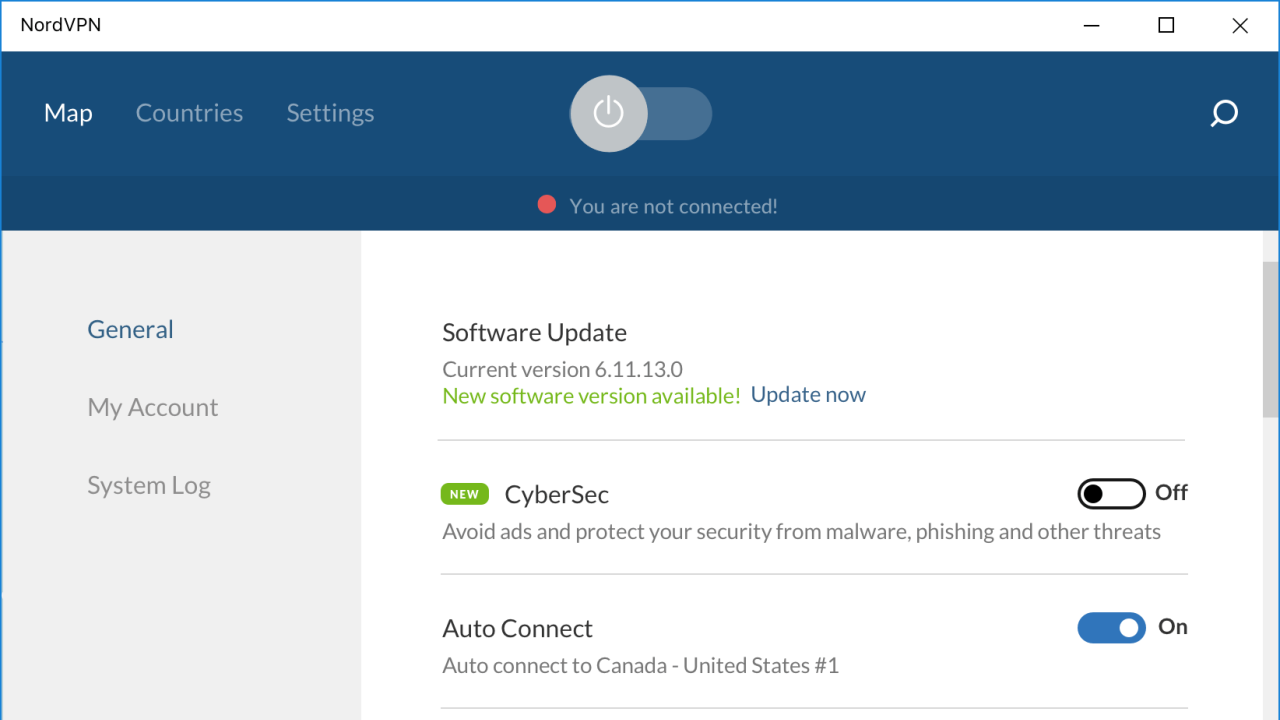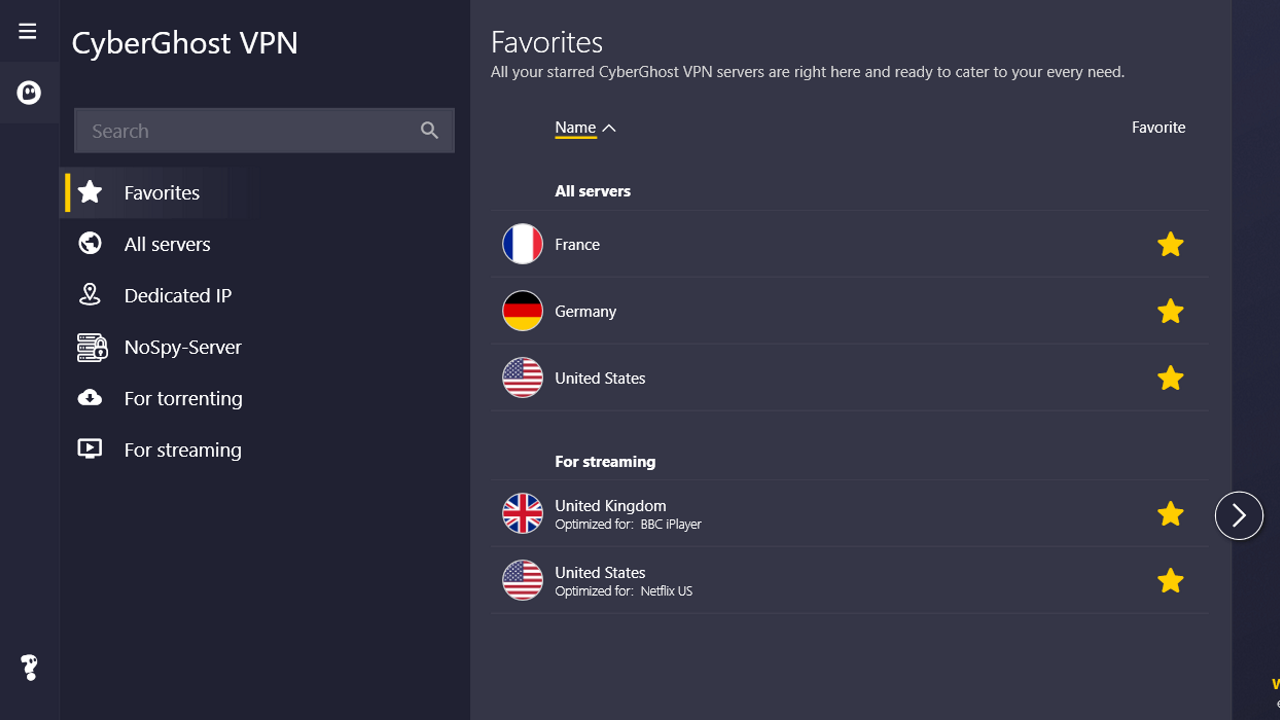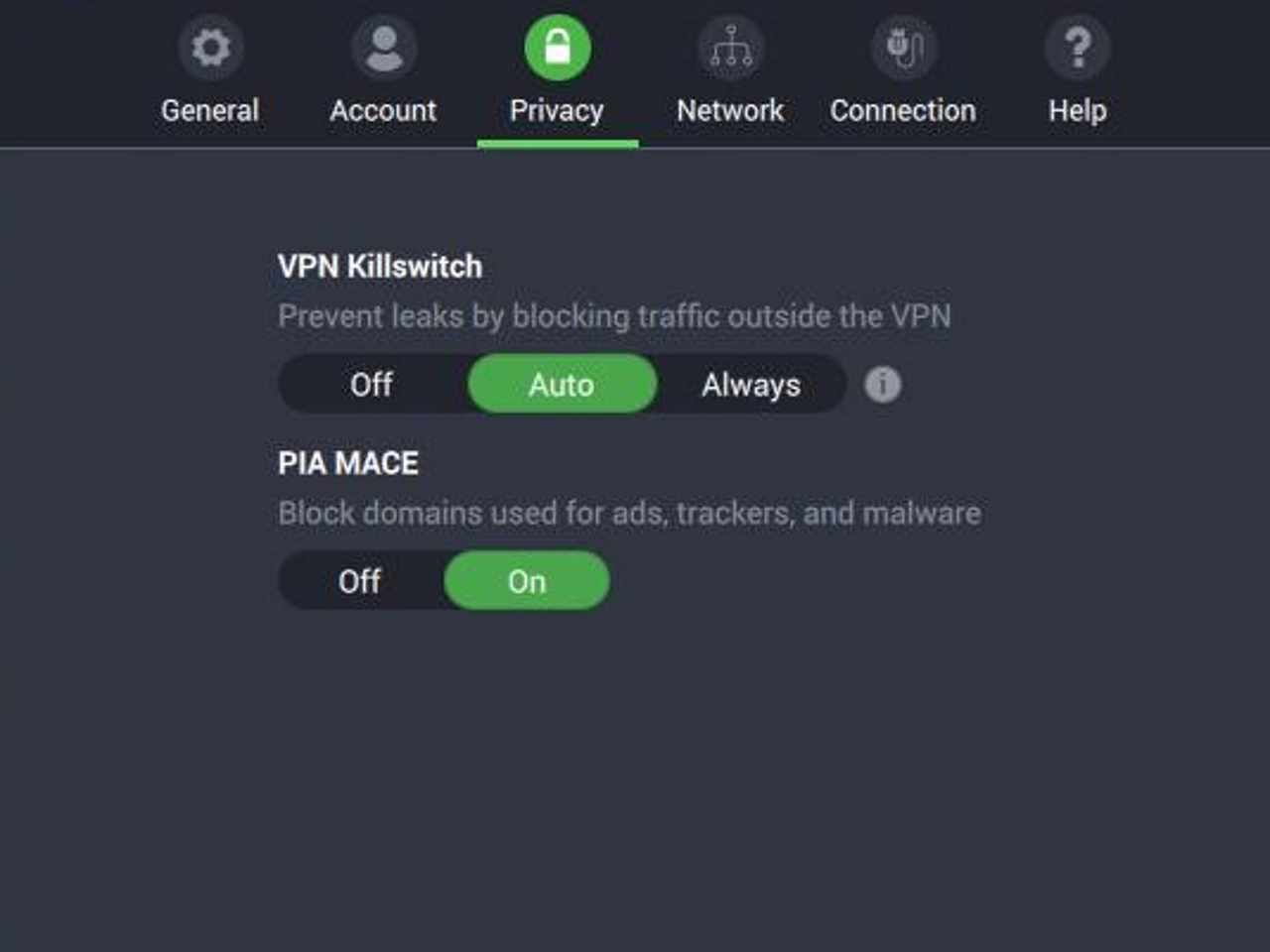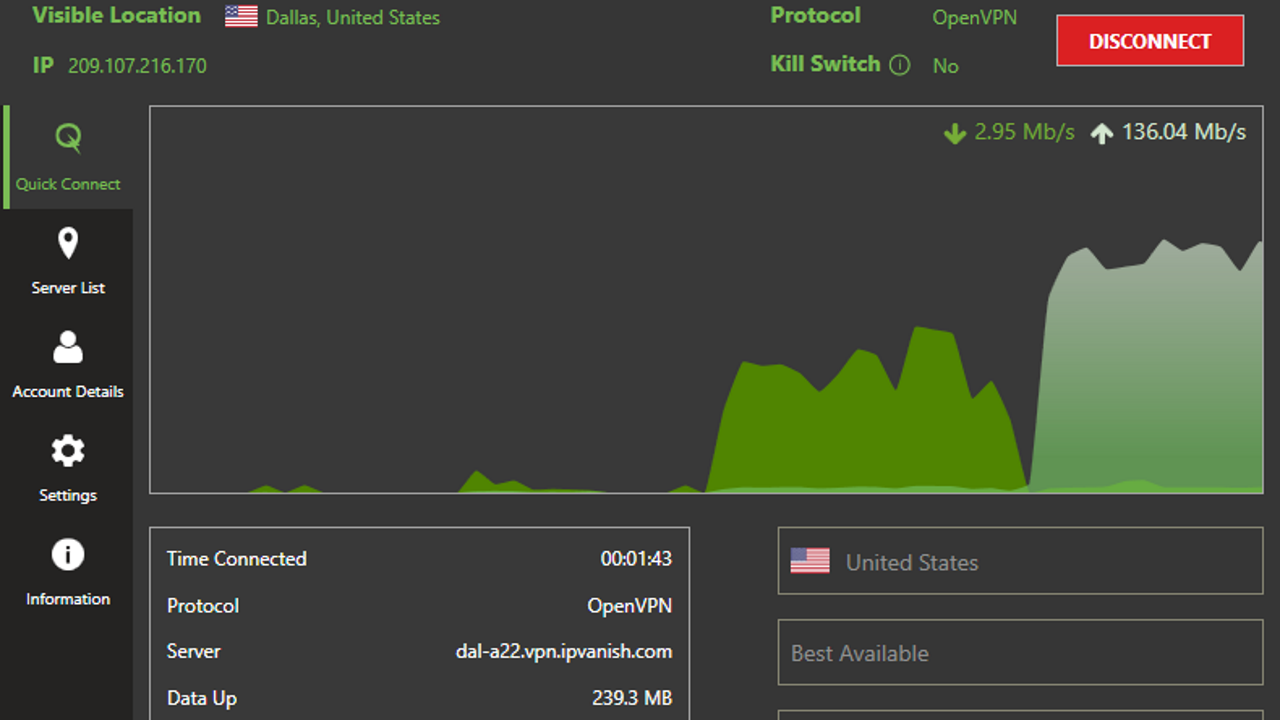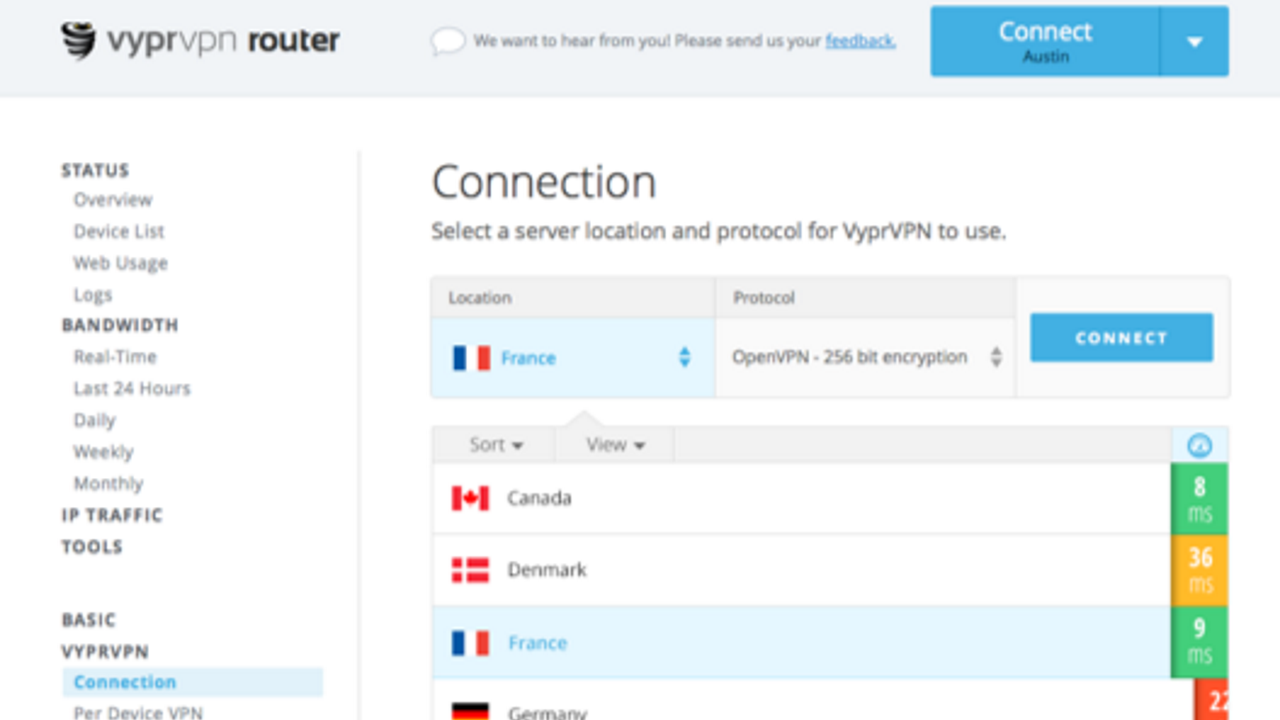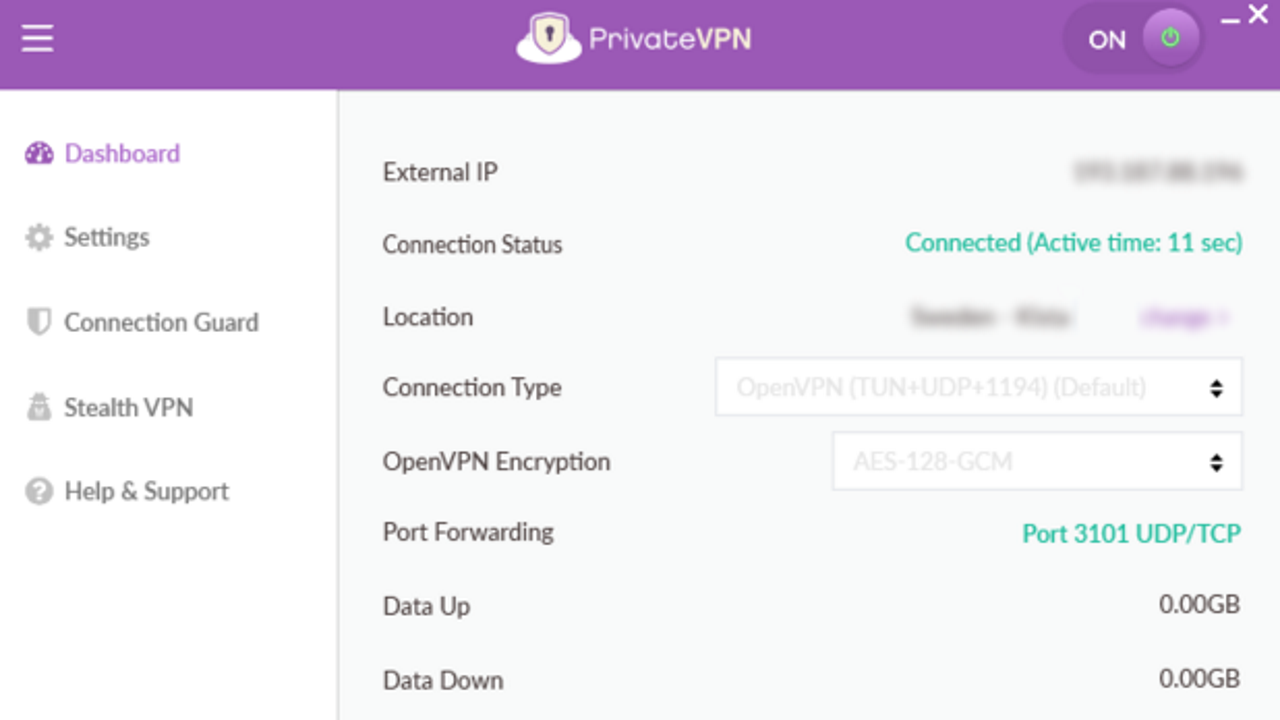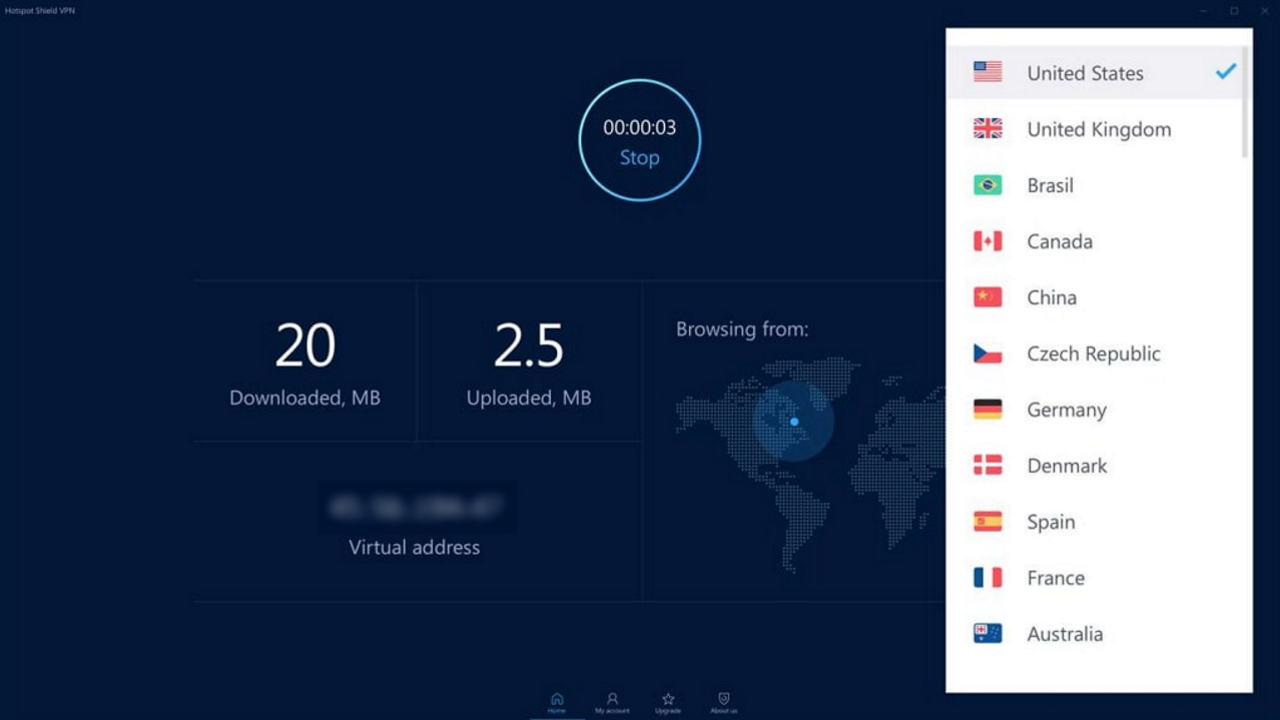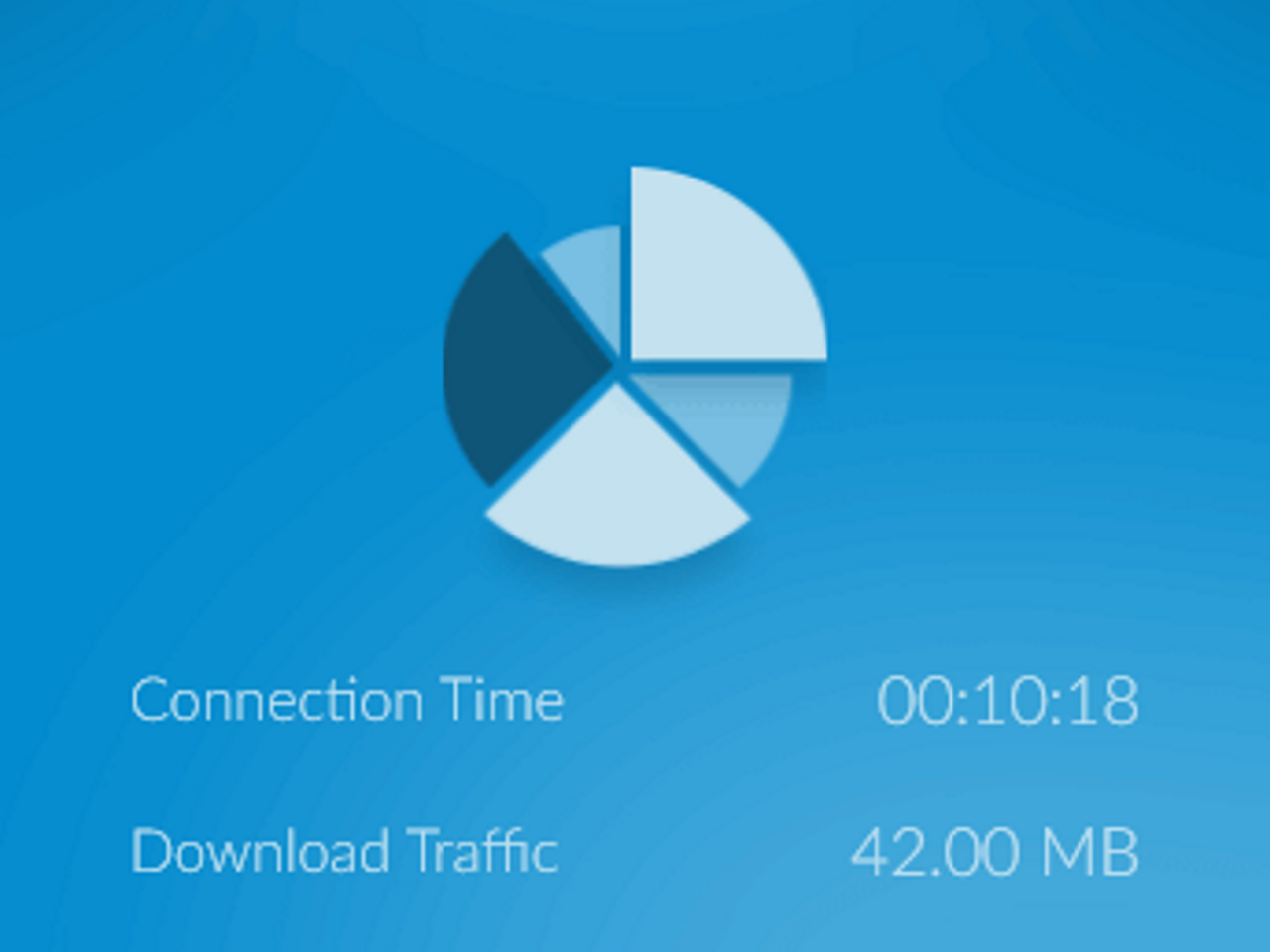Best VPN for Mac
If you use a Macbook, the chances are that security is something you take an interest in, especially when online. Apple’s computers are known for their security functions and airtight protection. That said, macOS’ built-in protection can never quite measure up to that of a dedicated VPN.
Luckily, there are no downsides to using both at once. That said, VPN providers are plentiful, and no two VPNs are the same. Some play nice with macOS, and some don’t. Some even provide extensive features specifically for Mac users. The trick is finding which ones support Mac, which ones offer the best experience, and which ones are right for you.
We’re going to be taking a look at some of the best VPNs available for Mac users. All of the choices on this list are excellent for a variety of devices, too, so don’t worry if someone who doesn’t use a Macbook in your household also wants to use the VPN. They should have no problem with it.