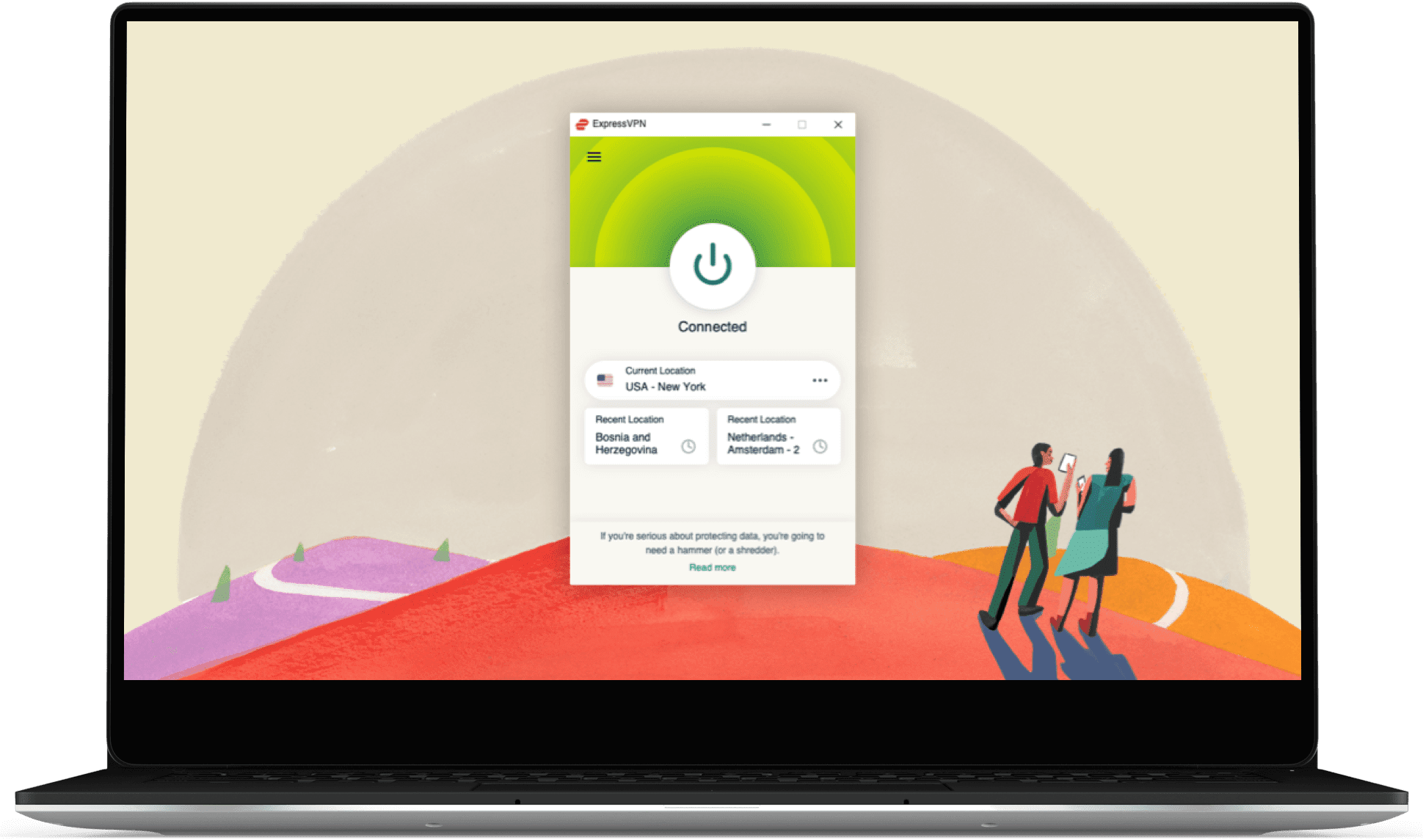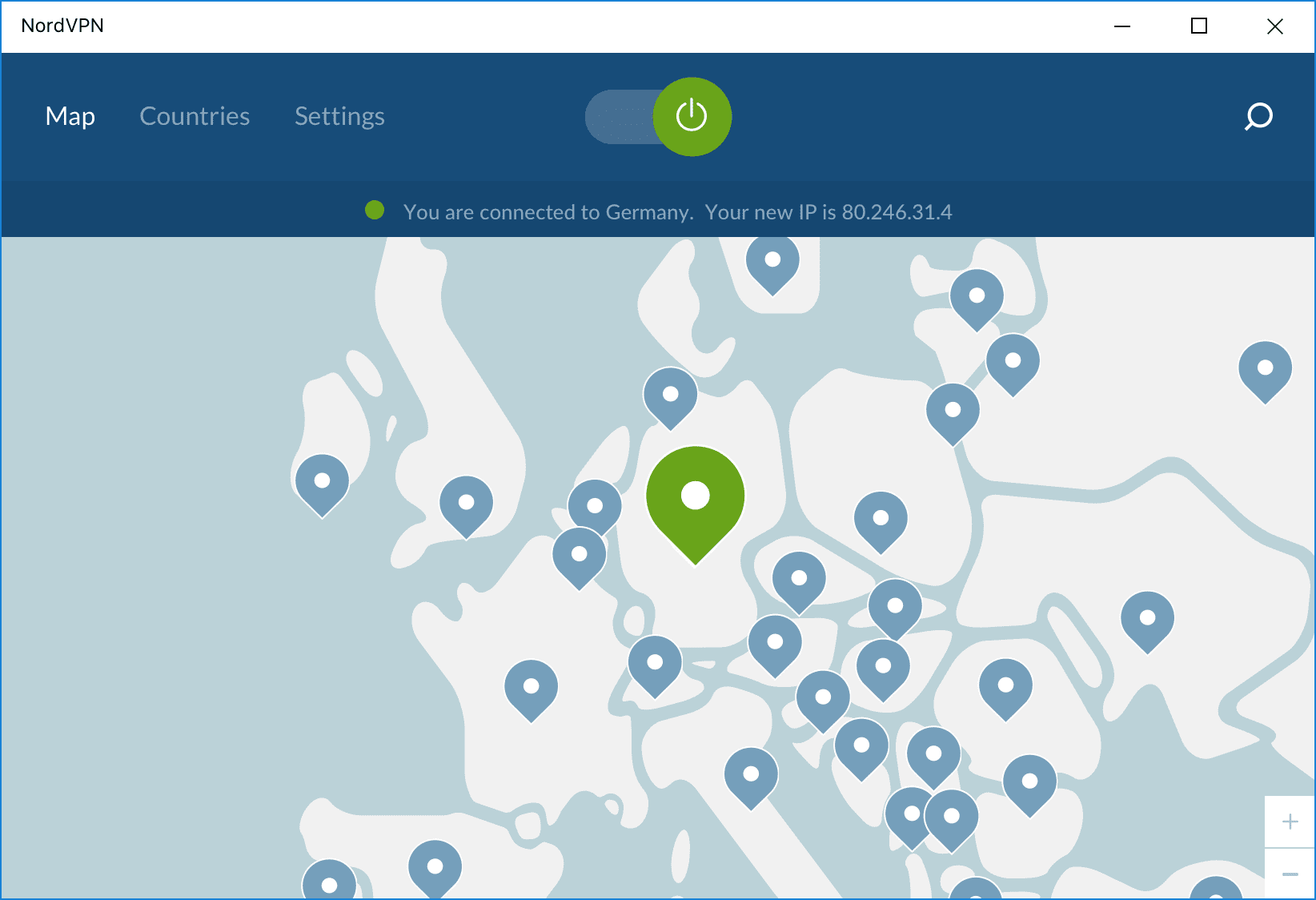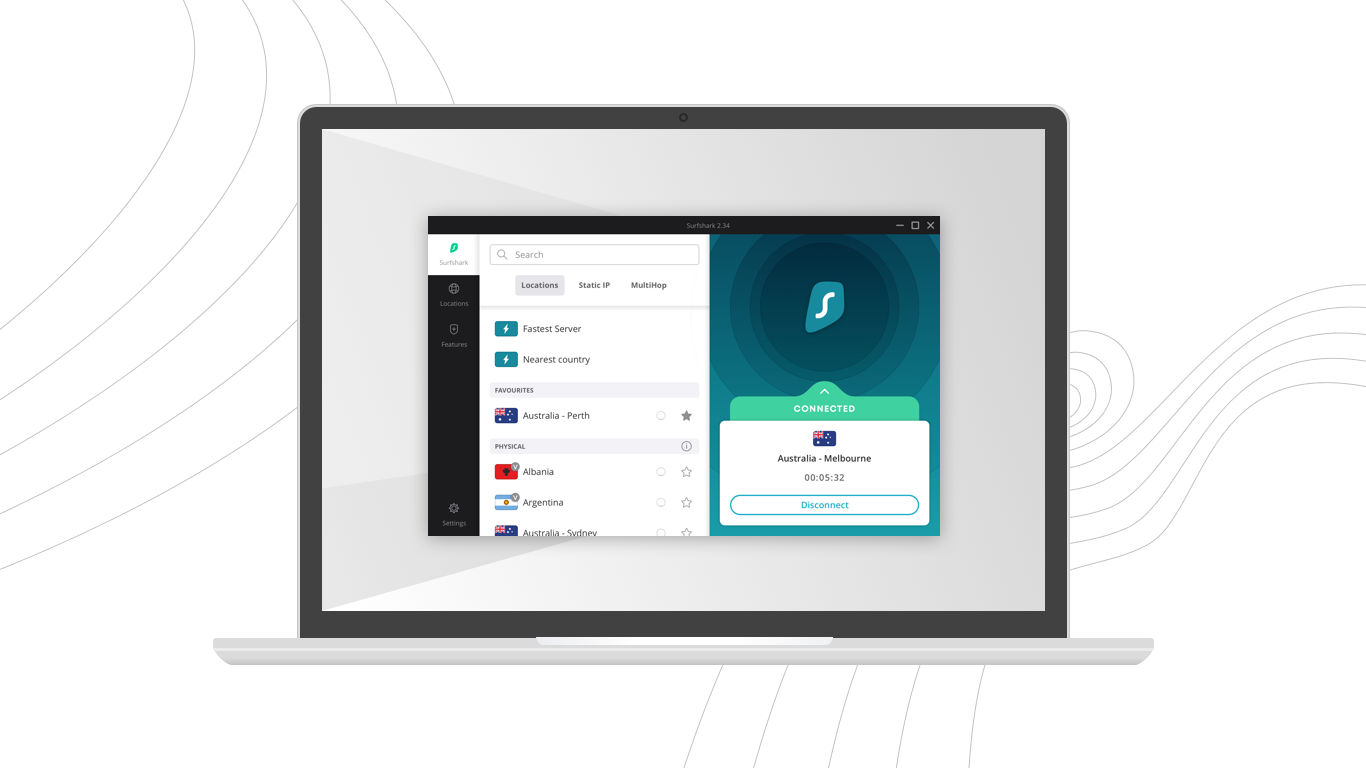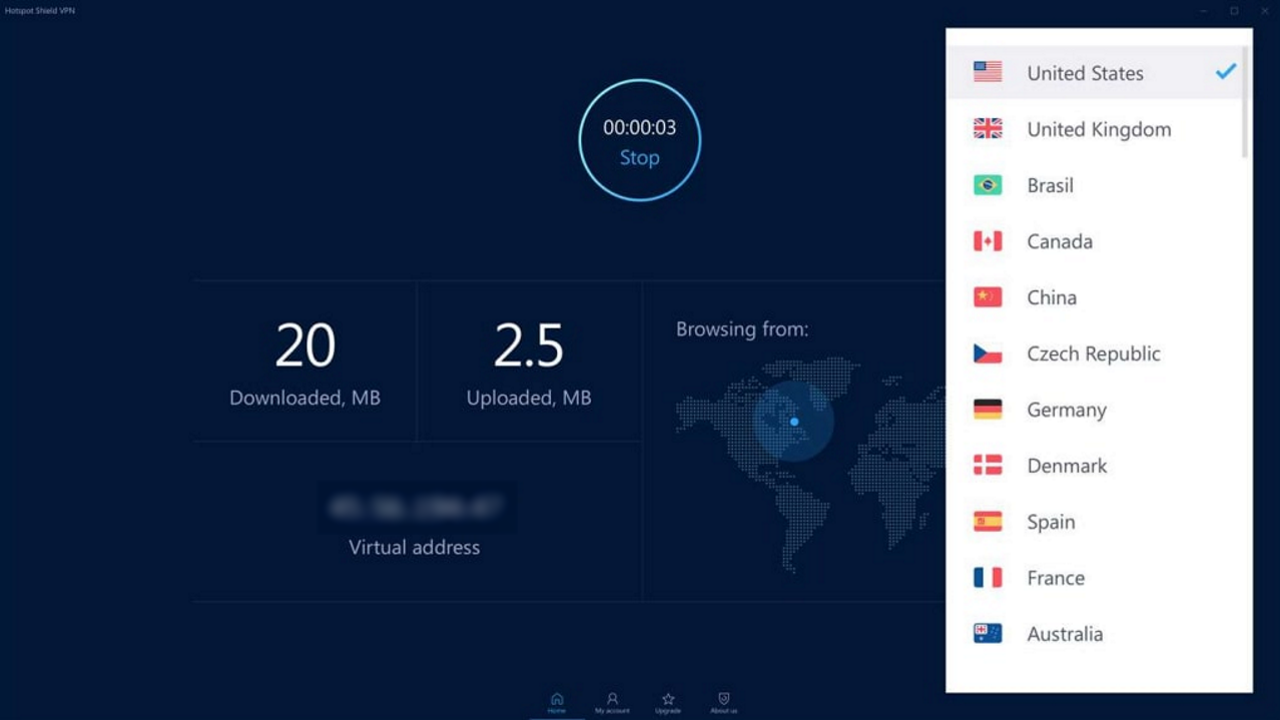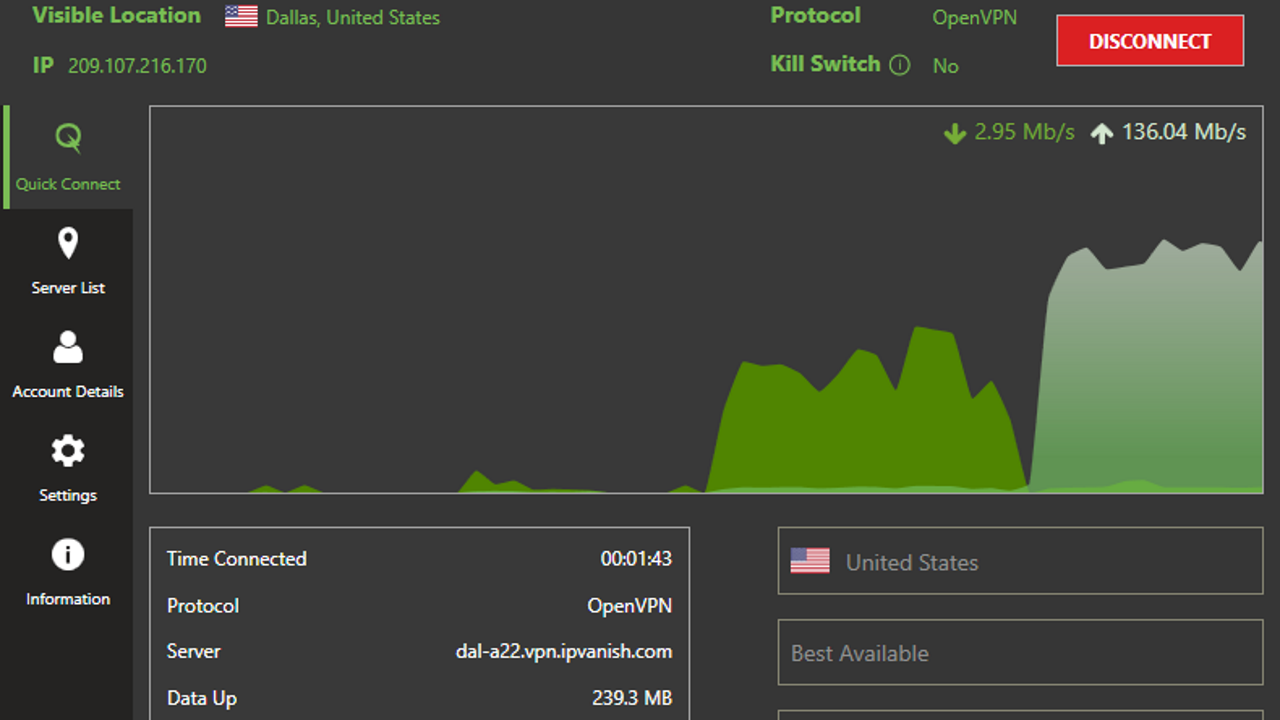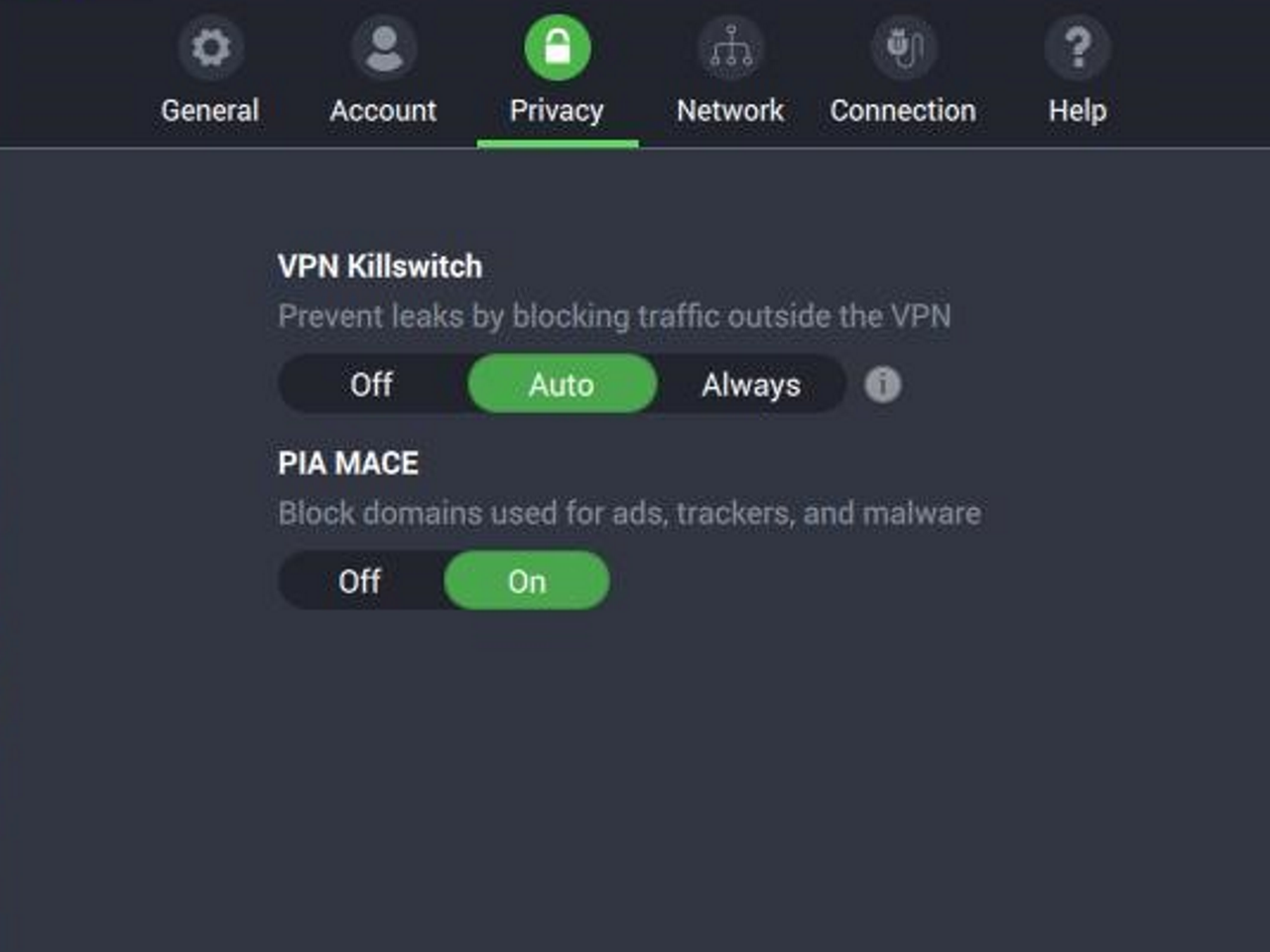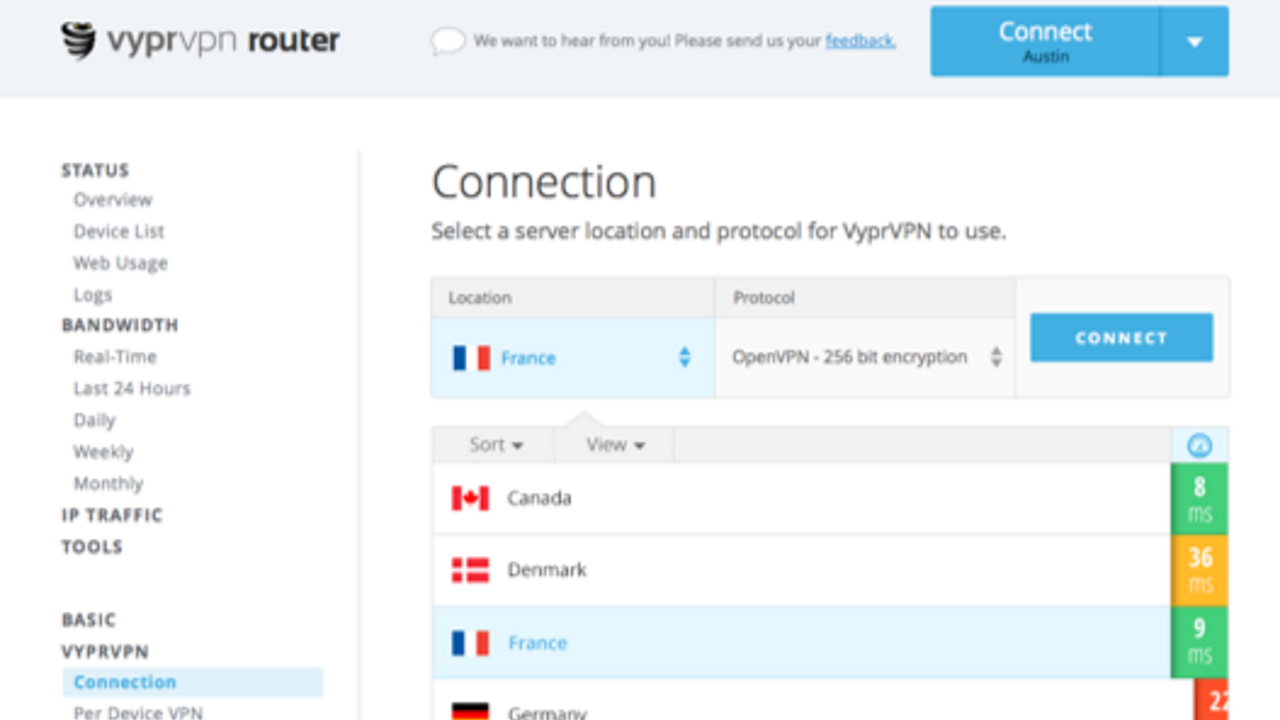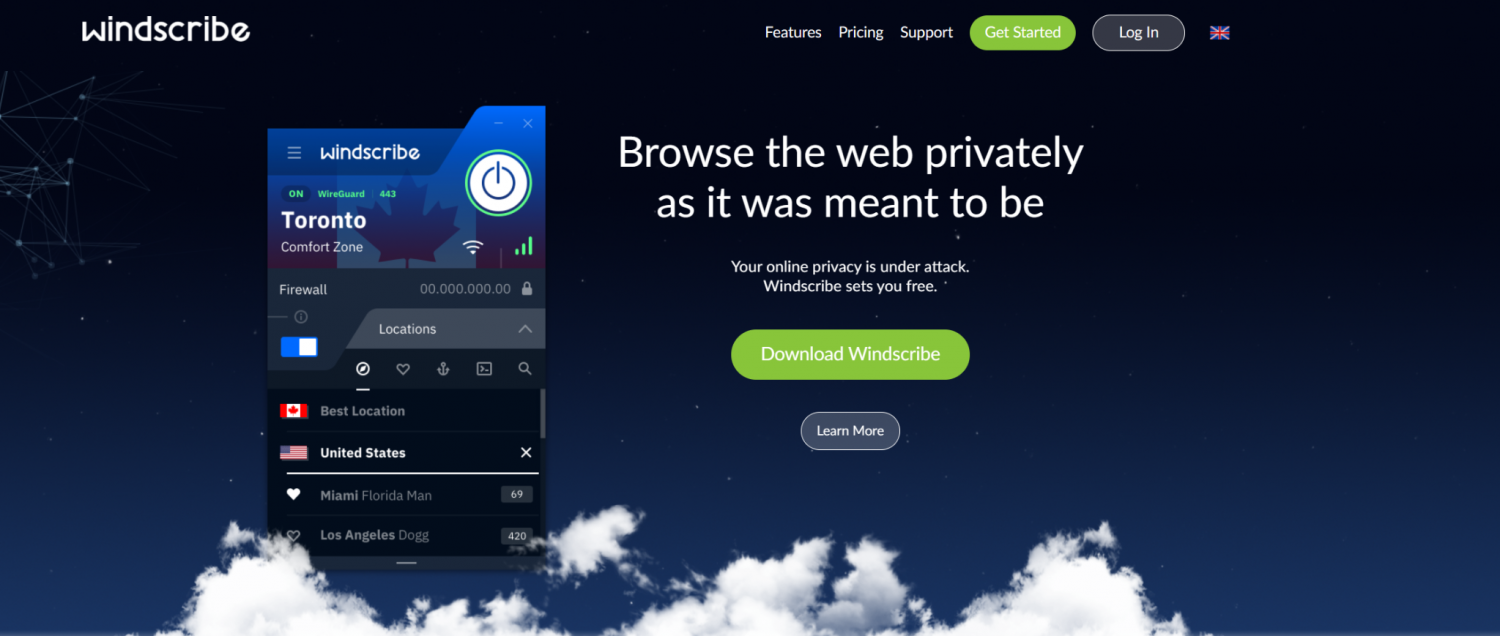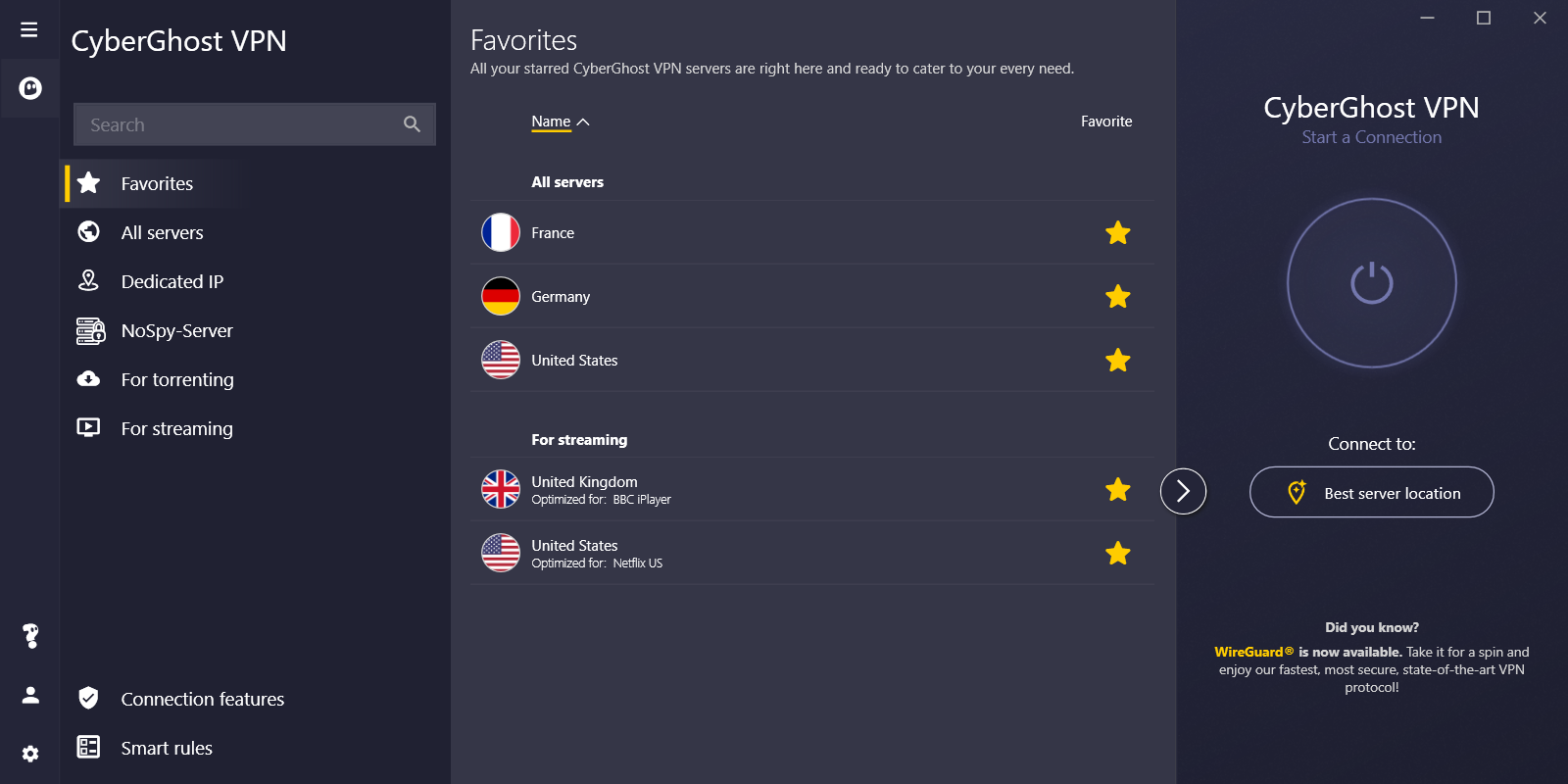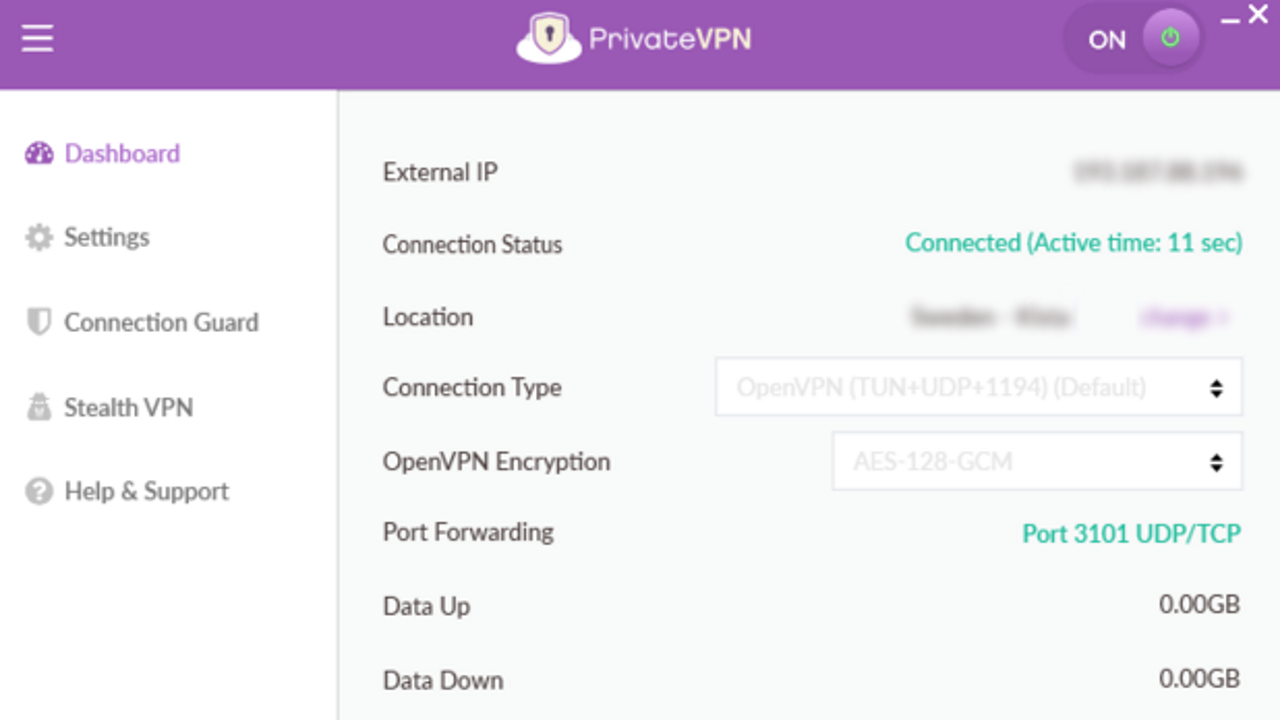Best VPN for Windows
Virtual Private Networks (VPN) are one of the greatest tools available to protect your privacy and security on the internet. When you connect to the internet, you leave trails of data that can be used to figure out who you are, where you're located, what sites you visit, etc. A VPN encrypts all your traffic so that nobody can decipher it and see what you're doing. If you connect to a VPN server in another country, for example, all your traffic will appear to come from that country - even if you're in the US.
Let's look at several of the best VPNs available for Windows and discuss how each one can help you get more secure online.