Article
10 essential add-ons for Google Sheets

- May 23, 2022
- Updated: July 2, 2025 at 3:44 AM

Google Sheets is one of the greatest online spreadsheet apps. It has advanced beyond the creation of simple tables and functions. Users may use Google Sheets to organize, modify, and analyze data. However, you may reach a point where you need more tools added to it.
Google Sheets add-ons are extensions that give your Google Sheets greater functionality. This article will go through our top selections for the finest Google Sheets add-ons.
Coupler.io
Coupler.io has a Google Sheets integration that allows you to auto-import data from your chosen program into a spreadsheet. It synchronizes your in-app data with Google Sheets, bringing fresh data into a working page on a schedule without coding knowledge.
Managing data from each app may get difficult and unproductive when you track many projects, review your workers’ work hours, and run an e-commerce site. With the Coupler.io add-on, you won’t have to move between these applications all the time to check the newest stats. You can program automation to scrape data at predetermined times.

Lucidchart Diagrams
When working on huge projects, splitting the process down into individual jobs is necessary. Lucidchart simplifies a product launch timetable or other comparable undertakings into simple diagrams. If you currently use Lucidchart, the company’s Google Sheets add-on will automatically import all of your existing charts into the spreadsheet.
You may see the product launch timetable, marketing campaign, or entire production flow. This add-on eliminates the inconvenience of switching between Google Sheets and Lucidecharts.
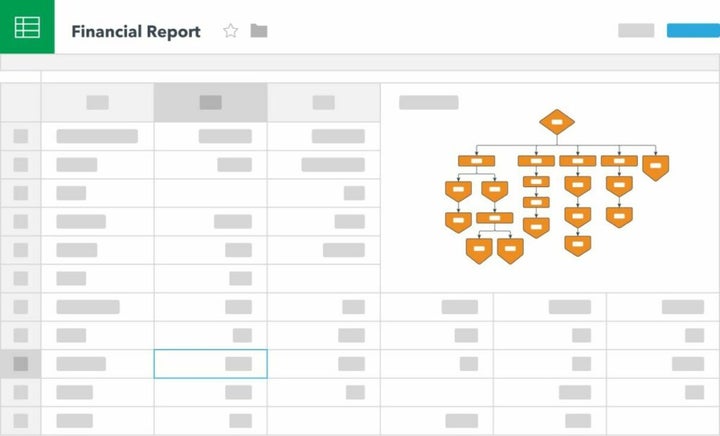
AppSheet
AppSheet allows you to make a mobile app from your Google Sheets data. Users can link their data via Google Sheets and create a fully functioning mobile app in minutes with this no-code app creation platform.
You may tailor your app to match your brand. It’s the best way to get an internal app out to team members or workers.
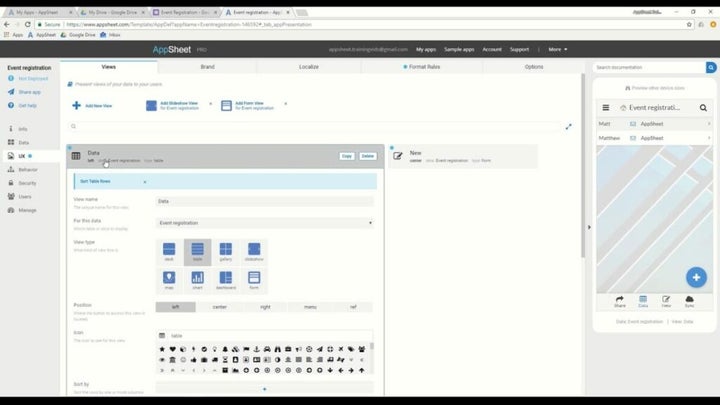
Autocrat
Autocrat is an excellent Google Sheets add-on for reports. Perhaps you’re working on a spreadsheet with employee names and ratings in each field for this year, and you’d like to produce a personalized document for each employee.
It takes a long time to create each document in Google Docs manually. The Autocrat add-on for Google Sheets will take the requested information from the spreadsheet and turn it into a customized PDF or Google Doc.
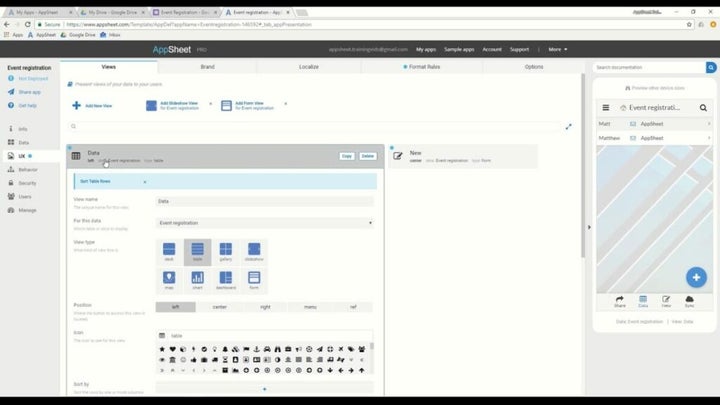
Retool
Retool allows creating dashboards, admin panels, and utilities simply by using Google Sheets data. It also allows you to build user interfaces on top of spreadsheet data easily. You may import data from a Google spreadsheet and perform API queries for each row.
You may also use Google Sheets to fill in a blank template model with data from your database. Retool can clone individual sheets and add data to existing sheets.
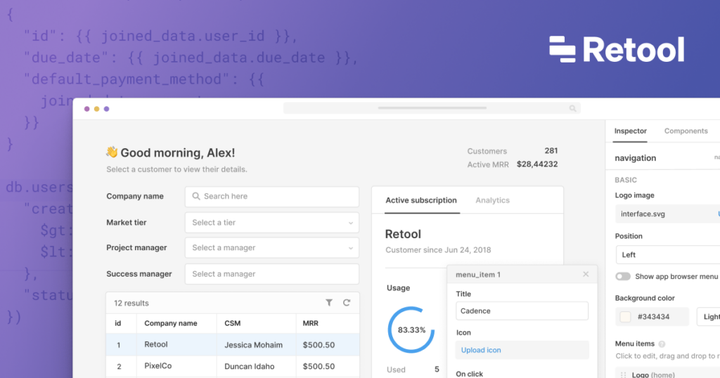
Text2Data
Text2data is a text analytics service that uses Artificial Intelligence (AI) to assist businesses in analyzing various social media platforms. Employees can use Natural Language Processing (NLP) and machine learning techniques to analyze sentiments and build bespoke reports for keywords or entities.
It does not require any programming experience and can be used to monitor social media accounts in real-time.
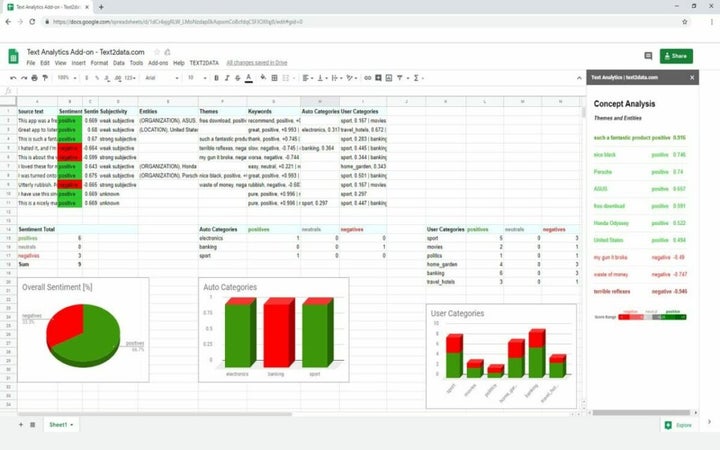
Stacker
Stacker turns your data into a functional app by using your data and organization to design applications that will help your company expand without any coding knowledge. You may also choose an appropriate layout before sorting and displaying your data the way you want. Creating forms for new entries, pages for altering current documents, and buttons to automate common actions using Stacker.
You may also share your data with different groups of people by inviting them to join your Stacker app. Furthermore, you may provide your customers and external partners with branded site access to their data with bespoke features.
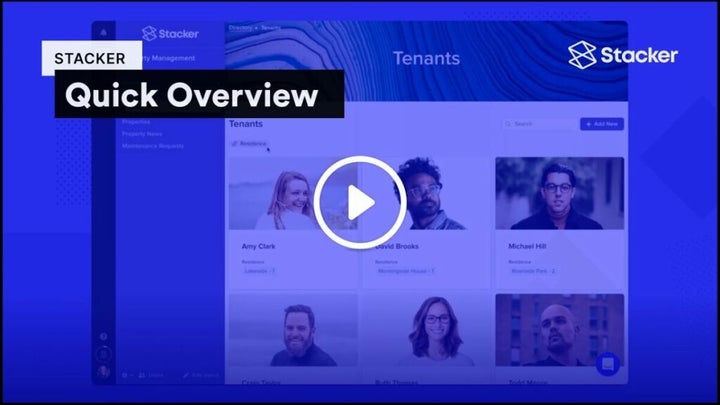
YAMM (Yet Another Mail Merge)
When your product, brand, or marketing relies on effective email campaigns, you’ll need a solution to deliver tailored emails to every contact on your list while also tracking whether recipients open, respond, or unsubscribe from your emails.
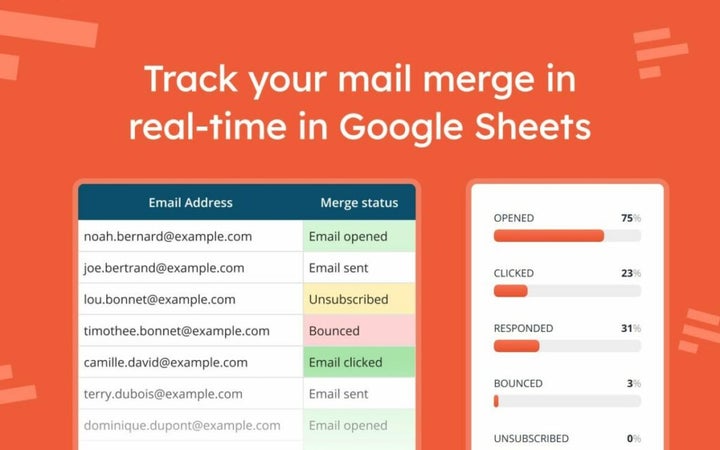
Siteoly
Siteoly is a powerful no-code website builder for Google Sheets that allows you to construct data-driven websites without writing code. It devotes more attention to design than other online form builders, providing you with numerous styles and templates to display your data. You can access over 100 alternative website versions with one Google Sheet.
It saves time for both your developer and your designer. Siteoly is suitable for a startup entrepreneur with minimal expertise in any area that needs to get started.
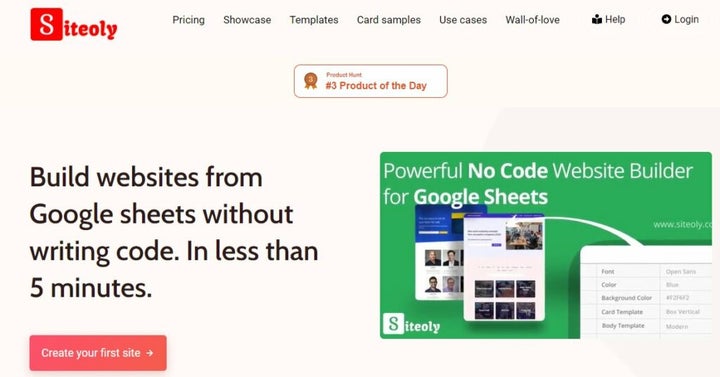
Awesome Table
Awesome Table is a Google Sheets add-on that allows you to turn your spreadsheet data into bright, complex web formats and visualizations. It also allows you to present your data as maps, charts, directories, and classic tables on Google websites and other web platforms, even if you have no coding skills.
You can construct visualization by selecting the Google spreadsheet or data source you wish to present. To further personalize the design of your app, you may use JavaScript, HTML, or CSS. Once the graphic is complete, you may embed it on your website or intranet.

Enhance your Google Sheets experience
Depending on their roles, different add-ons give different features and tools. So choose the one that suits your demands and utilize Google Sheets add-ons to boost productivity. Thanks to easy sharing and developer support, Google Sheets may be the ideal tool for marketing, analytics, and collaboration.
You may also like
 News
NewsFaster creation of cohesive icon systems with Illustrator + Firefly
Read more
 News
NewsUbisoft is being criticized for canceling several projects, but it remains focused on its big bet
Read more
 News
NewsMany have forgotten about its existence, Xbox continues with the development of this survival saga
Read more
 News
News'Return to Silent Hill' has been a flop, but its director says that fans still want more
Read more
 News
NewsBen Kingsley was going to have his own separate project in Marvel… until he joined 'Wonder Man'
Read more
 News
NewsIt is possible that 'Highguard' may seem like a failure, but in its study, they see it very differently
Read more
