News
How to fix iPhone Weather app not working error?
A mistake that can be solved

- April 4, 2023
- Updated: July 2, 2025 at 2:37 AM

Are we experiencing problems with the Apple Weather app on the iPhone or Mac? Are we encountering the error “Apple Weather app not working” or “iPhone no weather data”? If so, we are not alone. Many iPhone users have reported problems with the Weather app in the last few hours. Fortunately, there are some solutions we can try to correct the situation.
Two resources to fix the Weather app
The Weather app is a very useful tool to keep us informed about weather conditions and the weather forecast in different locations. In addition, the app allows us to receive severe weather alerts so that we can take preventive measures in case of potentially dangerous situations.
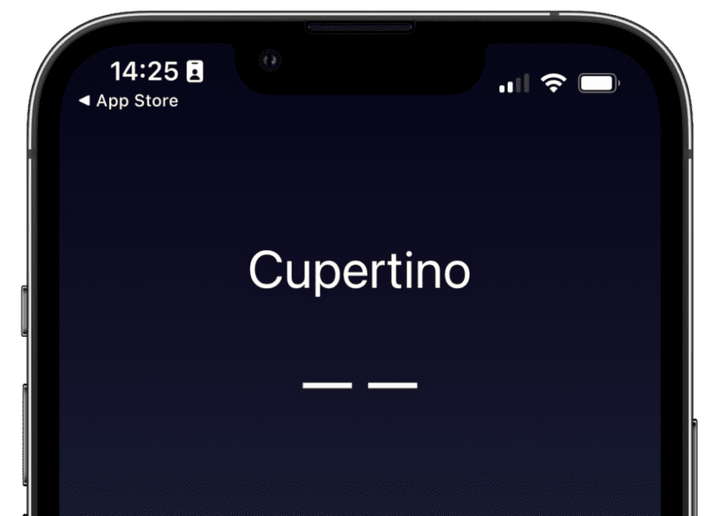
So, if we are experiencing errors with the application, there are several things we can do. The first is to check Apple’s system status page. At the time of this writing, Apple marks an error that is affecting the service. Knowing this, we can wait, although there are a few more things we can try.
The first is to make sure that the Weather app has access to the location. In the Settings app on our iPhone or iPad we enter Weather, tap on Location and choose Always. In addition, we check Exact location. With this, the application will be able to query where we are to show us the information.
The second is to reinstall the application. To do this, simply delete the Weather app from your iPhone by pressing and holding on it and then choosing Delete app and confirming Delete app. Immediately after that we go to the App Store, search for “Apple Weather” and download it again. Hopefully we can fix any errors.
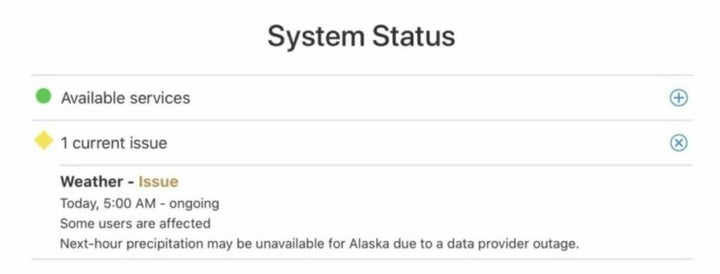
If after completing these two steps, especially knowing that the system status page gives us error, we still can not consult the conditions, it is best to simply wait. We can try, from time to time, to restart our iPhone, it may help, although it is best to simply give the service some time to stabilize.
It is clear that the Weather app is essential in the day to day, so its lack, in this case due to a bug, is something we will want to solve quickly. Given that not all iPhones are affected, with the steps we have just seen it is very possible that we will solve the situation. And if not, with a little patience, we will soon have the accuracy at our disposal and we will know what the weather is going to do at Easter.
Architect | Founder of hanaringo.com | Apple Technologies Trainer | Writer at Softonic and iDoo_tech, formerly at Applesfera
Latest from David Bernal Raspall
You may also like
 News
NewsTikTok’s Bold Move: The Joint Venture That Changes Everything for American Users
Read more
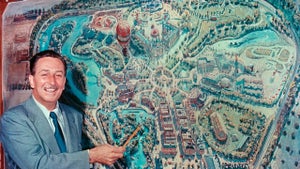 News
NewsThis documentary teaches us in a very original way how Disneyland was built
Read more
 News
NewsThe mod to make The Sims 4 able to have sex is downloaded up to 400,000 times a day
Read more
 News
NewsBack to the Future only moved forward thanks to the casting of this legendary actor
Read more
 News
NewsThis weekend you can play for free the latest game from the creators of Alan Wake
Read more
 News
NewsThe most successful Action RPG of recent years will be available to play for free this weekend
Read more