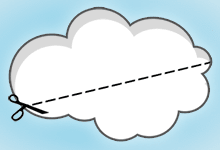What’s new in the world of apps this week? Softonic’s users are always scoping the latest and greatest ways to increase productivity, have fun, and communicate. Are these five apps for you? Take a look…
Furious 5: Apps on the rise
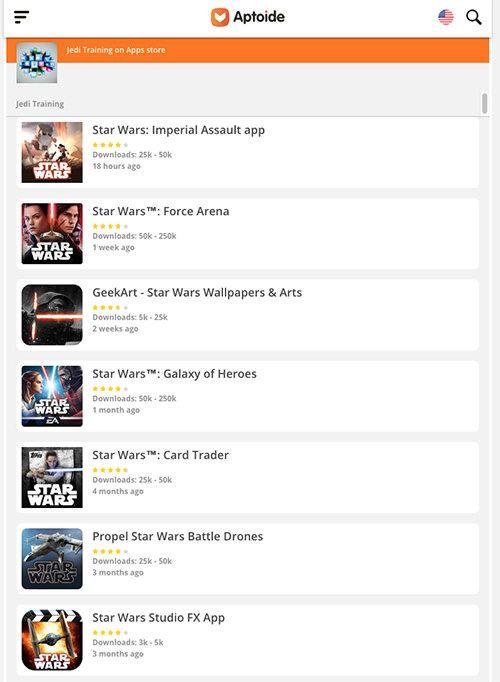
1. Aptoide (+95%)
Sick of the Google Play store? There may be a better way! Aptoide is an alternative application store. It doesn’t require registration and its 300,000 apps/updates install almost instantly. The coolest feature? It has a sweet rollback function that allows you to return to old versions of your favorite apps. Check it out!

2. Fortnite (+59%)
Last week’s biggest smash continues to dominate the world of games. After a storm wipes out most of Earth’s population, you and your team must battle monsters and construct forts to beat back the bad guys. It’s part Left 4 Dead and part Minecraft. Fortnite and its Battle Royale spinoff are becoming so popular, you’re now seeing pro athletes mimicking the game in their celebrations. Don’t be the last one of your friends to jump on the trend. Grab your pickaxe and start battling!

3. Internet Explorer (+39%)
Probably an April Fool’s joke. We’re not even going to dignify this with a response.

4. Microsoft Edge (+29%)
Whew! This is the browser intended to replace Internet Explorer. Microsoft Edge introduces includes a reading mode, which is a stripped back version of a web page. The Reading List (first seen as a Windows 8 feature) allows you to save articles in this format to return to later. Another great feature is the ability to annotate your webpage with notes and highlight different areas, whether you are using a mouse, stylus or your finger. Looking for a new browsing experience? Give this a whirl.
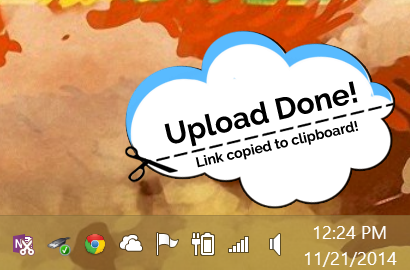
5. Snipping Tool++ (+25%)
Sometimes you need to take a screenshot on your desktop. Maybe it’s the latest crazy tweet from a certain very crazy person, maybe it’s the weird face your coworker is making on a video call. Either way, Snipping Tool++ can do the job. It features a basic image editor in case you need to blur something out. You can use Snipping Tool++ to take a snapshot of an entire page or to record a highlighted portion. Get snippin’!
Honorable Mention
Our team wants to give some love to the new apps that cracked the Top 100 in the past week.
- There’s Facebook Lite, which actually makes for a refreshing, slimmed down experience of the social network. It cuts out all the video and audio and allows you to send messages without having to open the Messenger app. Cool!
- UC Browser is a streamlined web browser that could come in handy, especially if you have a slow internet connection.
- And for some reason, people are suddenly downloading Halo again. Yes, that Halo. The original game. Nothing like a little FPS nostalgia, eh?
Still hungry for more recommendations? Check out last week’s Furious 5!