If you are a forgetful person (like me), using note-taking apps must be essential in your life. Whether it’s to jot down appointments with our doctor or make a shopping list (among many other uses), these kinds of applications are lifesavers.
Google Keep, Google‘s note-taking app, is very popular among Android users, despite lacking many features of interest to the public. One of these features was rich text formatting, which allows us to format the notes we write, which by default are plain text.
A few months ago, Google addressed this limitation in the note-taking app. However, the company stated that the formatting could only be applied to new notes created going forward. This situation changed recently with an app update, now allowing us to format notes that we created in the past.
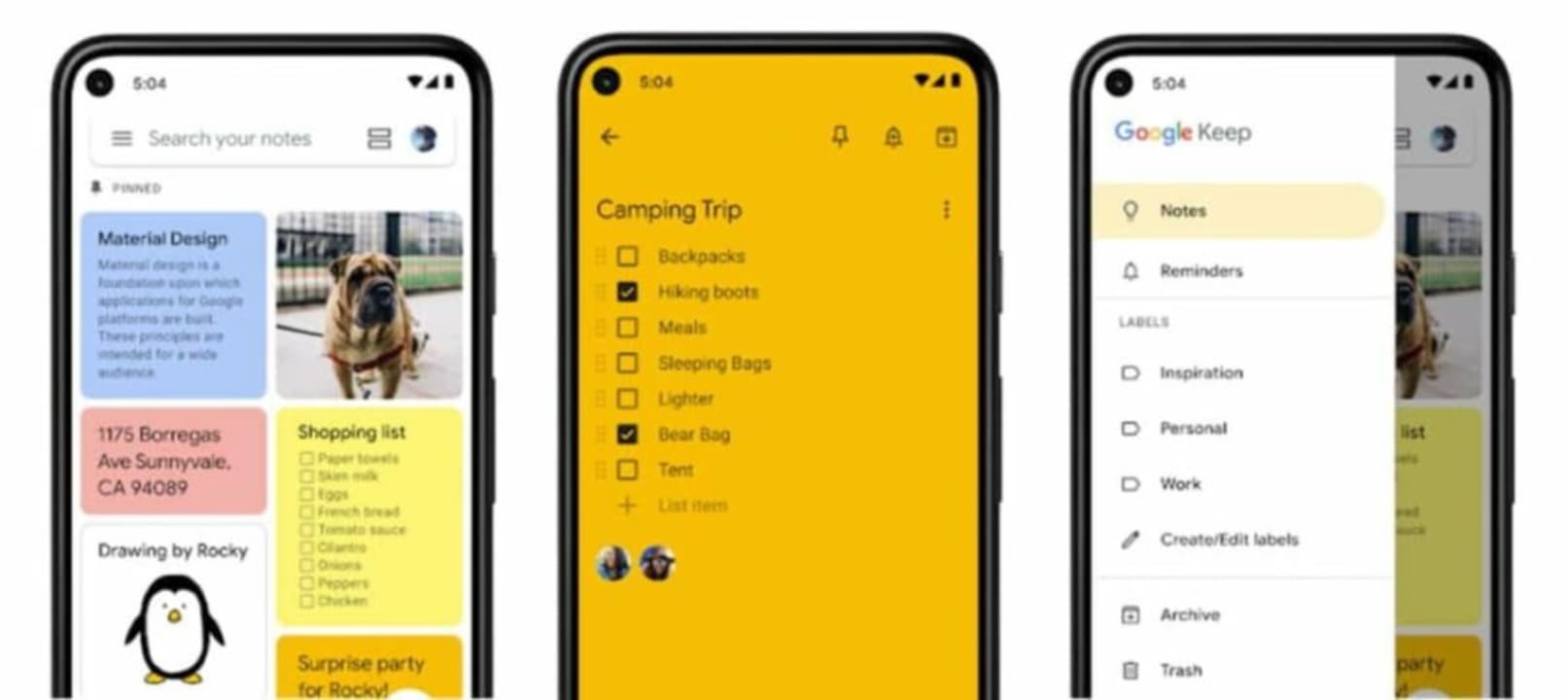
The first outlet to report on this update was 9to5Google, which has been keeping a record of Google Keep’s functionality for months. “Update 22/10: Google has implemented text formatting for old Keep notes. Initially, the ability to bold, italicize, or underline text was only available for newly created text entries. The underlined ‘A’ in the bottom left now appears for all notes once you start editing them.”
The option to format our notes not only allows us to bold, italicize, or underline text but also lets us create H1 and H2 headers or even remove the formatting applied to our text. It’s a simple feature, but it allows us to visually organize our notes more effectively.


