News
Protect your privacy or put yourself at risk? The truth about Hola VPN’s Chrome extension
Find out what it is, how it works and why you should think twice before installing this popular free VPN

- March 9, 2023
- Updated: July 2, 2025 at 2:52 AM

Whether to connect anonymously and securely to the Internet or to access geo-blocked content, we use a VPN (Virtual Private Network). One of the free VPNs that has been most talked about in recent years, both for good and for bad, is Hola VPN. This app, which is somewhere between controversy and its many followers, continues to dazzle millions of users thanks to features such as its convenient Chrome extension. Would you like to know more about it?
In today’s article we are going to explain what it is, how it works and how to install Hola VPN in Chrome. In addition to that, we’ll also help you decide if this controversial VPN is the one for you and if it’s safe to use in 2023. Here we go!
What is Hola VPN
Hola VPN is a popular free VPN service that is very different from the rest on the market. It lacks static servers and instead makes use of a peer-to-peer network between the application’s users. Thus, when a user wants to browse anonymously or wants to access some type of blocked content, he or she makes use of the bandwidth and IP of another Hola VPN user in the desired location.
According to its web page, Hola VPN works through the resources of the rest of its users, but this does not affect its connection speed. Hola ensures that it only accesses other users’ resources when they are inactive. In this way, the 261 million users of the service can surf the Internet without affecting their connection speed.
One of Hola VPN’s strong points is that it is a multiplatform application. It is available on the following devices and operating systems:
- Windows
- Mac
- iOS
- Smartphone Samsung
- Smartphones Huawei
- Xbox One and Series X/S
- PS4 and PS5
- Routers
- Apple TV
- FireTV
- Smart TVs
It is also possible to use Hola VPN through a convenient browser extension. It is available for Chrome, Opera and Edge. Previously there was also a version for Firefox, but it was removed from its store in 2021 due to stability and security issues.

How to install Hola VPN in Chrome
Installing Hola VPN in Chrome is really simple and won’t take you more than a minute. To do so, you simply need to access the extension’s web page in the Chrome web store and, once there, click on the blue “Add to Chrome” button. Once this is done, Hola VPN will automatically download and install on your browser. Once the installation is complete, we recommend that you restart your browser.
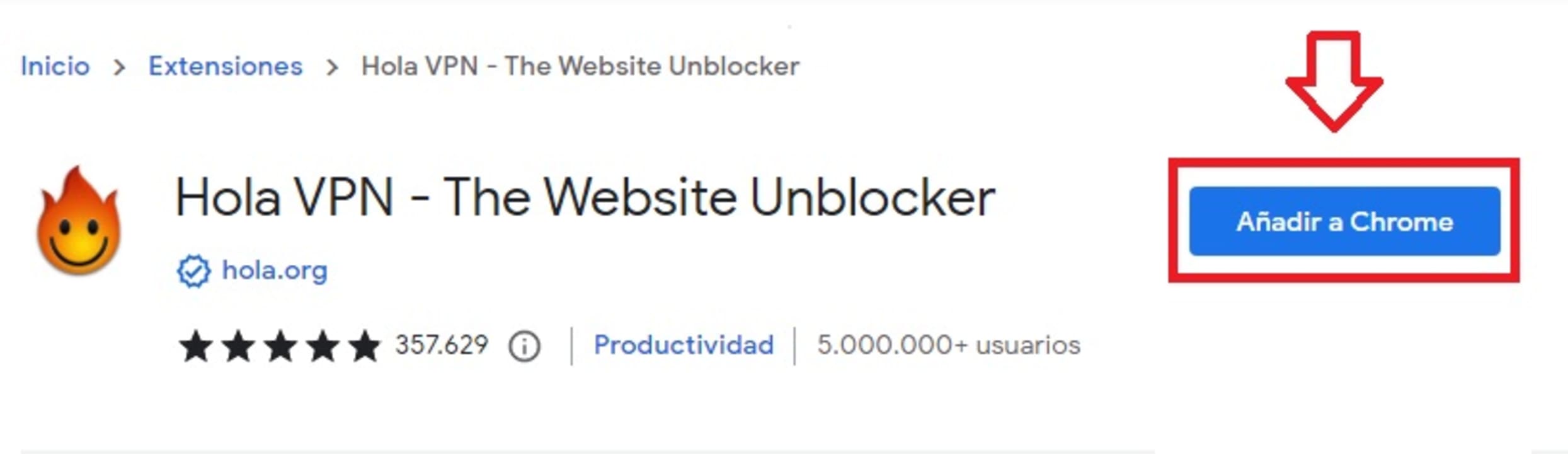
How Hola VPN works in Chrome
Now that you have installed Hola VPN in your browser, it’s time to show you how to use it. When you open Chrome, you will see a new icon with the Hola VPN logo appear in the extensions bar (at the top right of the browser). Type the URL of the page you want to visit in the navigation bar and, once there, click on the VPN extension icon. Once you have done this, select the country from which you want to connect and Hola VPN will change your IP to that location. You can now start surfing the Internet at will!
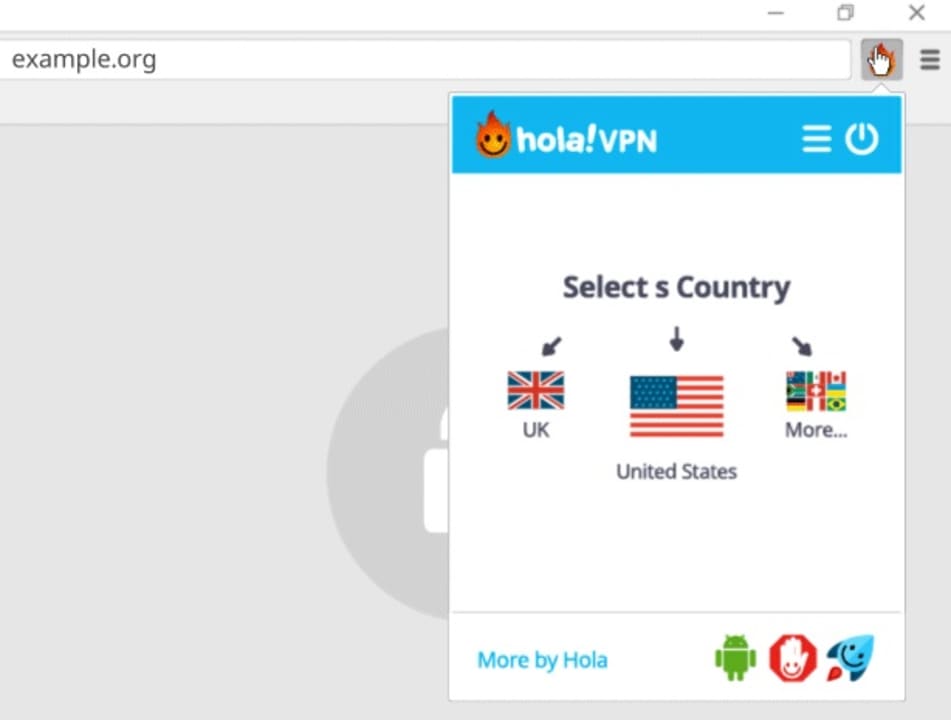
How to uninstall Hola VPN in Chrome
If Hola VPN does not convince you or you simply doubt the reliability and security of its service, it is best to uninstall its Chrome extension. To do this you will need to follow the steps below:
- Open the browser
- Click on “Customize and control Google Chrome” (it is the icon of the three horizontal bars in the upper right corner of the screen).
- Select the “More tools” option
- Click on “Extensions
- Search for “Hola VPN – The Website Unblocker”.
- Click on the “Remove” button
- Restart your browser
Once this is done, Hola VPN will be completely uninstalled from the browser.
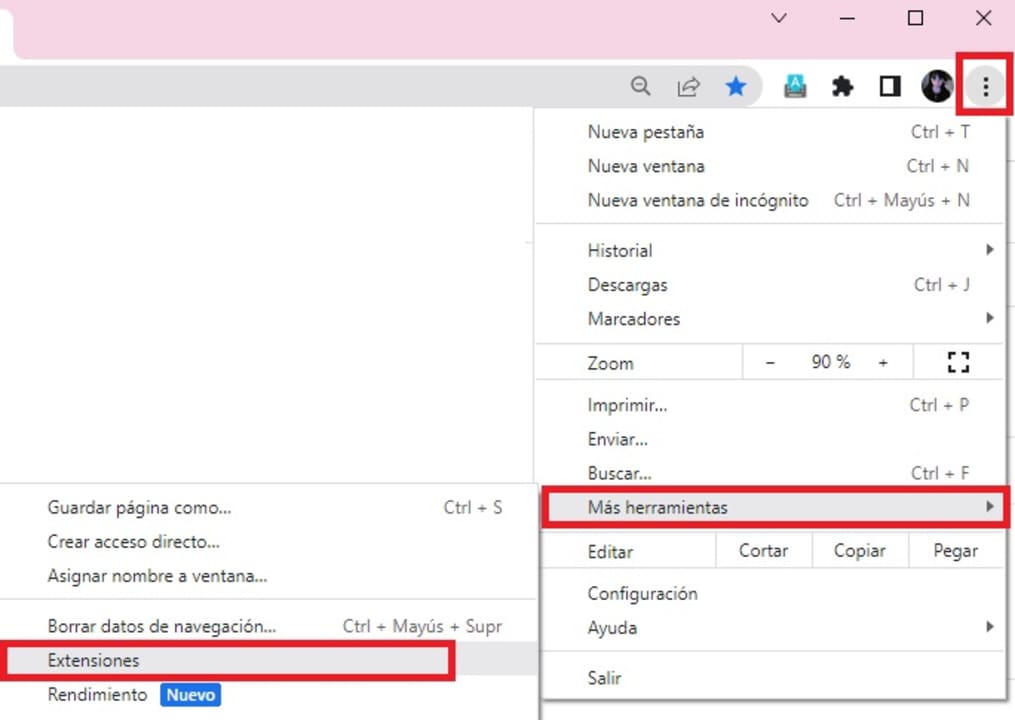
What plans does Hola VPN offer?
There are two different plans with which you can use Hola VPN, as follows:
- Basic (Free)– Allows Hola VPN to be used with unlimited bandwidth for 30 minutes every hour. The level of security, privacy and data encryption is low (or non-existent), so you should avoid making transactions over the Internet or sharing important information if you use the VPN. The free version of Hola offers a connection to up to 500 peer-to-peer servers and the quality of streaming videos is low (SD).
- Premium (€12.99 per month)– Allows you to use Hola VPN from 10 different devices simultaneously without any limits. In addition to providing a fast, high-speed connection, the premium mode offers streaming video in HD quality, access to geo-blocked content and the possibility of using a Smart DNS for consoles and Smart TVs.
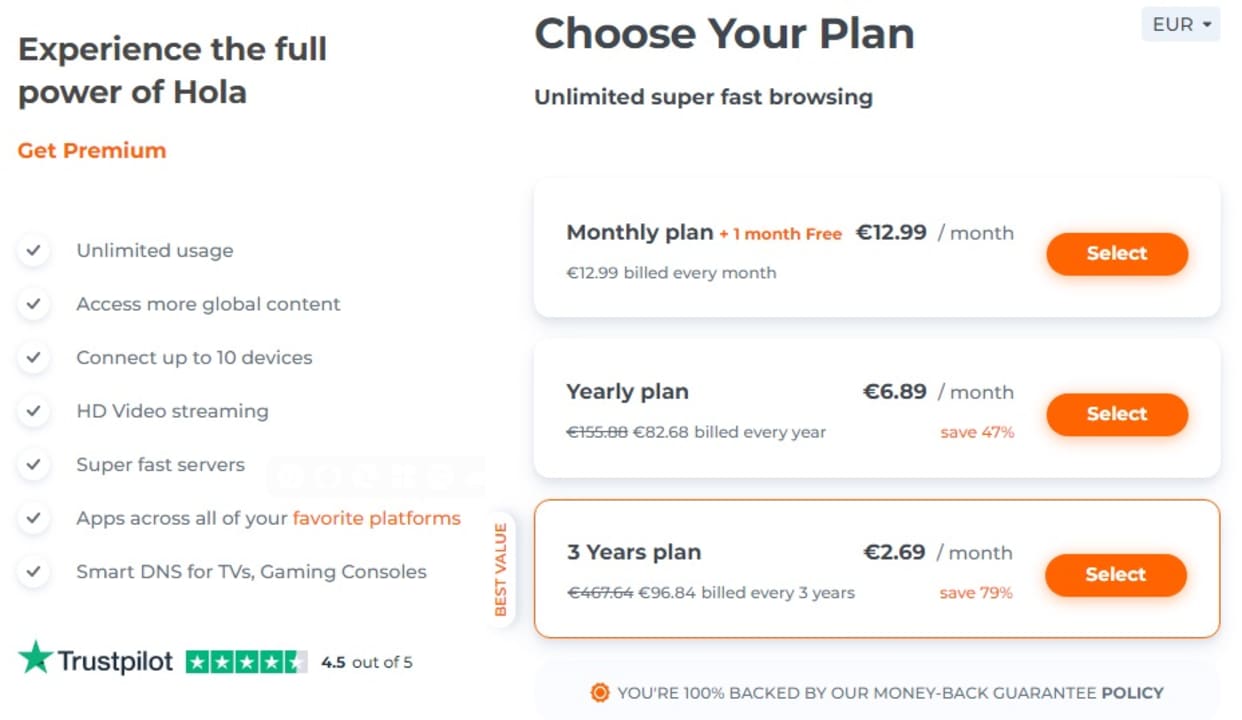
Is Hola VPN safe to use?
When we come across a free VPN, the first thing we should ask ourselves is whether this service is reliable. Much of the distrust of Hola VPN stems from its system of using the users’ own computers to route their P2P connections. Although the company claims that all these connections are secure and anonymous, media outlets of the caliber of Avast describe this application as malware and warn users that illegal activities could be carried out using their IP.
This is not the first time Hola has been embroiled in controversy due to its poor security. In 2018 a hacker managed to breach Hola VPN’s security by replacing the Chrome extension with malware stealing millions of users via MyEtherWallet. It is for that very reason that Google has heavily penalized the service, removing it from both the Chrome Store and the Play Store. Although Hola VPN has now returned to the Chrome Web Store, it still hasn’t been approved by the big G to return to Android devices. As is well known, using free VPNs has its dangers.

Why you shouldn’t use Hola VPN on Chrome (or any other device or browser for that matter)
As you can see, all that glitters is not gold. Although it is currently impossible to verify whether Avast’s accusations were true, there is a long list of reasons why it is better to avoid using Hola VPN. These are the most important ones:
1. Intrusive registration policy
Hola VPN could be considered the number one enemy of privacy. The company openly admits that it logs and stores a lot of information about its users. Among them are:
- History of visits
- Time spent on each web page
- Personal data (date of birth, profile picture and list of friends)
- Your IP address
If you value your privacy, you will understand perfectly why it is better to remove Hola VPN from your PC.
2. Share your IP
As we have already explained, Hola VPN works in a very different way to the rest of the VPNs on the market. It uses the P2P (peer to peer) protocol and, therefore, turns all users of the service into Internet servers. Thus, when you join Hola VPN, other members of this service will use your IP address for their Internet activities (with the risks that this entails). To give you an example, a Hola user could carry out an illegal activity over the Internet but your IP could appear as the culprit of the crime.
3. Share your bandwidth
This point is closely linked to the previous one. Since it functions as a P2P network, other Hola VPN users will make use of your bandwidth. In addition to the security breach that this brings with it, it also leads to an exponential decrease in your Internet connection speed and may even affect your monthly data limit.
4. Hola VPN has a shady background
Since its appearance, Hola has garnered an unenviable collection of controversies and scandals related to the fine print of its VPN service. The following are the most notorious:
- Sale of bandwidth to Luminati– As we have already explained, in 2014 the scandal came to light that the bandwidth of Hola VPN’s free accounts was being sold to Luminati’s clients. This company, now known as Bright Data, is a partner company of Hola and to this day is still linked to the VPN.
- Botnet attack on 8chan-A customer of the free version of Hola carried out a DDoS attack on 8chan, thus linking the attack to thousands of VPN users’ computers.
- Low security–Adios, Hola! researchers discovered that Hola’s P2P model allows hackers to execute any line of code they wish.
- Chrome extension hack– Hola VPN’s Chrome extension was hacked in 2018, allowing malicious users to steal large amounts of cryptocurrencies via the MyEtherWallet platform.

Free alternatives to Hola VPN for Chrome
In view of the above, you are probably wondering whether it is really worth using Hola VPN. Finding a good free VPN is not easy, as most of them hide a few secrets in their fine print. Fortunately, there are some very good free alternatives to Hola VPN that you can use from your Chrome browser. These are the ones we like the most:
Free VPN service embroiled in controversy
Hola VPN offers a virtual private network unlike any other. The fact that all its users become a server makes it possible for Hola to be completely free, but it also compromises your security. Overall, the free version of Hola VPN is not recommended for any user looking for a service capable of protecting their privacy and that of their data. Nor does it offer sufficient stability to unblock the complete catalogs of the market’s leading streaming services. Its paid version promises to solve all these problems, but with much faster and safer options on the market, we think it’s better not to risk it. The last word is yours.
Mireia Fernández is passionate about the world of video games and new technologies, a hobby that dates back to her childhood with the MSX HB 501p. Born and residing in Barcelona, Mireia has been working as an editor for over 10 years and specializes in writing reviews, tutorials, and software guides, as well as doing everything possible to publish news before anyone else. Her hobbies include spending hours playing on her console, walking her golden retriever, and keeping up with the latest SEO developments.
Latest from Mireia Fernández
- From Idea to Deck in Minutes: How Adobe Generate Presentation Simplifies Business Slides
- A Greener Web and Cleaner Oceans: Why So Many Are Switching to Wave Browser
- Fuel Your Instagram Feed: How Adobe Stock’s Infinite Library Powers Your Creativity
- Agentic AI in Adobe Express: Will Conversational Editing Change 2026 Content Creation?
You may also like
 News
NewsAn Oscar-winning director, attacked by Israel. And it's not the first time
Read more
 News
NewsOne of the best series on Disney+ has just ended: its creator has made it clear
Read more
 News
News¿Qué pasará si Netflix no compra Warner? Han comenzado a hablar con Paramount de nuevo
Read more
 News
NewsDespite the layoff of 80 people, Riot Games says it will not abandon its fighting game
Read more
 News
NewsEdmund McMillen, creator of Mewgenics, claims that roguelikes were only for "the most extreme nerds" before the two games that changed everything
Read more
 News
NewsDaniel Radcliffe considers it a compliment to be compared to Elijah Wood
Read more