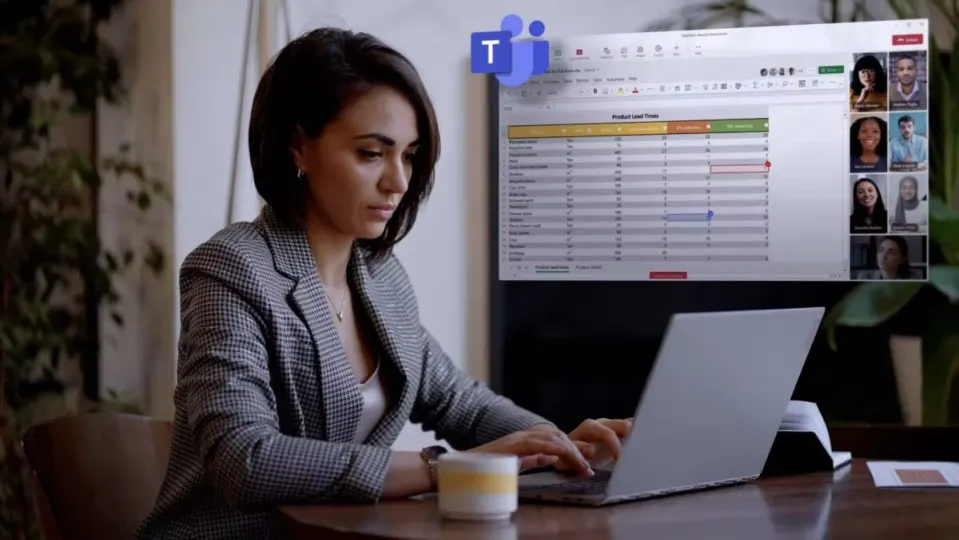Microsoft 365 for Business knows the importance of collaboration and staying productive. With tools designed for real-time communication, collaborative editing, project organization, and secure file storage, it sets out a digital workspace where ideas can efficiently flow. With it you won’t just be able to enhance your team’s ability to collaborate but also optimize their productivity, helping your business achieve more every day. Here are some of its most impressive features.
Seamless Collaboration with Microsoft Teams
Microsoft Teams is more than just a communication tool; it’s a collaboration powerhouse. By bringing chat, video calls, and project channels into one place, Teams enables your staff to stay connected and aligned, whether they’re in the office or working remotely. This unified approach to communication means decisions are made faster and projects keep moving forward, helping your business grow.
Real-Time Co-Editing in Microsoft 365 Apps
With Microsoft 365 for Business, multiple team members can edit documents, spreadsheets, and presentations in real-time, regardless of their location. Gone are the days of sending document drafts back and forth via email! Thanks to this feature, the review and editing process isn’t just straightforward but also faster, ensuring that everyone has access to the latest version of a file.
Organizing with Microsoft Loop
Microsoft Loop is a game-changer for project management. It offers fluid components and workspaces that adapt to your team’s needs, allowing for dynamic collaborations that keeps everyone on the same page. With Loop, tasks, notes, and project timelines are easily accessible, making it simpler to track progress and meet deadlines without getting bogged down by disjointed communication.
OneDrive for Business: Centralized, Secure File Storage
OneDrive for Business gives your team 1 TB of cloud storage per employee, offering a secure and centralized place for all your files. Accessible from anywhere, on any device, it ensures that your team can easily share and collaborate on documents. Plus, with robust security features, you can rest assured that your business data is protected against unauthorized access.

Enhancing Brand Presence and Customer Engagement
When building a successful business, the way you present your brand and engage with customers is vital. Microsoft 365 For Business offers you a suite of tools designed to enhance your brand’s visibility and streamline customer interactions, making every touchpoint an opportunity to impress and engage a future client.
Building Your Brand with Office Apps
With Word and PowerPoint at your disposal, creating professional documents and presentations becomes a breeze. These well-known Office apps offer a variety of templates that can be customized to reflect your brand’s aesthetics, ensuring that your business stands out over competitors.
Creating Videos with Clipchamp
Video content is a powerful tool for engaging your audience, and with Clipchamp, crafting compelling videos has never been easier. Whether it’s for social media, your website, or an email marketing campaign, Clipchamp’s intuitive editing tools let you produce high-quality videos. This will let you tell your brand’s story, showcase your products, or share customer testimonials, helping to capture your audience’s attention.
Custom Email Domains with Outlook
A custom email domain is a small change that makes a big difference in how your business is perceived. Thanks to Microsoft 365 for Business and using Outlook, you can set up email addresses that match your business domain (you@yourbusiness.com), lending credibility and professionalism to your communications.
Powerful Presentations with PowerPoint Designer
PowerPoint Designer takes your presentations to the next level, enabling you to create visually stunning slides that captivate your audience. With intelligent design suggestions and a wealth of rich media options, you can easily create impactful presentations that will help you build trust and authority in your field.
Engaging Prospects with Bookings in Teams
Meeting with clients is the day-to-day routine of every business. Bookings in Teams allows you to manage appointments, send reminders, and even handle payments, all within a single platform. This seamless integration means less time spent on administrative tasks and more time dedicated to growing your business and engaging with your clients.

Ensuring Business Security and Compliance
With cyber threats increasing at an alarming speed and compliance requirements tightening each day, making sure your business’s security and adherence to regulations is not just optional; it’s essential. M365 Business delivers a suite of advanced security measures designed to protect your business’s digital environment and enhance data integrity, providing peace of mind and a secure foundation for growth.
Advanced Security Measures
Microsoft 365 for Business offers a comprehensive suite of security features that protect your business against all kinds of online dangers. Email threat protection guards you against phishing and malware attacks, keeping your communications safe. Microsoft Defender for Business extends this protection further, safeguarding your devices and data from sophisticated cyber threats. Together, these tools form a robust defense mechanism, ensuring your business’s digital assets are secure from hacker attacks.
Remote Device Management
With the rise of remote work, managing and securing devices outside the traditional office environment has become a priority. Microsoft 365 Business includes features for remote device management, allowing you to monitor and manage company devices no matter where they are. In the event a device is lost or compromised, you can remotely wipe data to prevent unauthorized access, ensuring sensitive information remains confidential and secure.
Multi-Factor Authentication
Enhancing sign-in security is critical in safeguarding your business’s data. Multi-Factor Authentication (MFA) adds an extra layer of protection by requiring users to provide two or more verification factors to gain access to resources. This significantly reduces the risk of unauthorized access, becoming a simple yet effective tool in strengthening your business’s security.
Innovating with Microsoft 365 Copilot
In the quest for greater efficiency and innovation, businesses are turning to Artificial Intelligence to transform how they work. Microsoft 365 Copilot stands out in this AI revolution, offering a useful add-on that seamlessly integrates with your business’s productivity tools to enhance creativity and streamline tasks. As a result, this powerful AI companion lets you achieve more with less effort.
If you want to add this addon to your Microsoft 365 for Business to your package, you will have access to some powerful uses of the most advanced AI technology
A New Era of Productivity and Creativity
Copilot is not just another tool; it’s a revolutionary way to tackle everyday work. This helpful AI ally assists in drafting emails, creating content, analyzing data, and generating reports, making your workload more manageable and freeing up time for creative and strategic thinking.
Real-World Applications
Microsoft 365 Copilot can be used to improve your business in a million different ways. Imagine drafting a complex document and having Copilot suggest refinements, sources, and data to bolster your points. Or writing an email where Copilot recommends tone adjustments that better align with the recipient’s communication style. In data analysis, Copilot can sift through extensive datasets in PowerBI, providing insights and visualizations that would take hours to compile manually. By adopting Microsoft 365 Copilot, companies can stay ahead of the curve, adopting the help of AI not just to streamline operations but also to inspire new ideas and approaches to how they work.
Transform, Secure, and Succeed with Microsoft 365 For Business
Microsoft 365 Business stands as a comprehensive suite of productivity, collaboration, and security tools that offers businesses of all sizes the opportunity to redefine their operations.
With seamless communication with Microsoft Teams, innovative project management with Microsoft Loop and always ensuring advanced security measures, M365 makes sure businesses are equipped to face the challenges and opportunities present in the always competitive digital market. Whether you’re aiming to improve team collaboration, streamline operations, or safeguard your digital assets, Microsoft 365 offers scalable solutions that will grow with your business.