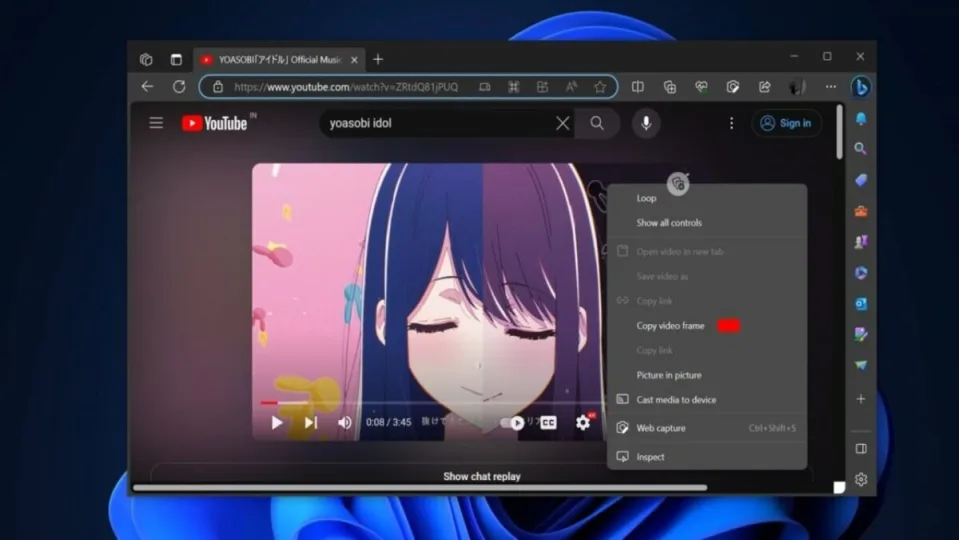Microsoft has sneaked in a feature with the latest version of its Edge browser that you’re going to like if you’re one of those who use YouTube on a daily basis. In my case, I have to follow live conferences and presentations, and it’s what I’ve always wanted: to be able to take native screenshots of the videos.
Windows Latest discovered that this feature is already available in the stable version of Edge (116), but Microsoft didn’t announce it in the release notes for some reason.
When playing a YouTube video (or with it paused), all you have to do is double right-click on the video and, in the context menu that appears, select “Copy video frame”.
This puts a copy of the frame being played (or paused) on the clipboard, and then you can paste it into your image editor (or wherever) to use it.
Reasons for using the new tool
Why not click “Print Screen” to take a screenshot? As Windows Latest points out, if you take a screenshot this way, the resolution of the resulting image will be that of your desktop.
However, if you use the new copy frame option with Edge, the capture will have the native resolution of the video (if you are viewing a 4K clip, the resolution will be 4K, even if you are viewing the content at 1080p on your monitor).
Another advantage of using the new frame grabbing feature is that you don’t have to worry about the YouTube video being full screen, or that there are no menu chunks in the shot, and so on.
With minimal effort, just extract the entire video frame in its native resolution.
It’s not a great feature, no, but it’s useful for those who occasionally want to take a screenshot of YouTube. It seems rather odd that Microsoft’s release notes make no mention of this new capability, but then again, it’s pretty niche.
Some of the links added in the article are part of affiliate campaigns and may represent benefits for Softonic.