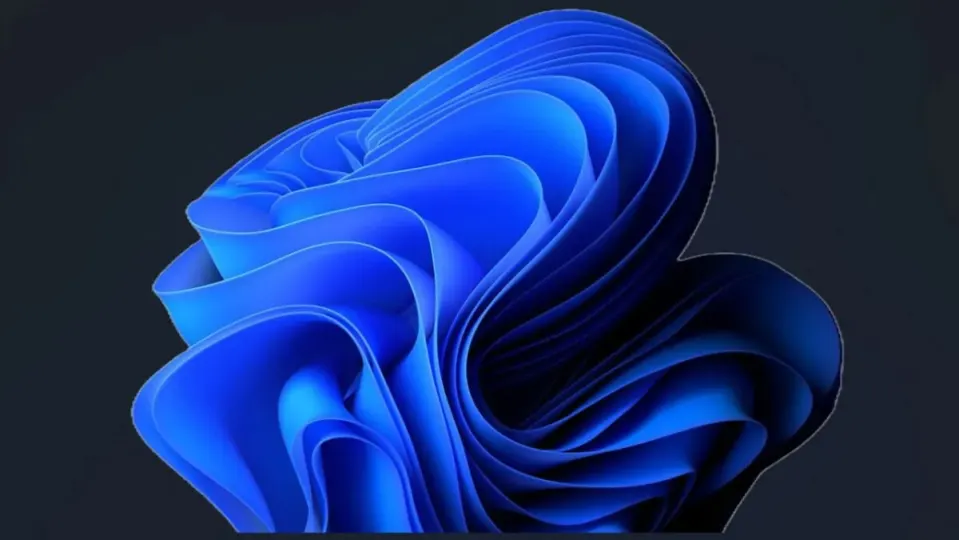Although this has gone somewhat unnoticed in recent days, it seems that Microsoft is testing new improvements for the Windows Photos app, and these are being developed with AI tools. Without a doubt, the use of artificial intelligence no longer surprises us at this point, especially coming from Redmond, who seem increasingly immersed in said technology, whether through their strong investment in OpenAI or the use of AI for Xbox game development, for instance.
Now, as we were saying, Microsoft seems to be testing new AI tools for its Photos app through its Windows Insider program, and this has left us with a rather noteworthy improvement. As discovered by the user previously known as “PhantomOcean3” on Twitter, the new version of this Redmond-based application now allows for the removal and replacement of the background image in photos. However, it’s important to remember that this is still in the testing phase, and nothing is known yet about a full and official release.
Microsoft Photos will allow us to replace or remove the background from our images
It seems that the Microsoft Photos app has a new icon in the top menu—a human figure. When clicked, it opens the image editor, offering three options: to blur the background, remove it entirely, or replace it. Additionally, there’s a new background brush being tested, allowing users to change the background color rather than replacing it altogether. Currently, there’s no official date for when all users can enjoy these new features, but the wait shouldn’t be too long.
The same user previously mentioned has noticed other minor changes in the Redmond-based Photos app. Among them, the zoom and full-screen options for viewing photos seem to have been moved to the bottom right of the screen. There are a few more additional changes in this tool, but as mentioned earlier, they’re not something that will significantly disrupt the experience. However, if you’re interested, you can always check out the thread by “PhantomOcean3.”
With these additions, it seems like Microsoft Photos aims to move beyond being just an app for viewing our photos. While it’s true that this application already has various options and tools, some more basic than others, for editing our images, it’s now when it seems that the folks at Redmond want to put in a bit more effort to expand the capabilities of this Windows app.