Adobe Photoshop is a robust photo editing tool equipped with countless features and effects. Used by photographers and graphic artists worldwide, you can start benefiting from the software with little to no design experience. But if you’re just learning how to use Photoshop, the breadth and depth of this heavyweight application can feel a bit overwhelming.
As you get to know the Photoshop basics, you’ll soon be wondering how to achieve the same attention-grabbing images you find sprawling across your Instagram feed. The truth is you don’t have to spend hours editing your pictures to get that well-polished, high-end professional look. We’ve put together this list of 10 popular Photoshop filters and plugins to help you simplify some otherwise complex editing processes.
Dramatic Sepia (FilterGrade)
Dramatic Sepia is one of the most widely used image filters because it gives your digital images a timeless celluloid appeal. While the FilterGrade Dramatic Sepia add-on is not free (it starts at $5), the results are worth the small investment. This is a preferred filter among landscape and portrait photographers alike. It works exceptionally well for creating an organic and sunburnt look to send your pictures back in time.

LithPrint (DeviantArt)
Lithographic printing is a traditional photo development technique that involves overexposing color negatives or black and white film stock onto a gelatin silver paper. Photographers using this technique partially develop their photos in a dilute lithograph developer to produce unique and often unpredictable results. LithPrint by DeviantArt makes it easy to achieve the original lithographic look in just a few clicks.

Wanderlust (Filter Atelier)
Globetrotting lifestyle photographers adore this Wanderlust filter because it lends a classic 35mm-inspired look to their travel images. The filter works great for bringing out natural earth tones in photos, and they look incredibly fashionable in blog posts. This add-on includes three separate filters perfect for adding more depth and mood to your images.

Faded Films (sparklestock)
This Photoshop filter is similar to Vintage Sepia because it gives your pictures a throwback, faded-film look. But instead of sepia tones, Faded Films produces a cornucopia of gorgeous faded colors in a single click. The set includes over 75 non-destructive filters that are easy to use and retain the optimal quality of your original image file.
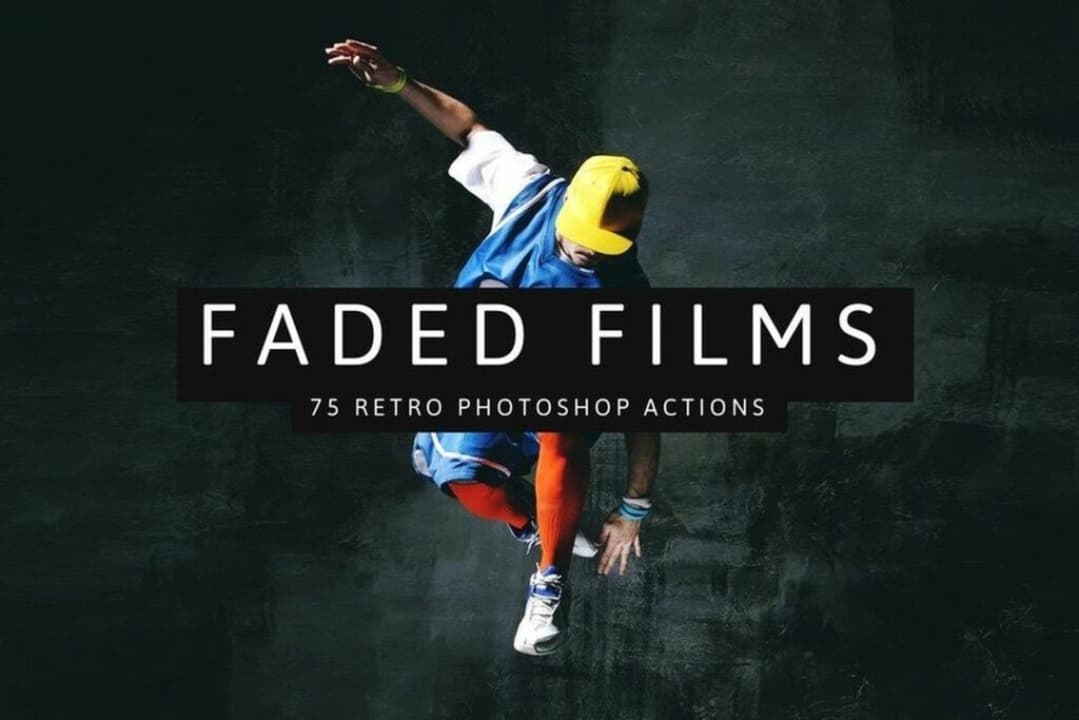
Blue Evening Action (photographypla.net)
Photographers who demand a truly unique color aesthetic from their photos love the Blue Evening filter for Adobe PS. If you enjoy working with blue tones and hues, the free Blue Evening image filter lets you work them in without turning your entire picture blue. This tool isolates specific image tones to create an evening blue mise-en-scène.

HDR Tools (DeviantArt)
The HDR effect is a great way to add more contrast and dimension to your images. In particular, this HDR Tools filter from DeviantArt offers three easy-to-access intensity levels to help you create the famous HDR aesthetic. This image filter is free and works wonders for enhancing the contrast between highlights and shadows.

Bridal Photoshop Actions (creativetacos)
The wedding photographer community accounts for a large segment of Photoshop users, and the Bridal filter is hugely popular among them. The Bridal Photoshop Actions package includes a set of free Photoshop filters that can make any wedding event look majestic. While the filter performs remarkably well in any wedding scenario, it’s designed for bridal shoots, specifically. You can access a range of bridal-specific edits and choose from several different styles depending on the mood and tone of the event.

Monochromatic (Contrastly)
Black-and-white photo editing is deceptively more complicated than it first appears. The Monochromatic filter by Contrastly simplifies the finer points of black and white image editing by delivering a collection of preset filters to help you quickly achieve several distinct monochromatic looks. The package contains 18 filters, including a few additional stylized filters like sepia tones and cyanotypes.
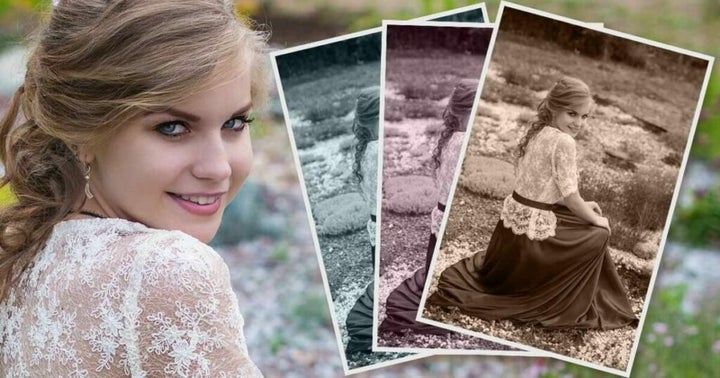
Comic Oil Paint (creativetacos)
Photoshop is a powerful tool that can transform your images into comic book-style animations, and the filters from Comic Oil Paint Photoshop Actions make this edit easy. After a few clicks, you can turn your photos into vintage movie posters or create an elaborate comic book featuring your friends and you.

Vintage & Retro Color Effects (devotchkah)
You’re probably noting an observable trend here in that retro-looking images never go out of style. And any photo filter that can seamlessly send you pictures back in time provides a lot of value. Vintage & Retro Color Effects includes 21 non-destructive retrograde image effects, including color, vignette, old-style filters, and even a noise and dust graphic effect.

The choices are limitless with Photoshop image filters
The above list is just 10 of the most popular image filters, and there are literally scores of similarly impressive products out there. Ready to get started with Photoshop? Download the Adobe Creative Cloud now and learn how to remove unwanted elements from your pictures.


