VPN services have seen astronomical growth in recent years. Designed to address several problems on the Internet, their primary purpose is to improve the privacy and security of online users. Add other benefits, such as bypassing censorship, improving the responsiveness of online games, or accessing streaming content worldwide, and you get a product that is attractive to many Internet users.
Numerous VPN services vie for Internet users. Many promise to be the fastest, cheapest, most private, or easiest to use. Internet users find out firsthand that these promises are not always kept. With 20 years of experience reviewing software and VPN products, I have seen countless VPN services come, fall, and go.
I monitor and test major VPN providers on a regular basis. This includes running speed and performance tests, reviewing application upgrades, and checking out new features and changes.
NordVPN is a popular choice when it comes to VPN services. It offers a large performing network of servers around the world and has easy-to-use apps for all device types and systems. I have used NordVPN for the past five years and apart from rare hiccups, it never failed me.
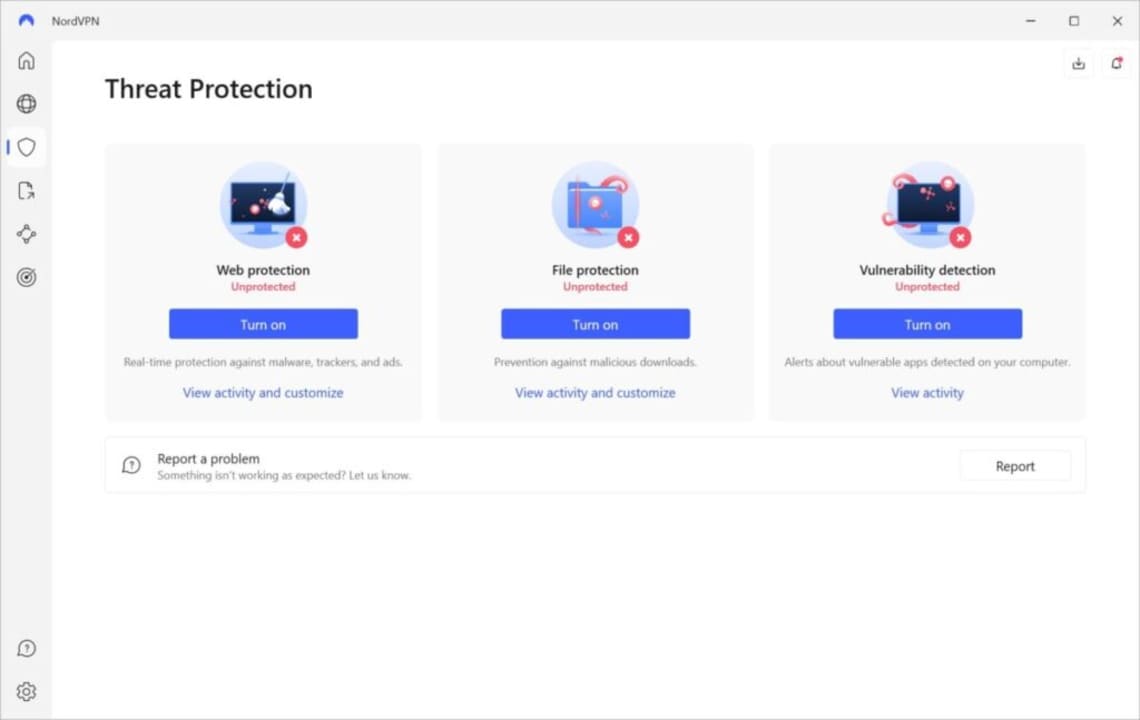
The features of the VPN have increased significantly in the past few years. NordVPN includes antivirus components that scan downloaded files and websites for malware. Meshnet is a unique privacy service that allows you to access and share files securely across your devices.
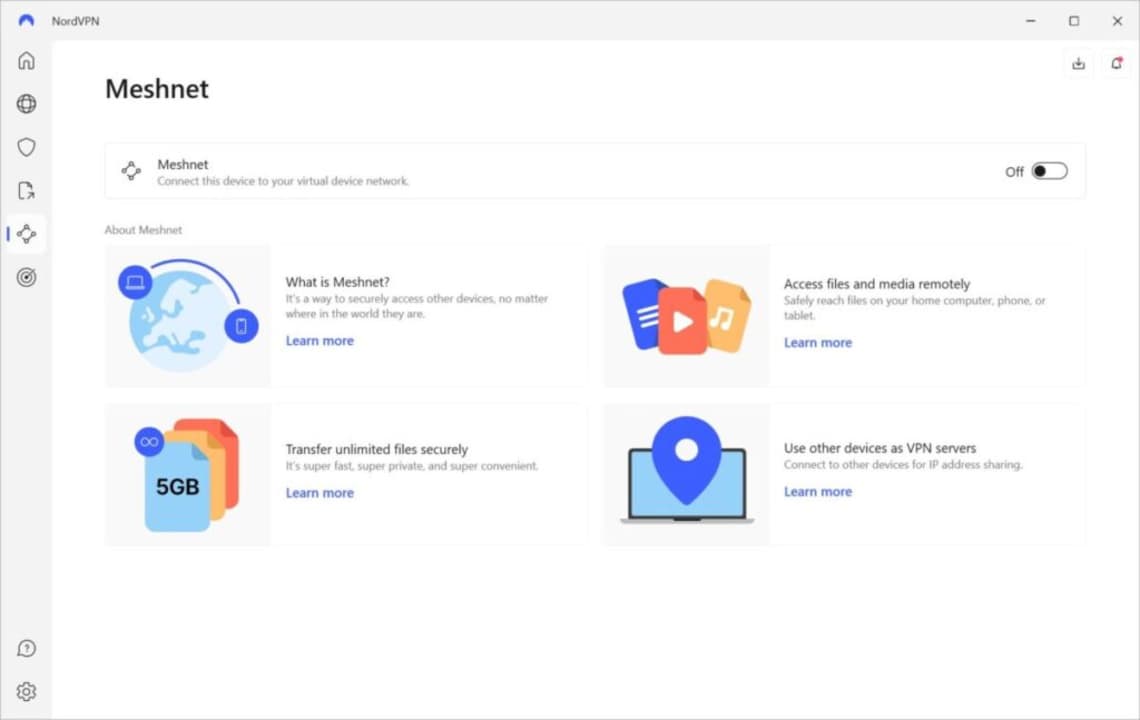
NordVPN is neither the cheapest nor the most expensive VPN service, but cheap often comes with large drawbacks. You may subscribe for one or two years, which drops the price significantly. The password manager NordPass and the online storage solution NordLocker are included in some plans. The bundled offer adds even more value to the subscription.
Is NordVPN a contender for the best VPN? Let’s find out.
NordVPN’s key features
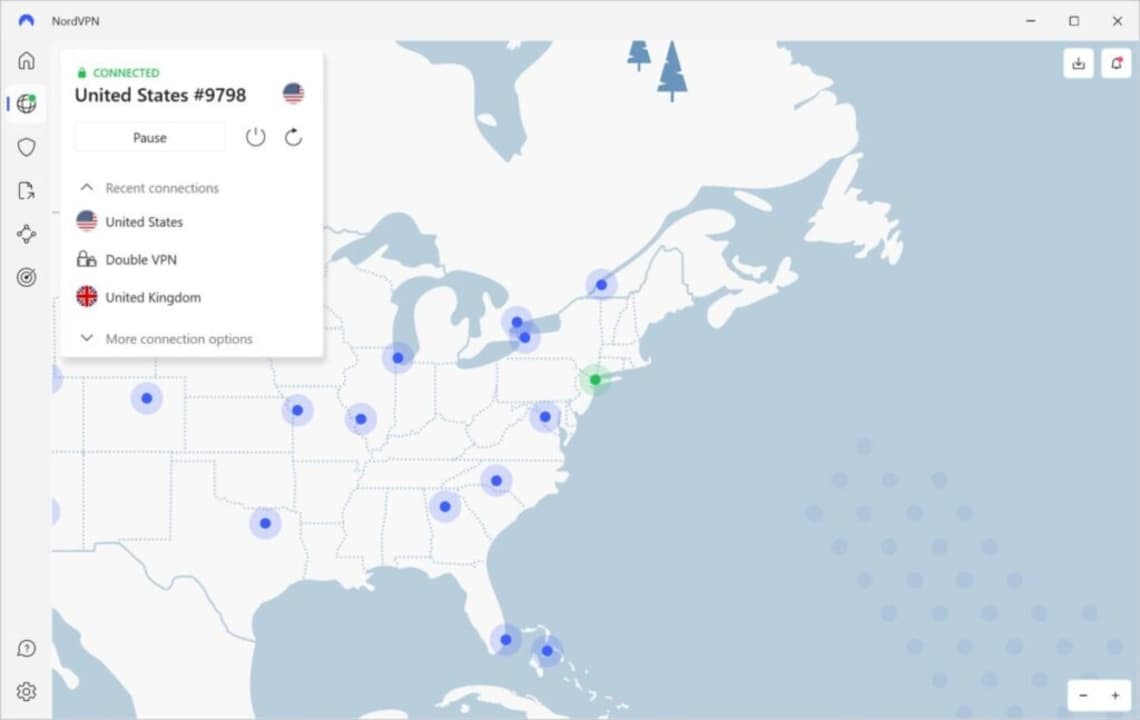
NordVPN is available for all device types and operating systems. You may use dedicated apps for Windows, macOS, Linux, Android, and iOS to connect to VPN servers. Browser extensions and an app for Android TV complement the lineup. All plans support up to six simultaneous connections.
One of the service’s greatest strengths is its vast network of servers. More than 6100 servers are available in 67 different countries. These high-speed servers go well together with NordVPN’s promise that it is not capping the speed or bandwidth of its users. In other words, you can max out your Internet speed without having to worry about being throttled.
Speaking of promises, NordVPN has a strict no-logging policy. In other words, what you do when using the VPN service is not logged or recorded.
Advanced connection types are available. These may sound complicated to some users, as NordVPN uses names such as obfuscated servers, Onion over VPN, or Double VPN to describe them.
In essence, these are designed for specific use cases. Double VPN, for instance, connects to two VPN servers in two different regions to improve privacy further. Obfuscated servers, on the other hand, hide the use of a VPN. These are ideally used in restricted environments, e.g., when traveling to other countries that filter Internet access.
These specialized servers give NordVPN a leg up over many of its main competitors.
NordVPN invested heavily in privacy and security additions to its core service. All users get access to Threat Protection, a security feature that offers real-time protection against malware, ads, and trackers. While not as good as a dedicated ad blocker in your browser, it runs system-wide, which means that it protects all apps you run and not just the browser.
Threat Protection is divided into web protection, file protection, and vulnerability detection. These can be enabled individually. Here is what they do:
- Web protection – This component offers real-time protection against malware, trackers, and ads. It blocks access to malicious websites, trackers, and advertisements.
- File protection – Scans file downloads and blocks malicious files from damaging the local system.
- Vulnerability protection – This component scans local apps for vulnerabilities and security issues.
Threat Protection Lite offers an alternative. It is less intrusive and consumes fewer resources, as it is a DNS-based solution that runs silently in the background.
Meshnet is a unique feature that all NordVPN subscribers have access to. It creates a virtual network that all your devices may connect to. This allows you to transfer files between your devices securely. It also adds the option to use a device as a VPN server, which opens interesting options, including accessing local content while abroad.
Some features are limited to certain plans. Access to the company’s password manager is in all but the Standard plan. It has come a long way since its humble beginnings. It is now a full-fledged password manager that supports all major platforms.
Data breach scanner is another security tool that is not available for Standard plan users. It notifies you if your passwords, email addresses, or credit card information is found in data breaches.
The complete, ultra, and ultimate plans give you access to 1 TB of secure storage space. This is a good deal, especially for users who have set their eyes on the Plus plan. For an additional buck per month, you get access to 1 TB of storage space.
Only the premium plans Ultra and Ultimate offer additional features. Ultra includes a personal data removal tool. This tool allows you to remove personal information from company databases and people search sites. It is limited to several regions only, however.
The UItimate plan is only available for users in the United States. It includes identity theft recovery benefits and cyber extortion benefits.
How much does NordVPN cost?
You have the choice between three or four plans, depending on your location. Here is an overview of the available plans side-by-side for easy comparison.
Note: Complete is only available in some regions. Ultimate is available in the United States, Ultra is available in other parts of the world.
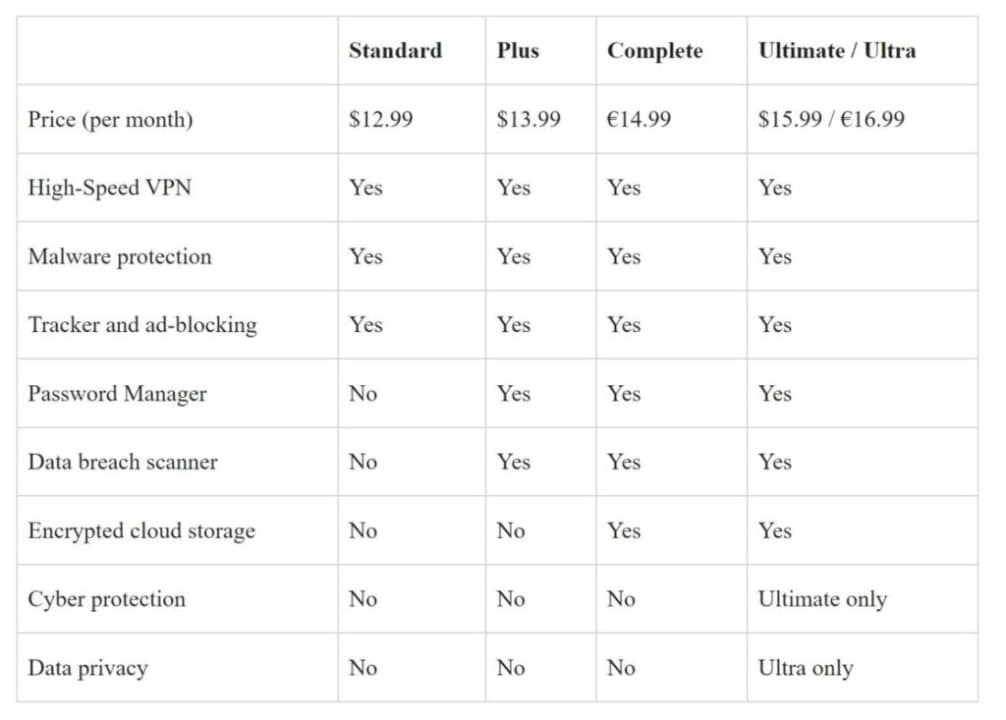
The price drops significantly if you sign up for a 1-year or 2-year period. For example, the Ultra plan drops to €6.99 per month if you subscribe for 2 years. NordVPN’s cheapest plan, Standard, is available for $3.39 per month in that case.
Note that the price may vary depending on your region and NordVPN promotions on its website.
Compared to other VPN’s, NordVPN’s price for a monthly subscription is a bit on the high side, but it is far from the most expensive option. ExpressVPN, for instance, charges users $12.95 per month and $8.32 per month for a 1-year subscription. All NordVPN’s plans cost less than that if you subscribe for two years.
Surfshark, another popular VPN service, charges between €10.99 and €21.99 per month depending on the plan, if paid monthly. The price drops to €2.49 for the cheapest plan, if paid for 2 years in advance. Mullvad, a VPN hailed for its privacy, has a flat price of $5 per month.
In closing, NordVPN’s value is best if you subscribe for a two-year period. Since you may not want to buy a pig in a poke, you may want to take advantage of NordVPN’s 30-day money-back guarantee to make sure that it is the right VPN for you.
Subscribers may add a dedicated IP address to their subscription. This comes at a cost of about $4 per month. It assigns the same IP address to the subscriber’s system in that case. Most users may not need that option, but it can be a good option to avoid being blacklisted or when connecting to work resources using the VPN.
Free Trial and refund policy
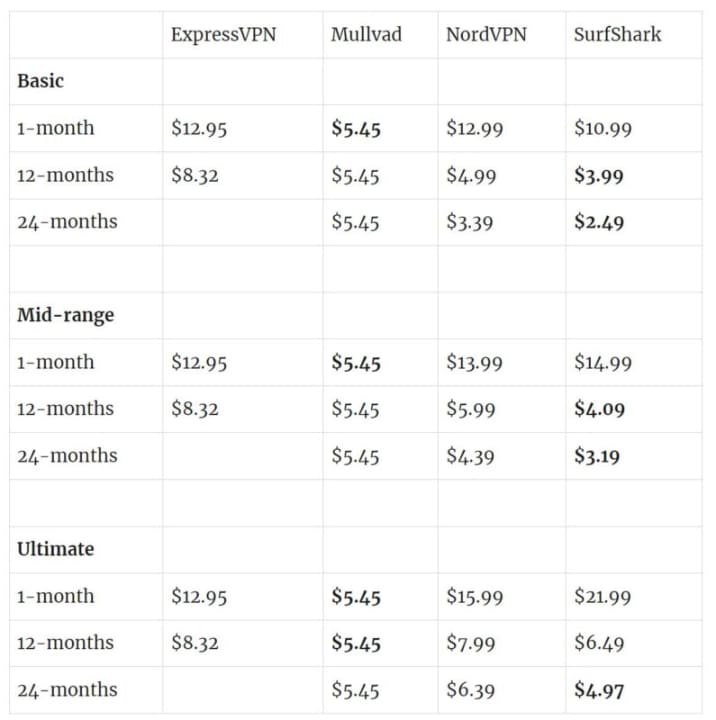
NordVPN offers a 7-day trial version for Android users, which may be downloaded from Google Play.
All users can take advantage of the company’s 30-day money-back guarantee. It refunds the subscription price within the first 30 days of service if you are not 100% satisfied.
NordVPN supports several payment methods. Besides using a credit or debit card, or PayPal, you may also pay using Google Pay, Klarna, or cryptocurrencies. The service lacks options for true anonymous payments, something that only a few services, including Mullvad, offer. Payment providers may be different, as some may depend on your region.
Installation, configuration, and use
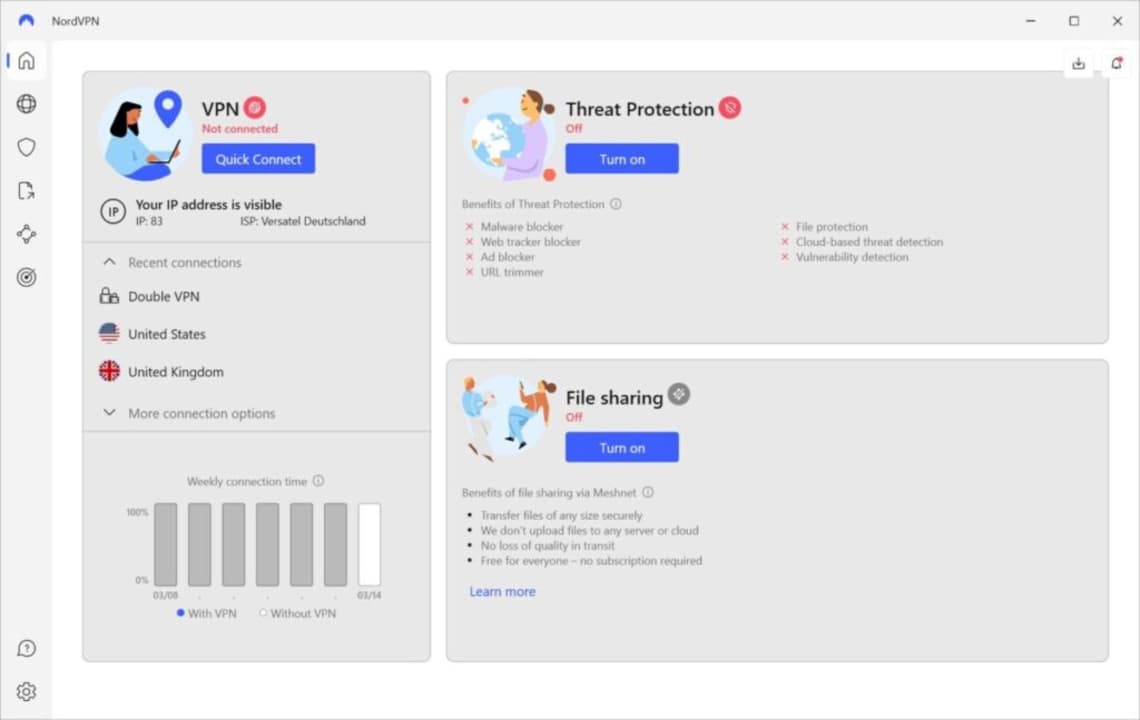
The installation of NordVPN’s desktop and mobile applications is straightforward. Download the installer for desktop systems from the official website and the mobile apps from the respective app stores. The one exception to this is the app for Linux, as it is command-line-based.
Once installed, you are asked to sign in to the account. This process is identical for all apps. NordVPN opens a login page on its website. You need to enter your username and password there to sign in. The website informs the app then of the sign-in and you may start using the app.
Mobile and desktop versions share some features, but the desktop versions offer more. It is a good idea to open the settings after installation to configure the service based on your requirements.
As far as shared features are concerned, both offer options to change the VPN protocol, enable kill switch functionality, and split tunneling. While it is usually not necessary to change the VPN protocol, as the most modern one is selected, it may be a good idea to configure the other two.
NordVPN uses its own protocol, called NordLynx. This protocol is built around the WireGuard protocol, which is the gold standard when it comes to VPN protocols.
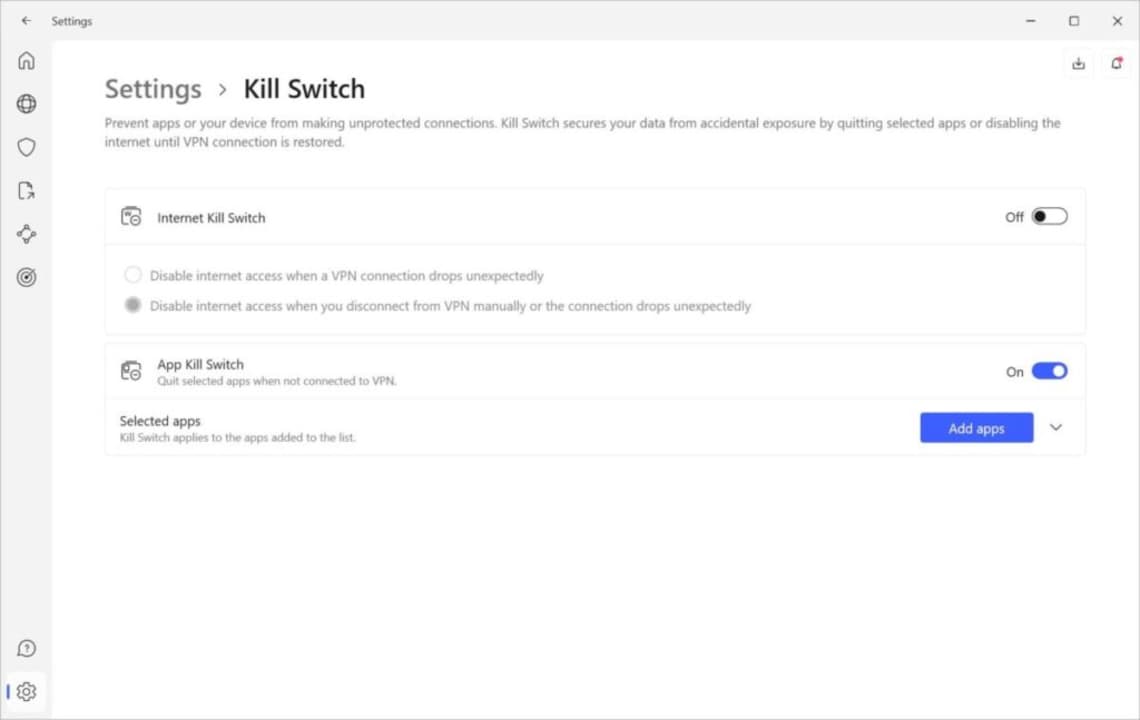
Kill switch blocks Internet connectivity if the VPN connection to NordVPN drops. Split tunneling configures apps or programs on the device that should bypass the VPN connection. A common use case for this is if you want to access local content that is blocked when you use a VPN.
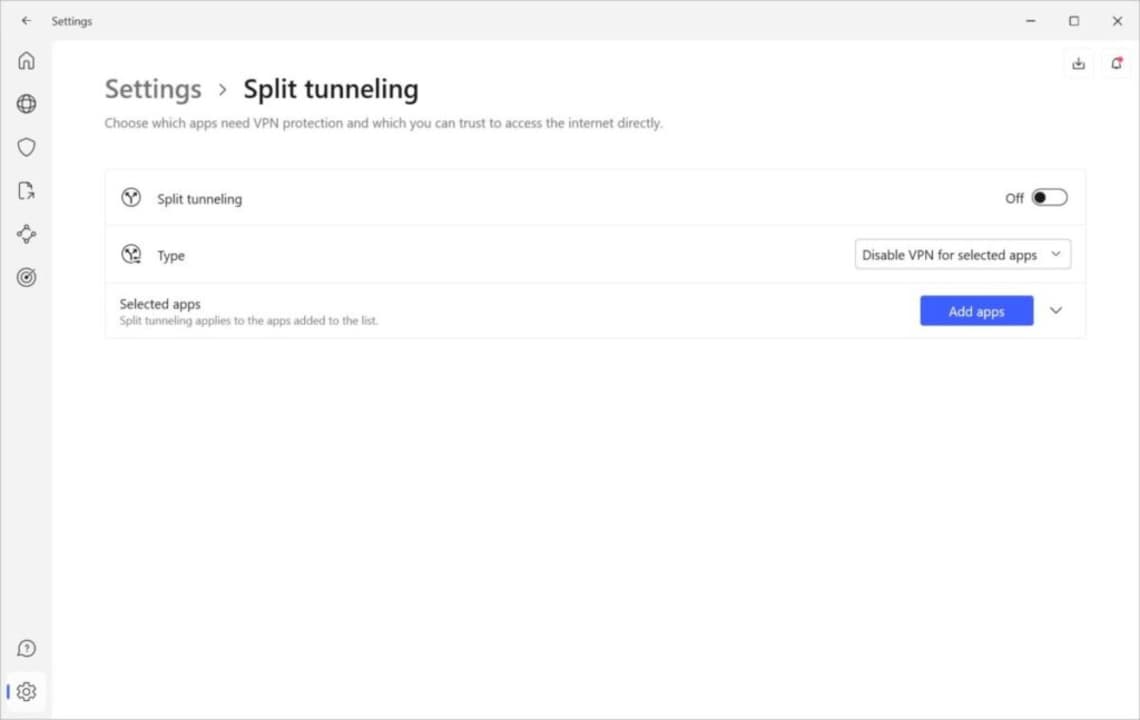
The desktop programs have additional features. Auto-connect may connect to a VPN automatically on Wi-Fi, mobile, or Ethernet connections. Great to protect the connection automatically when you connect to public wireless networks.
There is also an option to keep a device invisible on the local area network. This may impact connectivity to other devices on the network, though.
NordVPN’s client supports several manual connection options. You may use quick connect, which connects to the best-performing server automatically. Other options include connecting to a server in a specific country and using specialty servers.
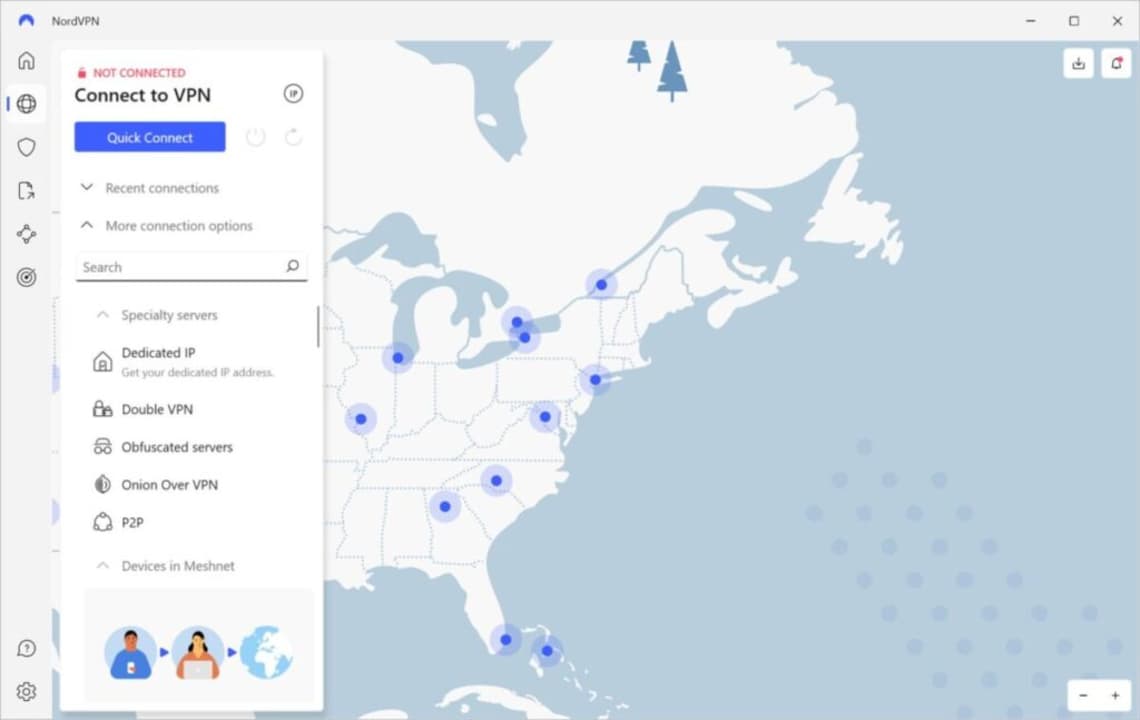
Recent connections are listed at the top, so that you may connect to your favorite servers quickly.
NordVPN supports P2P connections, which you may use for torrenting and other P2P activities. Specialized P2P servers are optimized for demanding P2P transfers, and they worked well during the latest round of tests.
The NordVPN apps are well-designed. It is easy to connect to VPN servers and even the advanced options are just a click or two away from the startpage.
Verdict
NordVPN is a premium VPN service that offers a large, high-speed network of servers, excellent customer support, and a 30-day money-back guarantee on all plans. It is not the cheapest VPN, especially if you don’t want to commit to a one-year or two-year subscription period. The price goes down significantly if you do, as you end up paying almost a quarter of the monthly price if you select the two-year plan.
Pricing is not always consistent, as you may get a better or worse price depending on several factors, including where you connect and which device you use.
The Standard plan offers excellent value for the money, but it lacks advanced features that some of you may want. An additional terabyte of online storage is nothing to sneeze at, and if you don’t use a password manager yet, NordPass may be an excellent option for that.
All in all, NordVPN is an excellent VPN service that is certainly up there with the crème de la crème of VPN services.


