So you’ve gone and splashed out on a DSLR. Maybe you bought some fancy lenses, too – a prime for low-light portraits, a wide-angle for landscapes, and a telephoto for wildlife. You’re feeling good, ready to go out and shoot the world in all the glorious detail of your 20MP full-frame sensor.
You spend a weekend snapping some of the best images of your life. Beautifully sharp landscapes, crystal clear street scenes, and portraits with wonderful, creamy bokeh. You get home and can’t believe how good your pictures are. You’re proud. Perhaps this is the start of a new career. Already you’re thinking of awards, acclaim, and framed pictures above your parents’ mantelpiece.

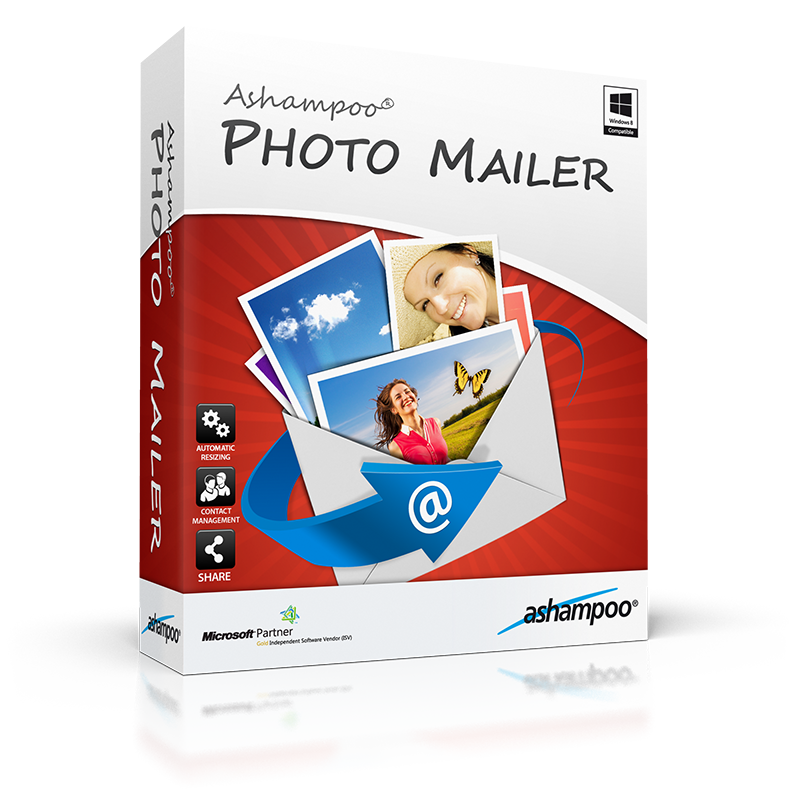
Ashampoo Photo Mailer - $11,99
BUY IT NOWYou open your email client, excited to send your art to family and friends, start uploading your favourite images and – BAM! You’ve exceeded the maximum attachment file size limit. Oh no. You’ve stumbled over one of email’s biggest limitations, spoiling the moment. Your mind spins through alternatives: social media? Not everyone uses it. Flickr? Hmmm, grandma might struggle. No, it has to be email.
Your joy fades as you realise the task ahead: hours of compressing, trimming, and resizing – you might even need to email your images in little batches. Damn those high-quality JPEGs.
But wait…
What if there was a way to resize, trim, and compress your files automatically? What if you could bundle your images and have them sent in as many emails as necessary to get them through?
Now you can with Ashampoo Photo Mailer.
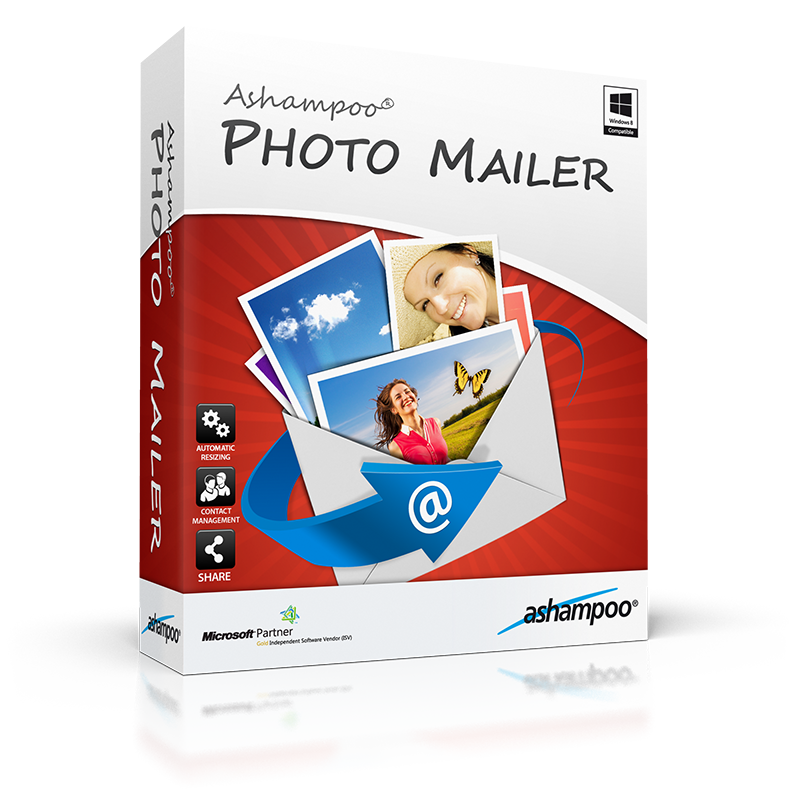
Ashampoo Photo Mailer - $11,99
BUY IT NOWWe love software that makes our readers’ lives that little bit easier and Ashampoo Photo Mailer is no exception. It fixes a bothersome limitation of nearly all email clients and allows you, the photographer, a much easier way to share images and albums without the effort of manual editing.
Using a single slider, you control the quality of your images over four different levels. Then, once you’re ready, simply add your recipients and click send. All the image editing and email splitting is carried out by Ashampoo Photo Mailer, leaving you more time for basking in the success of your own work.
Photo Mailer is as easy to use as any email client, without bothersome ads or distractions. All emails sent through Ashampoo Photo Mailer go through your usual email client, which you set up after installing the software by adding your name, email address, and password. No separate Photo Mailer email account means you can manage your emails as normal.
We’re dedicated to finding you the best software at the lowest prices, so we’re pleased to confirm Ashampoo Photo Mailer costs just $11.99, that’s 40% off the usual price of $19.99.
Considering the time it’ll save, the software pays for itself many times over. So if you’re looking for a faster, easier way to share your favourite photos, get Ashampoo Photo Mailer now and never worry about attachment limits again.
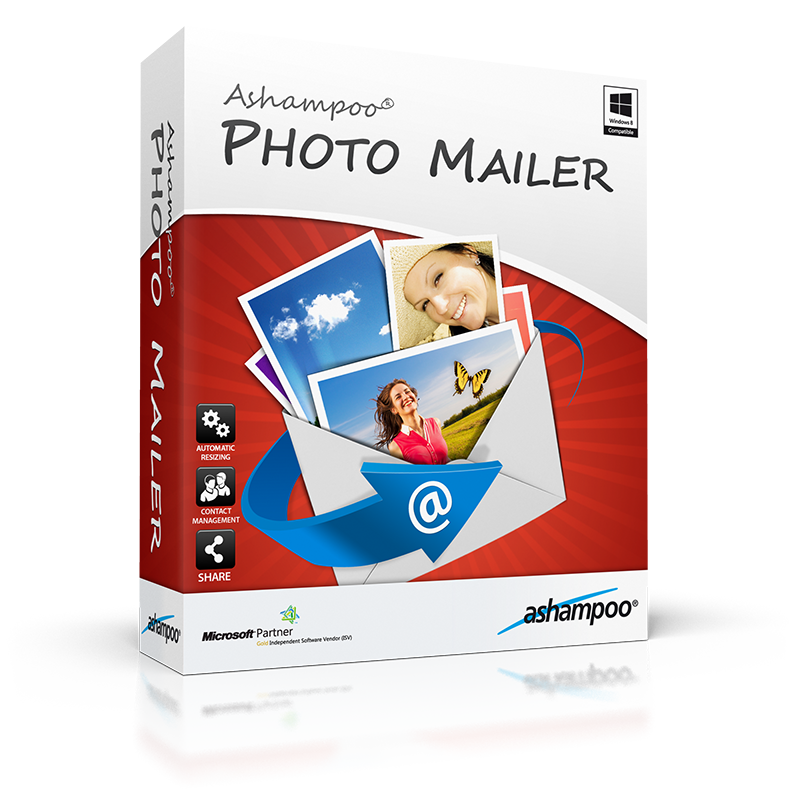
Ashampoo Photo Mailer - $11,99
BUY IT NOW

