With each new software update, Apple aims to simplify and enhance the user experience. A clear reflection of this goal is the new feature introduced in iOS 17 and tvOS 17: the ability to restore Apple TV HD or Apple TV 4K models that encounter issues using a nearby iPhone. It’s a functionality that we hope not to have to use, but it’s certainly reassuring to know that it’s available if needed.
As easy as bringing the iPhone closer to the TV
Until now, if an Apple TV HD encountered any issues, the easiest way to restore it was through a USB-C connection with the Mac. But what happened with Apple TV 4K models that didn’t have a USB-C port? In such cases, the solution was to contact Apple’s technical support.
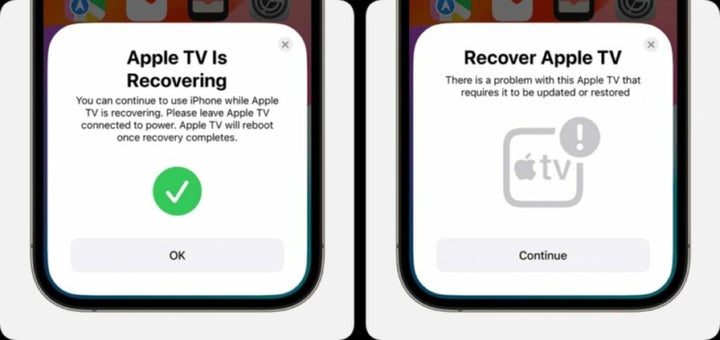
With the arrival of iOS 17 and tvOS 17, this process has become simpler and more direct. The steps are as follows:
- When you turn on the Apple TV and encounter an issue, you’ll see a black screen with an image of a hand holding an iPhone next to the Apple TV.
- Unlock your iPhone and bring it close to the Apple TV. They don’t need to be in direct contact, but they should be close enough to communicate.
- Once you’ve brought your iPhone close, you’ll receive a notification that says “Recover Apple TV.” Open this notification to initiate the restoration process.
- On the iPhone screen, you’ll see a series of steps to follow. These instructions will guide you through the process of recovering the Apple TV.
- While the Apple TV is undergoing recovery, you can continue to use your iPhone as you normally would. It’s important to keep the Apple TV connected to a power source throughout the entire restoration process.
- During the restoration, a notification will appear on the iPhone indicating that the “Apple TV is recovering.” This lets you know that everything is proceeding as planned, and you just need to wait for the process to complete.
This restoration method, compatible with Apple TV HD and later models running tvOS 17, not only eliminates the need for cables or additional connections but also reduces dependence on other devices or even Apple’s support service.
Once the restoration process has been completed, the Apple TV should restart and function normally. With these simple steps, Apple has greatly simplified the restoration process, eliminating the need for complicated connections and procedures. As mentioned earlier, this is something we may rarely need to use, but when necessary, it allows us to continue enjoying our television within a matter of minutes.


