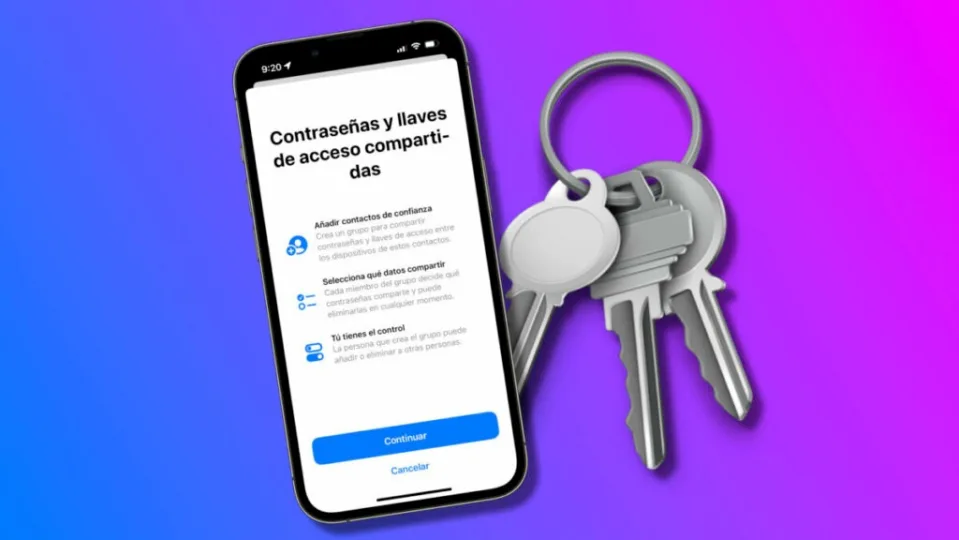In the digital age, secure credential sharing has become an essential need. Apple is aware of this reality and has developed a practical and secure solution for sharing passwords with family and friends. With iOS 17, the iCloud Keychain has received a significant update that allows us to securely and easily share our passwords.
Secure password sharing groups
Apple has named this new feature “Family Passwords”. With it, we can create a “Shared Password Group” with both family members and friends, as well as other individuals with whom we need to share information. This feature is also available on iPadOS 17 and macOS Sonoma, of course.

This new feature allows you to share passwords with a trusted group of contacts using end-to-end encryption. All members of the group can add and edit passwords, keeping them up to date. To start sharing passwords in iOS 17, follow these steps:
- Open the Settings app on your iPhone or iPad.
- Go to Passwords.
- Tap the “+” at the top.
- Choose “New Shared Password Group.”
- Tap Continue.
- Create a name for the group and choose “Add People” to add the desired individuals.
- Tap Create.
- Select the passwords you want to share and tap Move.
- Decide whether you want to notify the group participants that you have created the group.
Once the group is set up, the passwords you have chosen will appear in your regular list with a icon indicating shared status. All the information will synchronize with the other group members. All members can edit and delete the passwords, but only the person who contributed the password to the group can permanently delete it.

Thus, when you delete a password from the keychain that belongs to a group, it will move to the Recently Deleted section for all group participants. From there, it can be recovered if needed. Alternatively, with our contributions, we can edit the membership of a password to a group. This way, we can remove a shared password without having to delete it.
At any time, we can remove a participant from the shared password group. The system will notify us that the person may still have access to the passwords and recommend changing them. Meanwhile, any passwords contributed by that participant will be completely removed from our devices. They will be moved back to the My Passwords section on the participant’s devices, and we will no longer be able to see them.

Finally, if we delete the group, the system will return the passwords that each participant contributed to their own keychain. Meanwhile, passwords that were not contributed will disappear from our keychains. However, as Apple mentions, already logged-in sessions will not be closed, so it is a good idea to change them if deemed necessary.
While the United States is not exempt from the prohibition of sharing Netflix passwords, throughout the article we have talked about passwords, but the synchronization proposed by this system goes beyond that. Two-factor authentication codes, password notes, and all the information associated with the item itself, including the security keys we use in Passkeys, are also synchronized.
With the arrival of iOS 17, Apple has added a wealth of features that make it easier to securely and efficiently share information. Now, sharing passwords with family and friends is easier than ever, thanks to iCloud Keychain and the new Family Passwords feature. Whether it’s collectively managing subscription accounts or facilitating access to digital services, the use of this feature promises to simplify and secure the sharing of credentials, reinforcing the protection of our personal information through encryption and adding the simplicity that only Apple seems to provide.
Some of the links added in the article are part of affiliate campaigns and may represent benefits for Softonic.