Privacy has become a chimera. Our society is dominated by the use of the internet and social media, with companies vying to collect more and more user data. In this landscape, it’s unsettling that your personal information (friends, work, or even your home address) could be within anyone’s reach by simply searching your name on Google.
Moreover, deleting your public data can help improve your internet security and prevent issues like identity theft, phishing attacks, and more. Fortunately, Google provides a way for you to erase any trace of your presence in searches.
How do I delete the information that appears about me on Google?
Remember: this method only allows us to remove public information that appears in Google searches about ourselves. At the moment, Google cannot completely delete web pages; it can only limit their access. Additionally, if your information has been published on a government website or in a news article, Google also won’t remove it.
To find out what information is visible to everyone, simply search your own name on Google. This will reveal how easily people can find information about you. The good news is that you can remove search results using Google’s own removal request form.
When accessing the form, you’ll have four sections to choose from. Since we want to remove our data, we’ll select the second option, which says “The content includes your personal information.”

Click on “Next” and proceed to choose what type of information you want to remove from Google search results. Here, you’ll see everything the search engine can remove from public view.
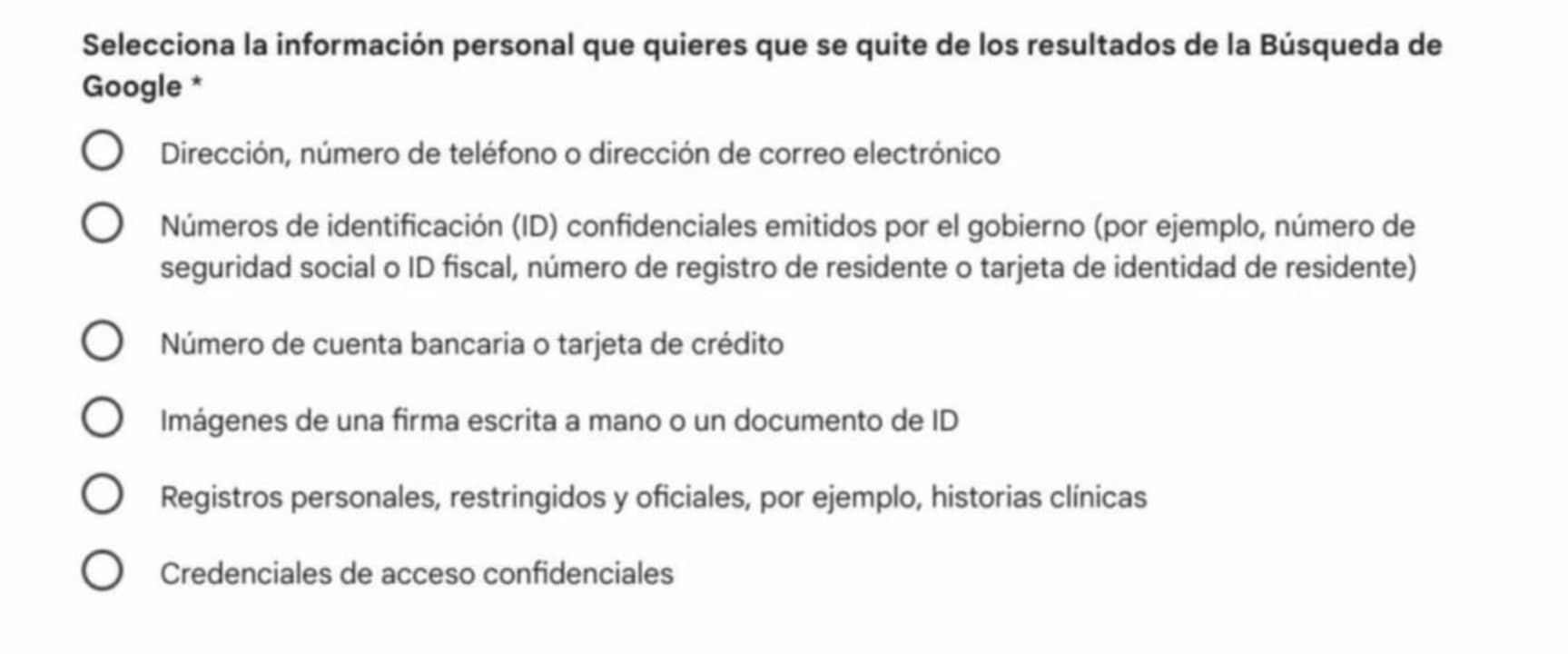
Afterward, you’ll need to indicate if the content you want to remove is being shared maliciously or posing a threat. Finally, you’ll need to provide all the requested information: contact details, email address, the URL of the specific content you want to delete, the search terms you used, and screenshots of the pages in question. After completing and submitting the form, Google will review your request and send you a confirmation link.


