These days our newsfeeds are all videos videos videos. No matter the social network, a scroll down will show video after video automatically playing as we pass them by. I’m not saying these videos are a bad thing, I watch a fair few of them. The problem is being able to make the amazing videos like, it seems, everybody else can. I want to look good on social media too you know.
In the end, I thought I’d best do something about this so I looked into some of the best tools available for turning my recordings into videos and maybe even movies. I’ve put together a list of video editing programs that are suitable for video editors of any level.
If, like me, you’re videos just don’t seem up to scratch when compared against the ones you see on social media or if you’ve been making great videos for years doesn’t matter. If you want to make videos this list will have something for you.
HitFilm Express

HitFilm Express is perfect for anybody who is new to the game. It has plenty of great features you can access for free but will also give you tutorials on how to use all of them. Getting into video editing can seem like a mountain to climb so these tutorials showing you how to do things like applying filters, transitions, cutting and fading are a great resource. I really learned a lot using HitFilm Express and if I’m honest I’ve never needed more features than the free version has.
VSDC
Now if you’re already quite far up that mountain I’ve just been talking about it might be worth your while giving VSDC a go. VSDC is free and offers the advanced features that you usually find behind paywalls or subscriptions. It offers great visualization processes, which will enable you to see your ideas as you’re laying them down. The only thing with VSDC is that it has a pretty steep learning curve. You’re either going to need to lots of patience or a fairly high level of expertise to get much out of this fully featured video editing suite.
Lightworks
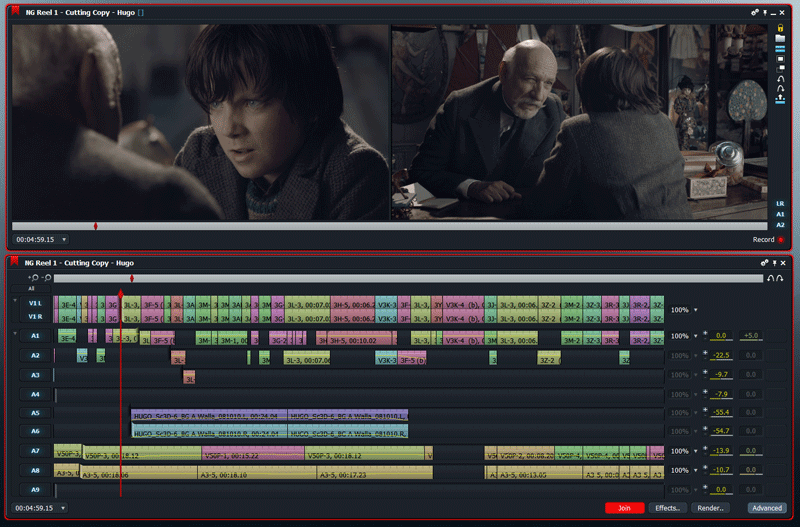
Everybody from a rookie YouTuber to a Hollywood veteran can get something from Lightworks. Despite the fact that it has been used to edit Hollywood blockbusters like Shutter Island and Mission Impossible newcomers should not be put off. Lightworks is quick and flexible and easy to pick up. It is also compatible with other programs like Adobe After Effects, Boris and Sapphire. It also offers support for 3D editing.
Magix Movie Edit Pro
Magix Movie Edit Pro is one for the professionals among you. The latest version offers improved image stabilization, motion tracking and tilting. Magix is a fully featured video editing suite that can work with 360-degree camera footage and offers 4K support.
GoPro Quik
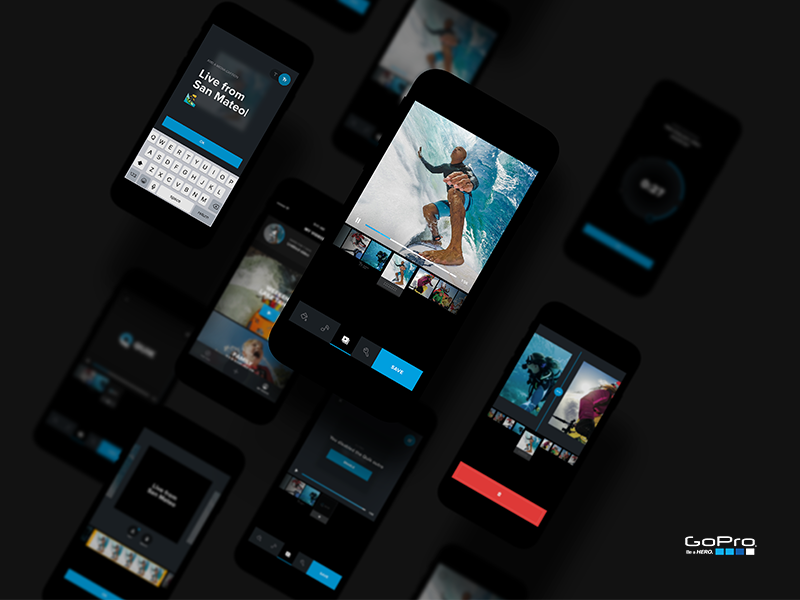
GoPro Quik has been designed to make it easy for you to take your recordings and quickly turn them into cool and shareable videos. It has plenty of video templates for you to try out and allows you to add music in the background. The collection of music available is small but it gives you the option to use music from your personal collection, which is pretty cool.

