Free
CapCut
CapCut: Your journey to creative freedom
Microsoft Edge is a Chromium-based free web browser that allows you to surf the Internet, save favorites, and use online apps. It is a new web browser to replace its predecessor Internet Explorer (IE). You may add extensions to this web browser.
Free
CapCut: Your journey to creative freedom
Free
A free short video platform
Free
A hassle-free program to boost internet speed
Free
Browse in peace with this highly secure tool
Free
Free video editor without watermarks
Paid
A game of creativity and survival in your pocket
Free
A fast and secure mobile browser
Free
Test new features in Firefox
Free
Your Innovative Browser Has Landed on Android
Free
Say goodbye to ads
Free
Free browser with some security concerns
Free
A completely safe browsing experience
Free
Lightweight web browser for mobile
Free
Seamless browsing and enhanced security
Free
A convenient way to browse online
Free
Free private mobile browser
Free
A private browser to circumvent geo-restrictions
Free
A simple and lightweight mobile browser
Free
Free
Free
Free
Free
Free
Free
Free
Paid
Free
Free
Free
Loading next article

Read more

Read more

Read more

Read more

Read more
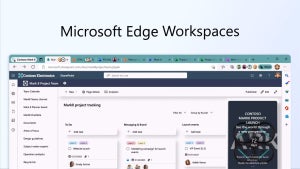
Read more