News
Get Your Hands on YouTube Videos for Free: 4 Download Methods to Try in 2023
Downloading videos from YouTube is easy, we give you several options.

- April 22, 2023
- Updated: March 7, 2024 at 3:44 PM

We know the situation: you are so calm one day watching videos on YouTube, passing from recommendation to recommendation, until a wonderful, incredible, fantastic video is placed in front of you. A work of art carved by the gods themselves that should be preserved for the enjoyment and pleasure of generations to come. Well, or maybe you just want to pass on to your friends that hilarious video of a cute crawly critter.
In any case, the most normal thing is that you wonder how the hell you can download a video from YouTube. And no wonder, because, although YouTube displays a nice “Download” button just below the videos, this option only serves to view the video offline, but not to download it as such (and you must pay YouTube Premium, that’s another one).
But fear not, because below we’ll show you several free ways to download those YouTube videos you’ve been loving. And, yes, fully functional in 2023.
Y2Mate
Whether in web format or through its applications, Y2Mate is one of the classic websites for downloading videos from YouTube. By simply entering the link of the video we want to download and clicking on “Download”, we will be able to download it in its highest quality.
Yes, it has a lot of advertising (few things are completely free in this life), but if you ignore the banners and click only where you should, it’s enough. It’s easier than the operation of a botijo, so if you want to download a video and not eat your head too much, use Y2Mate.
Freemake
Another great option to download videos from YouTube as well as from a lot of other websites, such as Facebook or Vimeo. Although it also has a website, its app is very practical, easy to use and minimizes in the Windows tray, taking up very little memory of the device.
To download a video with Freemake, just paste it into the box and click “Add”. After that, Freemake Video Downloader will automatically detect the type of video and offer you several download and conversion options.
SnapSave
SnapSave is a great option to download your YouTube videos in the easiest way possible. Similar to the other options we have mentioned, you only need to copy and paste the link of the video you want to save on your device, click on “Download” and select the output format.
You can download all the videos you want and in all available resolutions, including 1080p, 2k and 4k. In addition, although it does not have its own app at the moment, it supports all devices, so you will have no problem downloading YouTube videos from your mobile, your Tablet or your PC.
By Click Downloader
Possibly one of the most popular options for downloading YouTube videos today. By Click Downloader will let you download videos from YouTube, Instagram, Facebook, Vimeo and many other websites. To use it, you will first need to download its program and install it. After a simple installation process, you will have a simple and very versatile way to download YouTube videos.
In addition to supporting all existing video resolutions and allowing you to convert downloaded videos into many different formats, such as MP3, MP4, AVI or FLV, it is able to download complete playlists, just by putting the link to it. This way, you will save a lot of time if you intend to download several videos.
Some of the links added in the article are part of affiliate campaigns and may represent benefits for Softonic.
Publicist and audiovisual producer in love with social networks. I spend more time thinking about which videogames I will play than playing them.
Latest from Pedro Domínguez
You may also like
 News
NewsA dramatic summer: The second season of The Buccaneers premieres on June 18
Read more
 News
NewsHe is one of the most beloved characters from The Last of Us, but he will not appear in the third season
Read more
 News
NewsCrunchyroll awards its first global impact award to Attack on Titan
Read more
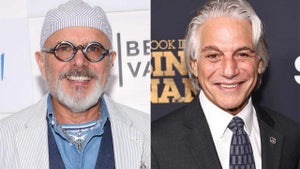 News
NewsThey met in The Sopranos and now these two actors are coming together again thanks to American football
Read more
 News
NewsWhat happened before The Hunger Games? This is the cast that will star in the prequel
Read more
 News
NewsZach Braff could return as JD in the Scrubs reboot
Read more