News
6 Chrome extensions you need to try if you want to be productive
Boost your focus and efficiency with these 6 Chrome extensions designed to streamline your workflow, manage distractions, and enhance productivity.

- April 5, 2025
- Updated: July 1, 2025 at 9:57 PM

In today’s fast-paced work environment, improving focus and streamlining digital workflows is key to staying ahead. With the right Chrome extensions, you can turn your browser into a productivity hub, helping you reclaim valuable time and maintain your momentum throughout the day. These six tools offer powerful solutions to simplify your tasks and sharpen your daily routine.
Clip and organize with Evernote Web Clipper
Capture and structure web content effortlessly with Evernote Web Clipper. This tool lets you save entire pages, articles, or images directly to your notebooks. With tags, annotations, and cross-device syncing, it’s ideal for researchers and professionals managing information across projects.
Stay focused with StayFocusd
When distractions take over, StayFocusd puts you back in control of your time. You can limit access to time-wasting sites and keep your attention where it matters most—on your work. Once your daily limit is reached, the blocked sites remain inaccessible.
Streamline meetings with Calendly
Forget the email back-and-forth. Calendly integrates your calendar directly into Chrome, making scheduling a breeze. Insert availability links in seconds and avoid double bookings with its real-time sync with Google Calendar.
Simplify tasks with Todoist
Todoist brings clarity to chaos. Easily create, prioritize, and schedule tasks using natural language like “Call supplier on Monday.” Track your productivity over time and keep both solo and team projects on track without friction.
Polish your writing with Grammarly
Clear communication is key. Grammarly improves grammar, tone, and clarity in real time, helping you write confidently across email, web forms, and messaging platforms. Premium users also benefit from tailored style suggestions.
Declutter tabs with OneTab
A cluttered browser slows you down. OneTab consolidates all open tabs into a single list, saving memory and boosting performance. You can restore tabs anytime or group them by topic for easy reference.
Latest from Agencias
- The police have dismantled a group of cybercriminals who have stolen nearly 6 million dollars
- Women's football is already a complete success thanks to good marketing
- 'Expedition 33' is not going to change the course of Square Enix and 'Final Fantasy'
- 'One Piece' has already confirmed how many episodes its season 2 will have on Netflix
You may also like
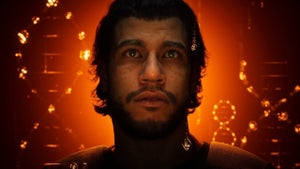 News
NewsThe game from the former Rockstar boss has not only been a commercial failure, but it was also a management disaster
Read more
 News
NewsThe director of Arc Raiders confirms where their success comes from: they have done the exact opposite of Marathon
Read more
 News
NewsLana Del Rey could be involved in the upcoming James Bond video game
Read more
 News
NewsThe new game from the creators of Shovel Knight has a parry, but they were not inspired by Sekiro
Read more
 News
NewsThe sequel to the acclaimed horror film by Stephen King's son is a box office hit worldwide
Read more
 News
NewsDirector Kelly Reichardt presents her new film, which promises to redefine heist movies
Read more