Netflix is the world’s largest online video store. But just because you have it/use it/love it, doesn’t meant that you are getting the most out of it. Don’t worry, though; we have seven tricks to get all you can from your subscription.

1. Find out what is worth watching from trusted movie goers
Any film fan knows that IMDB and Rotten Tomatoes are two of the best places to learn about movies. But did you know that you can use these services to search Netflix movies? IMDB has a list of the top 250 movies on the streaming service, while Rotten Tomatoes will let you browse Netflix’s huge library from its Movies & DVDs page.
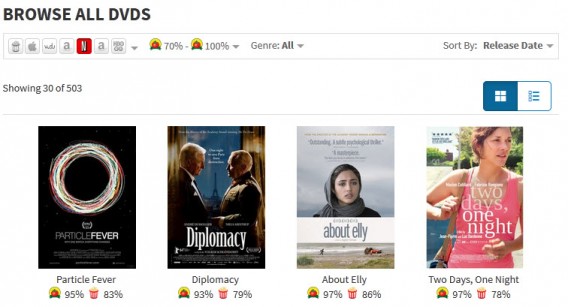
2. Use the Netflix bible to find what you are interested in
If you have a clearer idea about what you want to watch, you can search directly from Netflix. The problem is sometimes the search can be a bit difficult to navigate between categories. To save time, use this simple trick: copy this URL in your browser (#8220;CODE” with the genre you want to explore.
You can find the full list of codes right here.
Movies are divided by genre and sub-genre with larger categories – such as comedy – having as many as 20 subdivisions. That’s a lot, and the ability to distinguish between Teen Comedies and Romanic Comedies has saved me many hours of searching.
3. You’d prefer a surprise? Use Flix Roulette and be amazed
Can’t decide what to watch from Netflix’s huge library? Let Flix Roulette make the decision for you! Just add a few parameters for your search, and this handy app will find you something to enjoy.
For example, I can pick the name of an actor (let’s say Nicolas Cage) and a rating (from 4-5), and then give roulette a spin… apparently, I am about to spend my next two hours watching The Croods.
Flix Roulette is available through its website and an Android app.

4. Master the keyboard shortcuts
Netflix is available on many platforms, including Windows 10 (and most modern Windows machines) and Mac. If this is how you are accessing the service, here are the keyboard shortcuts you must know:
F: activates the full screen (to exit, press Esc)
Page Down: pause streaming / Page Up: resumes streaming
Enter and Space: Play / Pause
Up Arrow: volume up / Down Arrow: lower volume
M: Mute
Shift + Right Arrow: fast-forward
Shift + Left arrow: rewind
5. Change the color and size of the subtitles
If the default subtitles do not suit the movie or series you are watching – or if you are simply struggling to read the text – then you do have the option to alter them. To change color, size, or font just access Your Account > Appearance Subtitles.
6. Save data on your mobile or tablet
Do you watch Netflix on the go with your phone, tablet, or laptop? If you find yourself constantly worrying about your data usage, go to Your Account > Playback settings > Data Usage per Screen and switch the streaming setting to low. This basic video quality is around 480p, which is fine for small screens, plus it only burns around 0.3GB per hour.
You can even go one better and download certain programs and series to your device while on wifi so that you won’t have to pay data charges at all.
7. Sign up to Netflix on social media
Facebook, Twitter, and other social networks are the best source of Netflix news and updates. Make sure you are signed up to make sure you never miss out.
What’s your preferred streaming service? Are you nuts over Netflix, Whoop Dee Doo for Hulu, or amazed by Amazon? Let us know in the comments.



