News
Quantifying Productivity: A Guide to Benchmarking AutoCAD 2026 Performance
AutoCAD 2026 and Flex Tokens: The keys to faster and smarter work
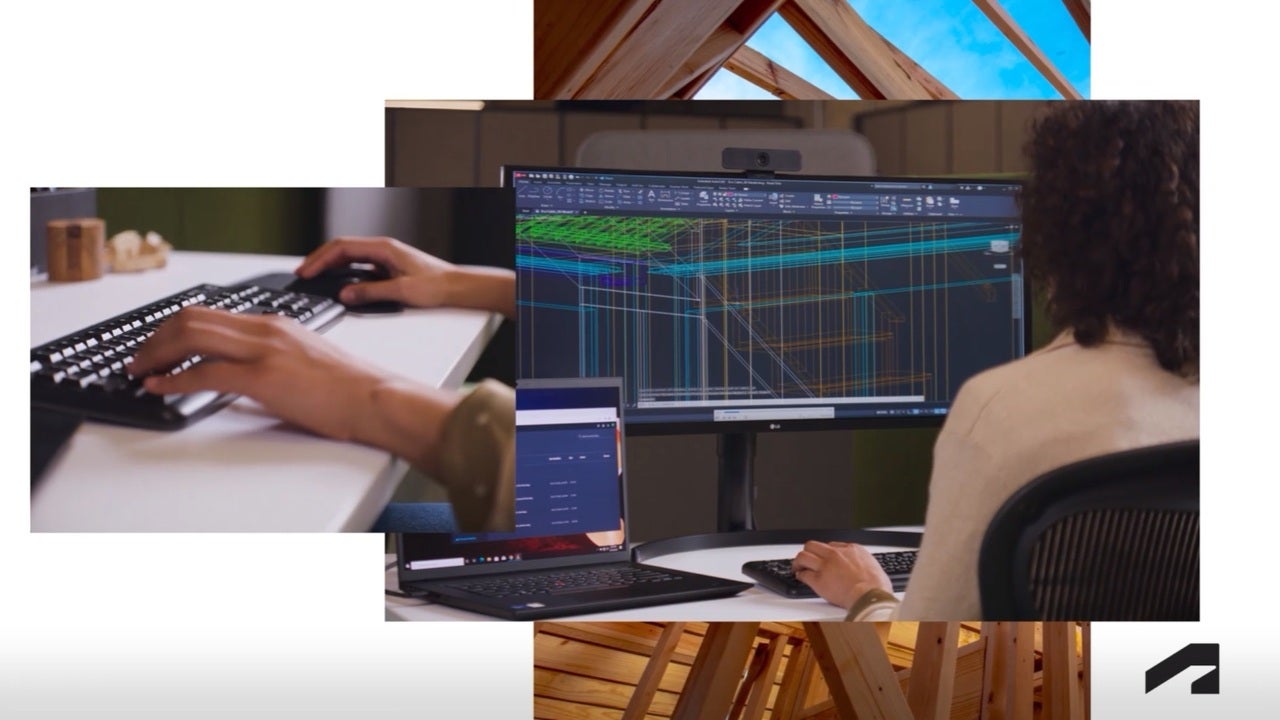
- November 18, 2025
- Updated: November 18, 2025 at 2:38 PM
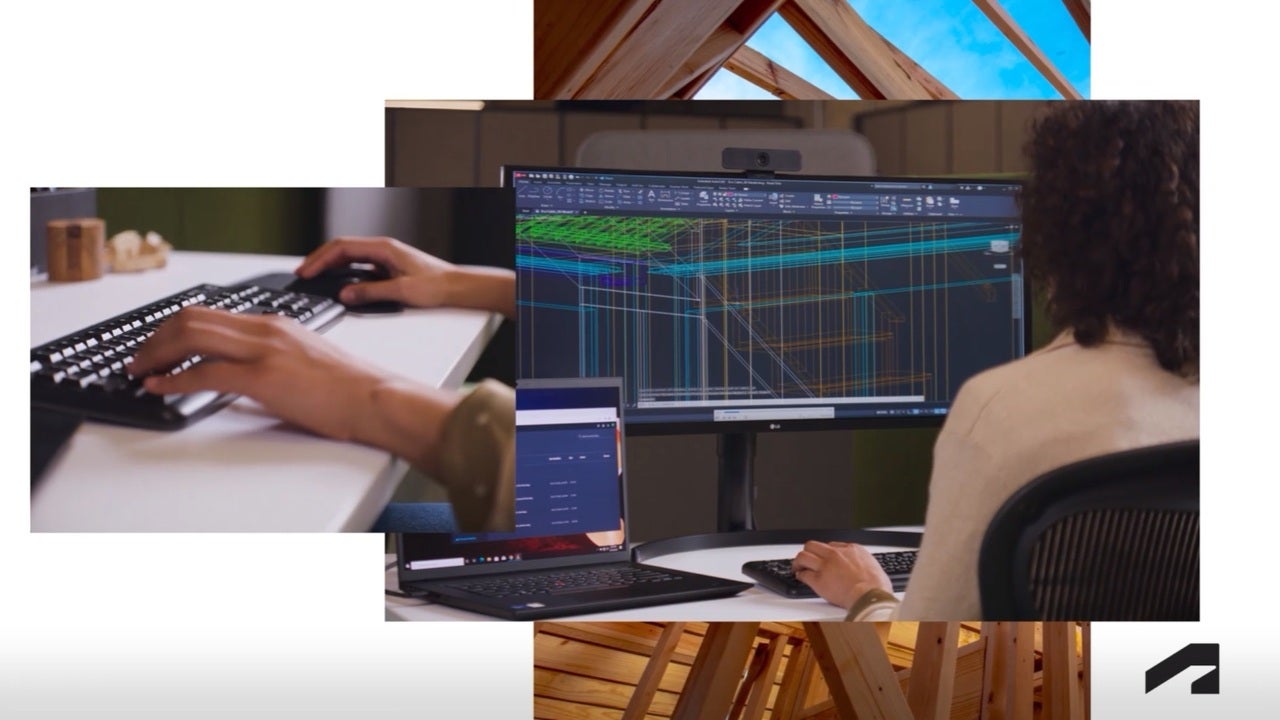
AutoCAD 2026 rolls out with promises of enhanced speed and efficiency, claiming up to 11 times faster file open times and 4 times faster startups. While Autodesk’s benchmarks are impressive, real-world environments might yield different results.
This article guides you through validating these claims with practical benchmarking methods using your own data. Learn how to measure performance gains accurately, translate them into ROI, and ensure your setup maintains these improvements post-upgrade.
This is particularly important if your company is running pay-as-you-go use of AutoCAD via Autodesk’s Flex Token system. When you show a clear and demonstrable ROI, you clear up some of that budget to reinvest back as additional credits to help boost your own team’s output. That reinvestment could be the difference to cover additional users or more days of usage for you or your team.
Autodesk Flex Tokens: Pay-As-You-Go for Occasional Use
If your team has a long tail of infrequent users, Autodesk offers its Flex tokens, a convenient pay-as-you-go option. You pre-purchase tokens and assign users. When a user opens a product, tokens are charged once per 24 hour period for that product. Tokens expire after 12 months, with older tokens being consumed first. Admins can track usage in their Autodesk Account.
AutoCAD’s current Flex rate is 7 tokens per day. Autodesk’s rate sheet estimates about 21 USD per day at a 3 USD token price. Pricing can change, so we recommend using your quotes or visiting Autodesk’s official website for more information.
The token system applies to most Autodesk products, including AutoCAD LT, 3DS Max, Alias, Revit, Navisworks and more.
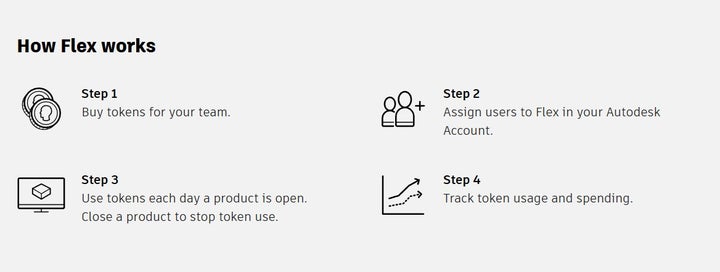
Find the Breakeven Point
Breakeven days per month equals monthly subscription price divided by seven tokens multiplied by your token price. If a user opens AutoCAD fewer days than that number, Flex likely costs less. Use the same math in your ROI appendix to flag occasional users.
How to Achieve More Flex Tokens for You or Your Team
Below you’ll see how the changes in AutoCAD 2026 lead to clear performance improvements, which in turn unlocks unproductive time usually spent waiting. You can correlate this time with your hourly rates and produce a justifiable ROI that you can use to increase the token budget or even expand your production suite capabilities with flex tokens for other Autodesk software.

What Changed in AutoCAD 2026 That Affects Speed and Visuals
AutoCAD 2026 builds on the 2025 graphics work and focuses on faster opens and smoother displays. The DWG format remains AutoCAD 2018, which lowers rollout friction across mixed project teams.
A key addition is GPU Text optimization for TrueType fonts. You get crisper text and improved selection highlighting when running in DirectX 12 Advanced Mode. To be able to use it, verify your settings in the Graphics Performance dialog with GRAPHICSCONFIG. The system requirement for these features is DirectX 12 with Feature Level 12_0 support. On supported hardware, you can also use modern Fast visual styles in 3D more reliably.
If you do not see Advanced Mode, check your drivers and hardware support. Document the graphics mode you use so you do not confuse graphics changes with version changes.
Where Slow Opens Waste Your Project Hours
Slowdowns show up at predictable moments:
- Morning startup when everyone launches at once.
- Opening large host files with many Xrefs from a network share.
- Switching between sheet files while plotting or checking markups.
Network latency adds delay, missing Xref paths force long searches and antivirus scanners touch DWGs and caches during every open. Each event takes only seconds, but those seconds stack up across a day.
Root Causes of Slow AutoCAD Startup and File Open in Real Environments
Startup and open time depend on file health, network conditions, system setup, and graphics mode:
- File level. Broken or relative Xref paths that no longer resolve. Many clipped Xrefs. Large images. Corrupt or bloated content that triggers recovery actions.
- Network level. Slow or unstable shares. Long support search paths. Remote assets and fonts on high latency storage.
- System level. Outdated GPU drivers. Real time antivirus scanning of Autodesk folders and caches. Hardware that does not meet DX12 Feature Level 12_0.
- Graphics mode mismatch. AutoCAD 2026 adds features in DX12 Advanced Mode. If you drop to DX11, behavior and speed can differ. Use GRAPHICSCONFIG to check. The GFXDX12 variable can force DX11 for troubleshooting. You can also use -GRAPHICSCONFIG for scripted checks.
Knowing these factors helps you design a clean benchmark and a reliable rollout plan.
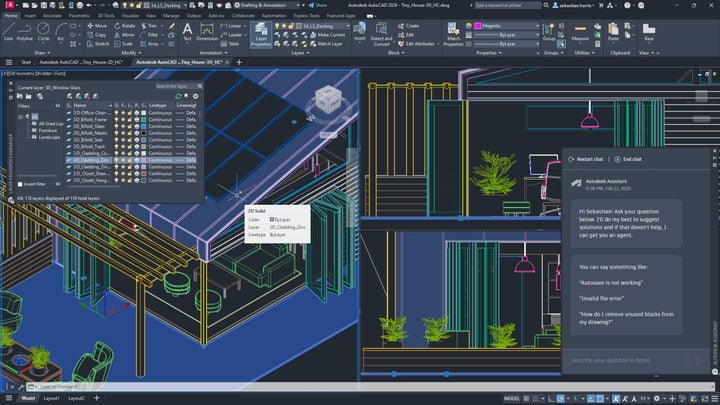
A Repeatable Benchmarking Method for Your Files
This section lays out a practical method you can defend. It uses your workstation, your files, and clear timing rules.
Select Representative Test Assets
Pick three internal cases that reflect how you work.
- Small 2D schematic.
- Complex architectural plan or sheet with multiple Xrefs.
- Large 3D or heavy 2.5D drawing.
Control Xrefs and support paths. Remove invalid search paths that cause long lookups. For one pass, keep Xrefs loaded. For a second pass, unload Xrefs to show their impact.
Define the Metrics
Measure two numbers on the same workstation.
- Application startup time.
- File open time.
Test AutoCAD 2025 and 2026 with the same profile and the same files. Run each case from a fast local NVMe drive first, then from your standard network share. This shows the best case versus as used.
Lock Down the Environment
Keep everything else the same.
- Same Windows profile and AutoCAD profile. Same options and support paths.
- Same GPU driver version. Windows High Performance power plan.
- Same graphics mode. Confirm DX12 Advanced Mode in GRAPHICSCONFIG and record it.
- Consistent antivirus policy. Apply Autodesk’s recommended folder exclusions.
Reboot once before each test set if that is part of your IT standard.
Time File Open with AutoLISP Reactors
Use editor or document reactors to record BeginOpen and EndOpen events. Compute the delta with MILLISECS and write results to CSV. Keep it simple and self documenting.
Example snippet:
; Save as open_timer.lsp and load in both versions
(setq ot-start 0)
(defun ot-begin (reactor param)
(setq ot-start (getvar “MILLISECS”))
)
(defun ot-end (reactor param)
(setq ot-end (getvar “MILLISECS”))
(setq ot-elapsed (/ (- ot-end ot-start) 1000.0))
(setq f (open “C:/Temp/acad_open_times.csv” “a”))
(write-line
(strcat (getvar “LoginName”) “,” (getvar “ACADVER”) “,” (getvar “DWGNAME”) “,” (rtos ot-elapsed 2 3))
f)
(close f)
)
(vlr-remove-all :vlr-editor-reactor)
(setq ot-react
(vlr-editor-reactor nil
‘((:vlr-beginOpen . ot-begin) (:vlr-endOpen . ot-end))
)
)
(princ)
This captures elapsed open time in seconds with millisecond precision.
Time Application Startup with S::STARTUP
Write a tiny launcher that records a timestamp to a temp file, then starts acad.exe with a fixed profile. In acaddoc.lsp, define S::STARTUP to read the pre launch timestamp, call MILLISECS, compute the delta, and append to a CSV. Use the same switches, for example, /p for profile and /b to load your logging script. This isolates the cold start to the first drawing initialized.
Run Enough Iterations and Use Sturdy Statistics
Run at least 5 iterations per case per storage location per version. Use the median for each case to reduce noise. Report the interquartile range to show spread. Remember that vendor numbers vary by system and files, so your medians are the point that matters.

How to Report Results That Decision Makers Trust
Lead with clear charts and one page commentary.
- Show percent change for startup and each file class, split by local versus network.
- Call out the effect of Xrefs and search paths. Show the gap between unloaded and loaded Xref runs so everyone sees why network results differ from local SSD results.
- Note the graphics mode and driver used so no one misreads a mode change as a version effect.
Close with a short paragraph on how the test reflects daily work. Use simple language.
Turn Seconds Saved into ROI the Finance Team Accepts
Translate measured time savings into labor cost savings with a standard formula. ROI percent equals net return divided by investment cost. Net return equals labor cost saved minus upgrade and rollout cost.
Inputs to collect:
- Average startups per user per day.
- Average file opens per user per day.
- Median time saved per event from your benchmark.
- Working days per year.
- Fully burdened hourly rate, including benefits and overhead.
- Upgrade costs such as deployment time, and brief training.
A simple worksheet flow:
- Annual minutes saved per user equals events per day multiplied by time saved per event multiplied by working days.
- Convert minutes to hours and multiply by the fully burdened rate to get annual labor savings.
- Subtract upgrade and rollout costs to get net return.
- Divide net return by investment cost to get ROI percent.
Add a sensitivity table that varies the time saved by plus or minus 20 percent. This reflects real variability and eases reviews with finance.
Setup Steps that Lock in Speed Gains After Upgrade
A few housekeeping steps preserve the wins you measured.
- Verify DX12 Advanced Mode on supported hardware. Update GPU drivers. Confirm options with GRAPHICSCONFIG or -GRAPHICSCONFIG.
- Clean up Xref paths and support paths. Remove invalid locations and standardize search order.
- Apply Autodesk’s antivirus exclusions for install folders, content folders, and caches.
- Use accoreconsole for batch pre cleaning scripts. Measure user experience in the full UI for startup and open time.
Document these steps in your deployment plan so they stick.
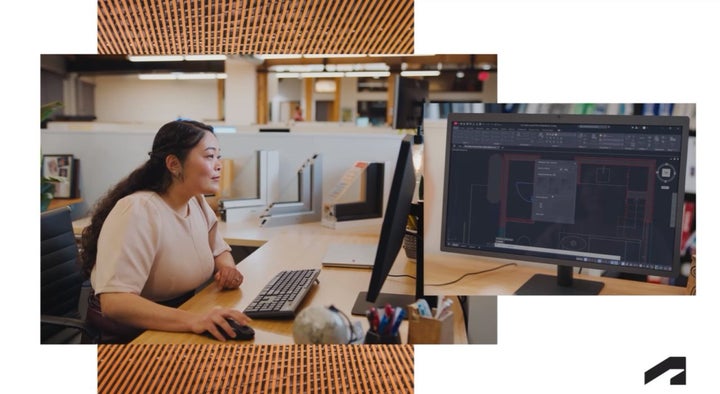
Caveats Before a Company Wide Rollout
Set expectations and reduce surprises.
- Hardware without DirectX 12 Feature Level 12_0 will not use the DX12 only GPU text path. Plan upgrades or run a DX11 versus DX12 A B check using GFXDX12.
- Compatibility is strong. AutoCAD 2019 through 2026 save to the AutoCAD 2018 DWG format, which reduces multi team risk.
- Expect variation across projects with many Xrefs or remote assets. Measure both local and network cases during your pilot.
A short pilot you can run this month
Start small and finish with numbers that leaders can act on.
- One workstation that meets DX12 FL 12_0. Both versions installed, 2025 and 2026.
- Three drawings, small 2D, complex plan with Xrefs, large 3D or heavy 2.5D.
- Two storage locations, local NVMe and your standard network share.
- Five iterations per case, consistent profile, drivers, graphics mode, and AV policy.
Deliverables:
- A two page benchmark summary with medians and interquartile ranges, local and network.
- A one page ROI cut that plugs your measured medians into the worksheet.
- A Flex Tokens graphic that flags occasional users and costs based on your pricing, with the gap your ROI opens up.
Measure, report, and tune. You will know where AutoCAD 2026 speeds up your work, by how much, and what that means in tokens for your team.
Decide on the Upgrade with Your Measured Gains and Smarter Licensing
The next step is simple. Conduct the one-week pilot, record the median seconds for startup and file-open on your hardware, then convert those seconds into annual labor value and a clear ROI. This gives you the numbers your management can rely on and verifies Autodesk’s own benchmark of 11 times faster file opens and 4 times faster startups versus 2025.
Using a minor and easy to set up benchmark and a simplified cost model, you can justify more flex tokens as part of the AutoCAD 2026 upgrade with proof. Verified productivity via performance enhancements mean you or your team can apply more Flex where it fits.
Mireia Fernández is passionate about the world of video games and new technologies, a hobby that dates back to her childhood with the MSX HB 501p. Born and residing in Barcelona, Mireia has been working as an editor for over 10 years and specializes in writing reviews, tutorials, and software guides, as well as doing everything possible to publish news before anyone else. Her hobbies include spending hours playing on her console, walking her golden retriever, and keeping up with the latest SEO developments.
Latest from Mireia Fernández
You may also like
 News
NewsThe director of the short film Marathon assures that AI was not involved in the development of his movie
Read more
 News
NewsWhere Winds Meet has revealed to us what the mortal enemy of wuxia heroes is: the goose
Read more
 News
NewsThe Steam Machine might not cost 500 euros or less, after all
Read more
 News
NewsCall of Duty: Black Ops 7 makes its most interesting addition free for a few days
Read more
 News
NewsTroy Baker is not the protagonist of Intergalactic, but he is making suggestions for the game as if he were
Read more
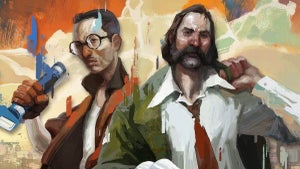 News
NewsThe creator of Disco Elysium wants to make a video game about the worst part of humanity
Read more