Article
ClipGrab review: A free download manager with one job

- May 3, 2022
- Updated: June 16, 2025 at 8:53 PM

ClipGrab lets you download your favorite YouTube videos or even videos off sites like Facebook. The open-source software makes it easy to convert file types, as well.
Let’s review the program’s main features and compare them to competitors.
What is ClipGrab?
The video download manager is totally free to download and use. As donationware, it operates thanks to the work of Philipp Schmieder Medien and any donations users wish to provide.
Originally launched in 2007, the download manager uses the GPL v3 license and is available in English, French, and German. It can be used on Linux, macOS, and Windows devices. While users can download media from multiple websites, the sites Dailymotion, YouTube, Facebook, and Vimeo work best.
Being able to copy and paste the video link is a fan-favorite feature.
What is “donationware”?
The term “donationware” simply refers to any software that runs on donations from users. The software is free to use and the donation is optional, but encouraged, and always stipulated by the user. It can also be considered “freeware” as it does not require purchasing a plan to get more features.
Is ClipGrab safe?
Some security programs might ping ClipGrab as unsafe but it is totally safe to use. As an open-source program, it is free to use for anyone who can download it.
Some anti-malware products mark ClipGrab as malicious due to installCore getting marked as a “potentially unwanted program.” However, there is a download option that does not use installCore available.

How do you use ClipGrab?
Using ClipGrab is almost easier than using a web browser. The interface is very simple with just four tabs at the top left as you can see in the image above. All of your downloads will be listed to view along with the file format and download progress.
Users can select which quality to download the video in such as low, high, or standard definition. You can also convert videos into various files such as:
- OGG Theora
- WMV
- MP3
- MPEG4
The “Search” tab allows users to find specific files more quickly. Then, you can just copy/paste the link or URL into ClipGrab. After a short moment of analysis, the program will prompt you to select a file format before downloading it.
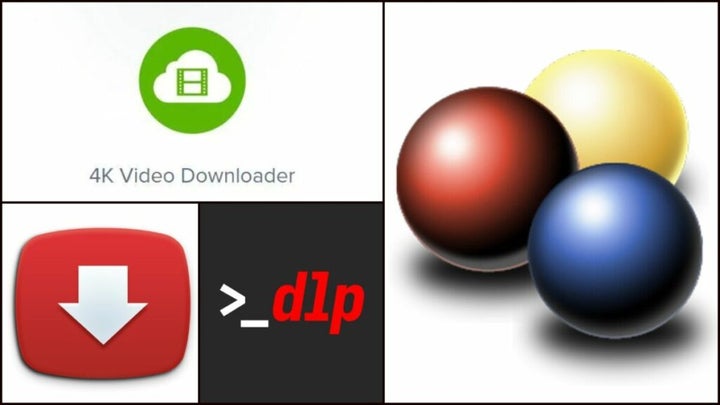
ClipGrab competitors
There are many video download managers available (though not all of them are free). Some are restricted to specific operating systems, as well. Here are four direct competitors to ClipGrab.
Youtube-DLG
Some users have called Youtube-DLG the “best free YouTube downloader” available. It has a very similar interface to ClipGrab with the following tabs:
- General
- Formats
- Downloads
- Advanced
- Extra
This tool does offer more supported audio and video formats. However, it does place limits on how many things you can download.
4K Video Downloader
4K offers many tools for multiple platforms. For instance, they have an app for downloading TikTok videos or Instagram Stories. But 4K Video Downloader focuses on Youtube and other websites.
Users can also download YouTube playlists or extract subtitles and get videos of 4K quality. But it does place limits on playlist downloads and it is not totally free to use like ClipGrab, but a “freemium” program. Typically, the full suite of features costs around $20 US; however, you can usually find it on sale.
yt-dlp
This command-line program works to download videos from YouTube and other sites. It works across multiple platforms and comes with significant Reddit support.
Anyone interested in a community around video downloading and management may consider this option.
Video DownloadHelper
This cross-platform program offers a freemium experience for downloading videos in web browsers on sites that use HTTP. Created by Michel Gutierrez, Video DownloadHelper now ranks as the third most popular extension in the Firefox browser.
The Premium registration costs $16 USD, but grants additional features such as:
- Converting videos directly to mp3 files
- Support for the conversion feature
- Removal of Download Helper QR code on converted videos
- Removal of HLS download restrictions
While the licensing fee is a one-time payment, ClipGrab does offer some of these features for free.

Verdict
ClipGrab is an easy-to-use and totally free file manager that lets you download videos off sites like YouTube and Facebook. It’s great for that simple task — especially if you have a good internet connection.
Beyond that basic task and the useful integrated YouTube search function, ClipGrab can be limited. Download it today to start cataloging your favorite videos.
PROS
- Totally free to use
- Includes a search function
- Compatible with multiple websites and media types
- Supports file conversions
- Easy-to-use interface
- Ability to select the download quality
- Support for proxy servers
CONS
- Slow download speeds for large files or across unstable internet connections
- Not all files maintain the same quality
- Can come with installCore, a potentially unwanted program
Developer: Philipp Schmieder Medien
Publisher: Philipp Schmieder Medien
Top Features: Multimedia download manager
Platform Reviewed: Windows PC
Latest from Juliet Childers
You may also like
 News
NewsA Day in the Life of a Modern SMB Powered by Google Workspace
Read more
 News
NewsAfter fighting for it, the fans have succeeded and Dying Light: The Beast has listened to them
Read more
 News
NewsThis game has excited and sold more than three million copies in just three days
Read more
 News
NewsStar Trek: Strange New Worlds premieres its third season, but some creative ideas were left behind
Read more
 News
NewsLook at the impressive transformation of Minecraft with this update
Read more
 News
NewsHe participated in one of the most iconic series on television, and he also had to fight for equal pay
Read more
