Firefly Image Model 4 vs 4 Ultra: what changes for photographers?

- May 13, 2025
- Updated: July 1, 2025 at 9:39 PM

On April 24th, Adobe announced at its MAX London event the arrival of a large number of new features to Creative Cloud and Firefly. The latter is Adobe’s bet regarding image generation with artificial intelligence and has now been significantly improved thanks to the new Model 4 Ultra.
What is Adobe Firefly?
Adobe Firefly is an artificial intelligence platform developed by Adobe that allows us to generate content through text descriptions or prompts. As of today, it is already integrated into many Adobe programs, such as Photoshop or Adobe Express. Firefly can help us generate images, perform editing tasks, or even create video clips from scratch.
While Firefly is integrated into many Adobe programs, we can also access the platform directly through its website. Its main features include image generation from text, generative editing, video generation, sound generation, and vector creation.

Adobe Firefly News: Greater Quality and Control
As a novelty, Adobe has introduced the new Firefly Image Model 4 and Firefly Model 4 Ultra within Firefly. In addition, the company plans to launch a new application called Firefly, with which we will be able to do everything we listed above.
Once inside Firefly, we can choose from other third-party generative models, such as Google Imagen3, Veo2, or GPT Image. It doesn’t matter which model you choose; you will always be able to see which one was used to generate an image thanks to the Content Credentials. Additionally, we will also be able to try the Firefly Boards in its beta version. This will help us create moodboards and tables with ideas generated by AI.
As we mentioned at the beginning, we will also be able to create videos from the application thanks to the Firefly Video Model. Adobe has explained that this is the first video model in the industry that can be used in audiovisual productions. This is because it has been trained exclusively with licensed and public domain content.
Firefly Video Model makes things easier for users as it is also compatible with Adobe Premiere Pro and other Creative Cloud applications. Currently, we can generate clips of up to five seconds in 1080p, with plans to expand to 4K in future updates.
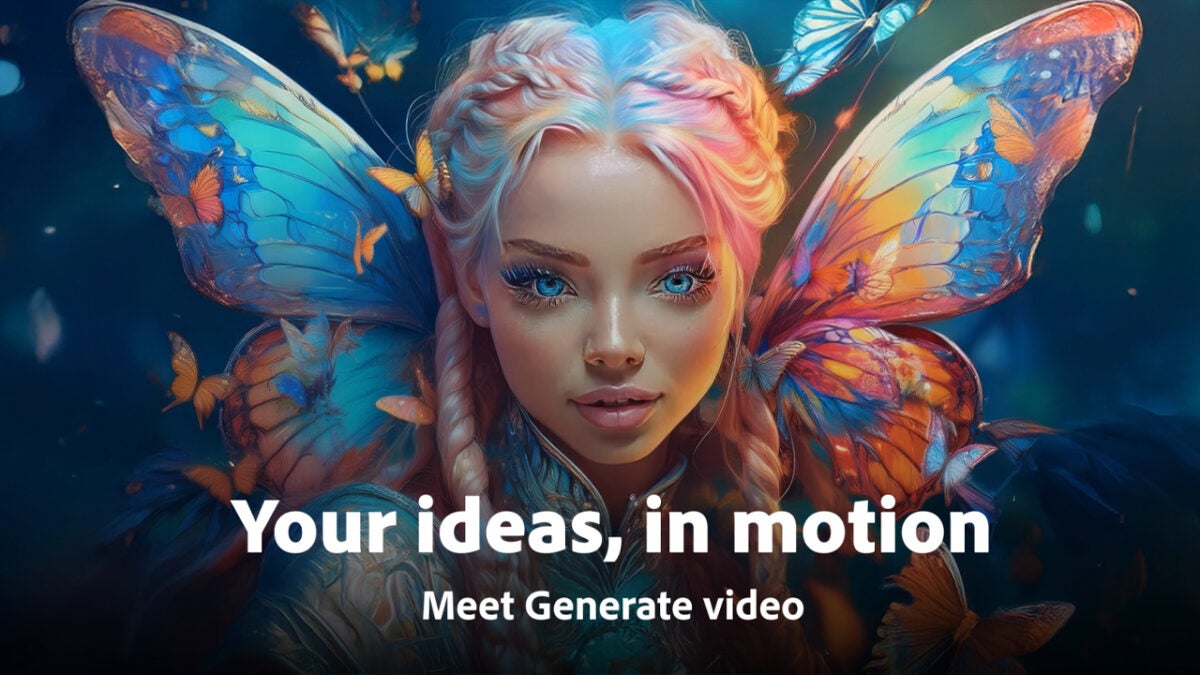
What is the difference between Image Model 4 and Model 4 Ultra?
Although the two models work similarly, there are several differences that will lead you to choose one or the other based on your needs. To begin with, Firefly Image Model 4 will help you to create very realistic images. Adobe has also ensured that the user maintains creative control throughout the process: manipulating camera angles, zooms, etc. We will be able to generate results with a resolution of up to 2K, great for those users who need precision and definition to print their projects, for example.
On the other hand, if you need more professional and detailed images, the Image Model 4 Ultra will be your ideal choice. The latter is excellent when it comes to rendering very complex scenes and for projects that require even more realism. Just like with the Model 4, we will still have great control over the scene and the ability to generate in high resolutions.

A great help for photographers and creatives
Both models, the Firefly Image Model 4 and the Model 4 Ultra, are perfect for:
- Design and photography professionals who need high-resolution images for editorial, advertising, or artistic projects.
- Content creators looking to enhance the visual quality of their creations without spending too much time.
- Companies and brands that need to create impactful and coherent images for marketing and communication campaigns.
However, you don’t need to be a professional to benefit from all the advantages of Firefly. Currently, any user can try Firefly Image Model 4, Firefly Image Model 4 Ultra, and Firefly Video Model through its official website.
For desktop use, we will need a computer that has:
- OS: Windows 10 or higher, macOS 12 or higher, ChromeOS.
- Browser: Chrome, Edge, or Firefox version 108 or higher.
As for mobile phones, here’s the situation:
- iOS: Version 17.4 and above.
- Android: Version 9.0 Pie and above.
To access Firefly, you just need to go to the website from the browsers we mentioned earlier. Just remember: you need to have an active Adobe account. If you don’t have one, you will need to create one or log in with the credentials of a Google, Facebook, Apple, Microsoft, or Line account.
Artist by vocation and technology lover. I have liked to tinker with all kinds of gadgets for as long as I can remember.
Latest from María López
You may also like
 News
NewsMastering HDR Photography: Lightroom and Photoshop Together
Read more
 News
NewsStar Wars presents the third season of its most cutting-edge anthology series that keeps racking up awards
Read more
 News
NewsCall of Duty: Black Ops 7 is a failure on Steam even before its release, based on its placement on the wishlist
Read more
 News
NewsStar Wars: Vision clashes with fans' expectations in its third season
Read more
 News
NewsEA is in trouble: its own employees openly disdain the company's new AI-focused approach
Read more
 News
NewsWicked receives an enthusiastic reception from critics before its premiere
Read more