Are you the type who snaps a gazillion photos and videos, hoping to capture that perfect moment? Well, Google Photos, your go-to for backing up those precious memories, just got a nifty upgrade.
Remember back in October when there were whispers about Google working on something called photo stack? Turns out, it’s not just tech gossip anymore. This feature is making its debut, ready to tidy up your photo library by bundling similar shots together. Say goodbye to the clutter and those pesky duplicates!
What is Photo Stacks?
Here’s the scoop: Photo stacks is like your personal photo organizer. It’s perfect for those moments when you’re snapping away, trying to get that one perfect shot. Instead of scattering similar pictures all over your library, ‘photo stacks’ will gather them into a neat bundle. This means you can flip through your variations without turning your photo library into a chaotic jumble.
A Redditor, lucky enough to get early access, spotted the photo stacks option in the app. Although they didn’t spill the beans on all the details, like how the feature actually sorts the photos or the max number of pics per stack, it’s still exciting news for photo enthusiasts. Keep your eyes peeled for this cool feature to hit your Google Photos app!
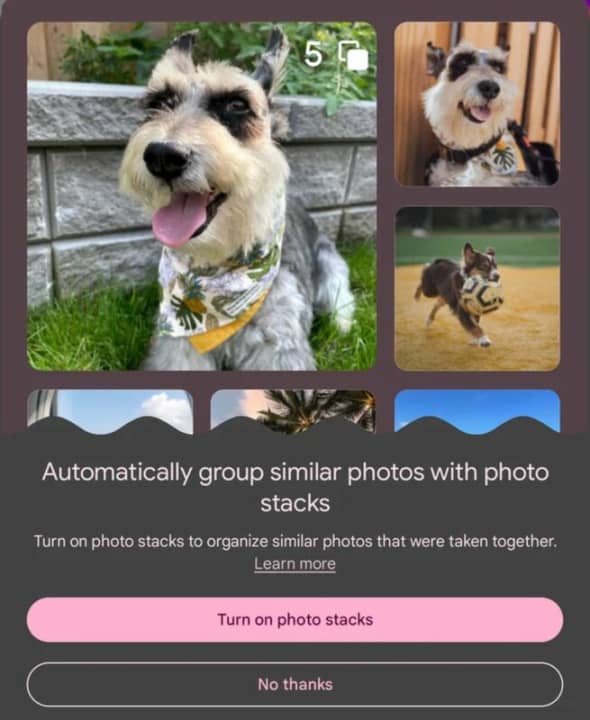
Continuing on the photo stacks adventure in Google Photos, here’s how this new feature adds a sprinkle of magic to your photo organizing experience. Ever tapped on a stack and wondered which photo pops up first?
That’s the “Top Pick,” chosen by Google’s savvy AI from your group shots. But hey, if Google’s pick isn’t your cup of tea, no worries! You can switch it up by selecting any photo in the stack to crown as your new Top Pick.
But wait, there’s more. Google knows that sometimes, less is more. That’s why they’ve added a super handy option to declutter your stacks. If you find yourself drowning in a sea of nearly identical photos, just use the “Keep This, Delete Rest” option. It lets you keep the crème de la crème of the stack and waves goodbye to the rest, freeing up precious space in your library.

And here’s a neat little detail: stacks blend seamlessly into your library, but they stand out with a special icon on the thumbnail. This little badge of honor makes it easy to spot your stacks amidst the ocean of photos.
For those drawing parallels with the Pixel-exclusive Top Shot feature, here’s the lowdown. While Top Shot also merges similar shots and picks the best one, it’s a Pixel-only party. Photo stacks, on the other hand, roll out the red carpet for all Google Photos users.
How to check if Photo Stacks is available on your Google Photos?
Here’s how you can check if this cool feature is ready for you. Just pop open Google Photos, scoot over to Settings, then tap into Preferences. Keep an eye out for the “Stack similar photos” option. Found it? Great! Switch it on, and let Google Photos work its magic, stacking those similar snapshots automatically.

Think of photo stacks as your photo library’s new BFF, especially for all you shutterbugs constantly chasing that perfect shot of your fast-moving kids or playful pets.
You know how it goes – you snap a flurry of pictures, hoping to catch that one magical moment. But then, your library ends up like a crowded party, filled with unwanted images. Photo stacks to the rescue! It’s like having a tidy-up fairy who makes sure only the best shots get the spotlight.


