News
New Google feature allows easy GIF sharing
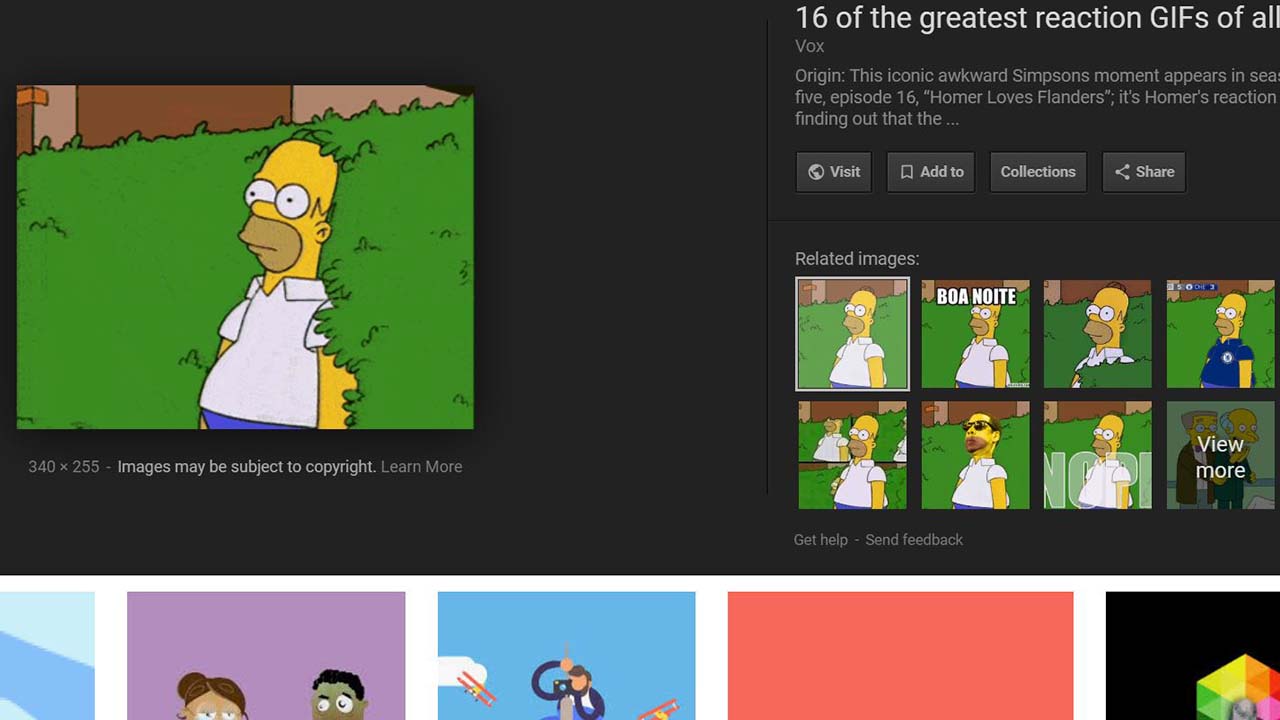
- June 27, 2019
- Updated: July 2, 2025 at 4:44 AM
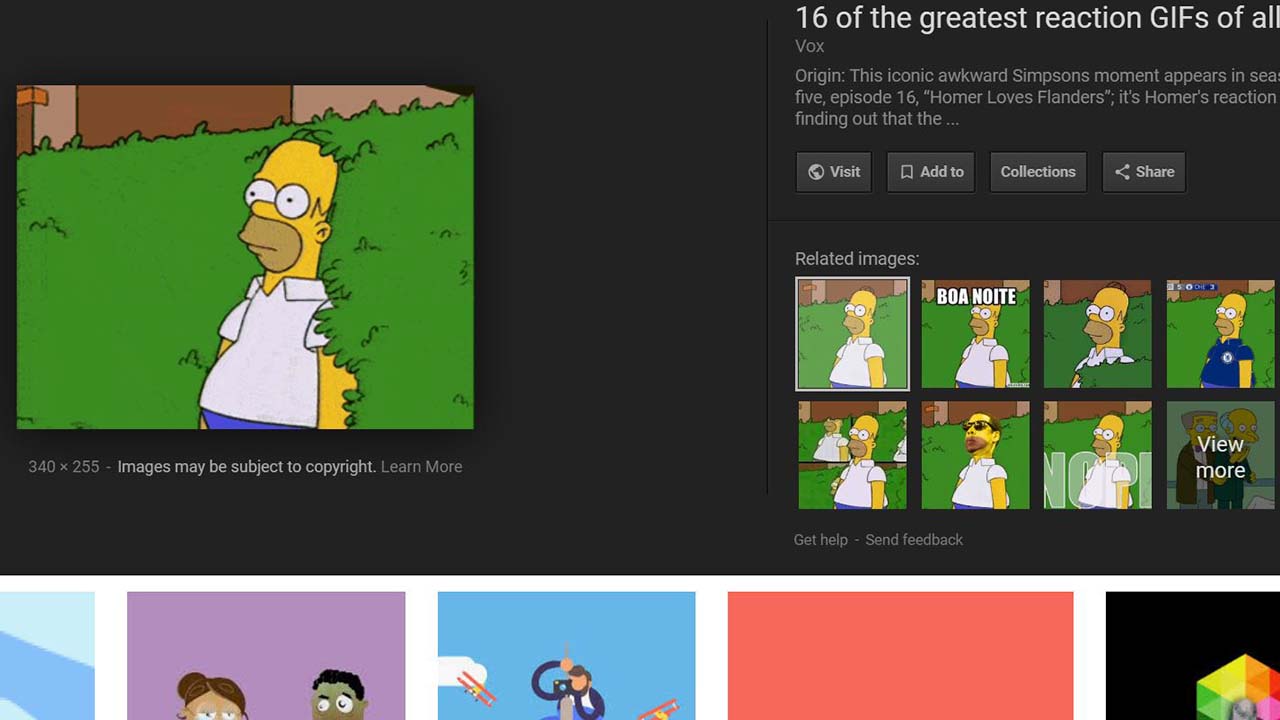
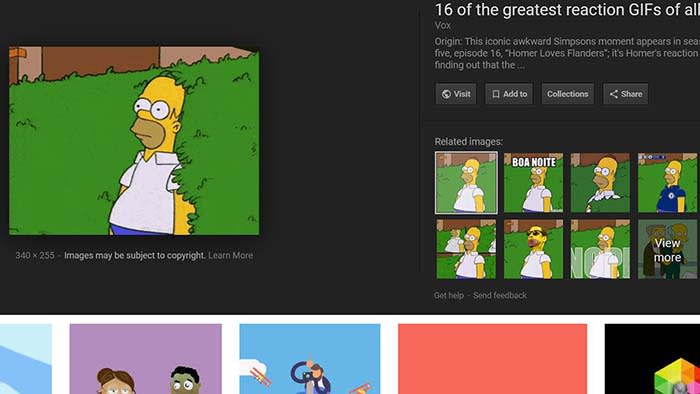 Google has made it easier to share GIFs from Google Images with our friends and family. This feature is available on the Google app on iOS and Android as well as on the Chrome app on Android.
Google has made it easier to share GIFs from Google Images with our friends and family. This feature is available on the Google app on iOS and Android as well as on the Chrome app on Android.
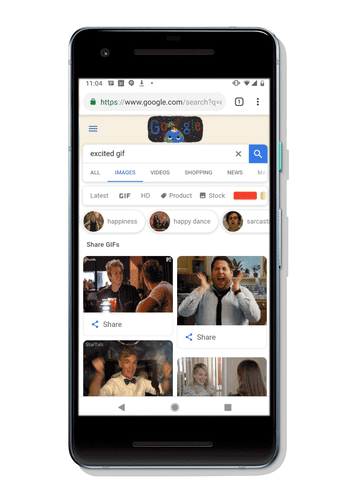
When you do a Google image search, just click the GIF section near the top. That will open up a search result page where you’ll see all the GIFs available to you. Click the “Share” button and you’ll be able to send the GIF via SMS text message, Facebook, Messenger, WhatsApp, Twitter, and even email.
Available GIFs will come from Tenor.com, or through a Google partner. You can fill out a form to connect with Google’s partnership team.
Finally, we have the ability to quickly send our coworker a GIF when they ask if we want to do pizza for lunch.
If you are on mobile, you can conveniently click on the button to share a GIF. However, you still have an option to share GIFs from Google Images even if you are on desktop. If you are on desktop, click on the corresponding GIF you want to send, and hit the share button. You also can quickly send GIFs using Giphy on both desktop and mobile.
Jacob Yothment is the assistant content editor for Softonic. He's worked in journalism since high school, and has been a fan of all things technology and video games his entire life. He is a 2016 graduate of Purdue University Northwest.
Latest from Jacob Yothment
You may also like
 News
NewsThis weekend you can try one of Obsidian's most acclaimed games from 2025 for free
Read more
 News
NewsAn independent developer has spent 300 hours making the credits for his game because he wants to include everyone
Read more
 News
NewsMatthew Lillard reacts to Quentin Tarantino's negative comments: "I can't hold on to negativity"
Read more
- News
The creators of Silent Hill 2 Remake and Cronos: The New Dawn could be working on the remake of another classic horror game
Read more
- News
The new adaptation of Wuthering Heights has captivated critics
Read more
 News
NewsReduction of video production time: a practical Premiere Pro workflow for marketing teams
Read more