Article
Hamachi review: A secure VPN solution for businesses and gamers

- March 30, 2022
- Updated: July 2, 2025 at 3:50 AM

Released in 2004, LogMeIn Hamachi isn’t the typical virtual private network solution. As an on-demand hosted service, the VPN lets users establish direct network links to distributed teams, remote co-workers, and online gaming friends, creating an internet-based connection similar to a local area network.
With Hamachi’s unique interface and functionality, you can enable virtual networks from anywhere. It lets you establish end-users as desired for secure conference calls, multi-contributor podcasts, and multiplayer gaming applications. Hamachi subscribers can choose from distinct network types: Mesh, Hub-and-Spoke, or Gateway, depending on their requirements.
Hamachi network types
To promote a flexible service, Hamachi offers three network solutions for a diverse range of use case scenarios. The networks differ from other solutions primarily in topology, each offering unique advantages depending on use.
Under the Mesh network, for example, all established members remain connected, letting you create a virtual corporate LAN in the absence of a physical LAN. Mesh is the only network type that generates directly from the Hamachi interface. The Mesh network is a popular choice with gamers because online gaming applications necessarily provide individual gaming status to all participants.
The Hub-and-Spoke network differs from Mesh because one or more connected computers operate more like a gateway hub while established users represent spokes. In other words, spokes only connect to the hubs, not other spokes. The hub functions like an informational catalog, as in a centralized library terminal, for example. Individual workstations, in contrast, represent spokes connecting to the hub.
Gateway combines the features of Mesh and Hub-and-Spoke in hybrid form to provide transparent access across your entire network from a centralized Hamachi gateway. Like Hub-and-Spoke, one computer acts as the hub (or gateway) while participating members function as spokes. There exists only one gateway, usually a permanently online service connected to the LAN. Computers acting as a gateway are visible to network members, which means all network resources are available. This network is the most popular choice among digital nomads and workers who office from home.
Hamachi pricing
What’s nice about the Hamachi VPN is that it’s free for up to five computers on your network. For those who require more devices and elect to run Hamachi as a service in unattended mode, there are three different subscription packages.
The standard package pricing begins at $49 per year for every network, setting the pricing at just over $4 every month. This service covers 6-32 devices per network. There are also good options for subscribers with larger membership requirements. Hamachi’s premium package runs $199 annually per network, or $16.58 every month, for 33-256 devices per network. With the Multi-Network subscription, users can run up to 256 devices and access unlimited networks. The cost for this last package is $299 per year, or $24.92 if broken down monthly. All billing is upfront, and subscriptions can be purchased from the LogMeIn Hamachi website using credit cards, PayPal, or bitcoin.
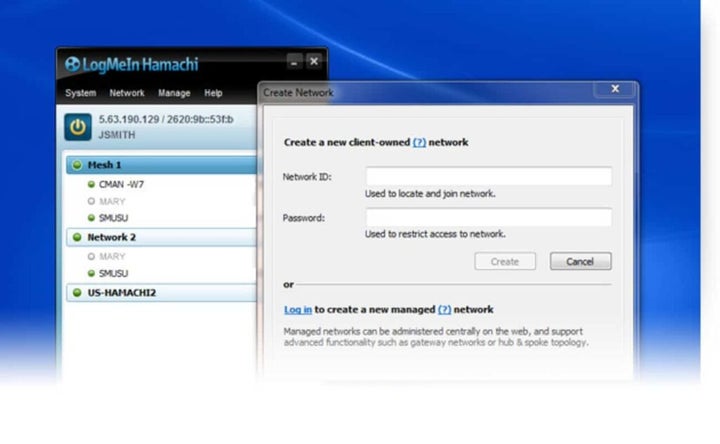
Hamachi VPN for business
Hamachi has several practical applications for business. It is most effective for building mobile LAN-like networks that incorporate various team member devices. Since the Multi-Network provides access to unlimited networks, many outsourced managed IT service providers find this package beneficial for managing multiple networks on behalf of their customers.
Hamachi provides user-friendly apps for both Windows and Mac along with a command-line version for Linux. All approved Hamachi clients running Hamachi software on a computer or mobile device can become members of any Hamachi network. The VPN service offers reliable business support. Business owners have access to a comprehensive “Getting Started Guide,” or they can visit Hamachi’s Support center on their website for more detailed answers about security. Alternately, if you need to speak with a representative in person, you can always call to open a ticket.
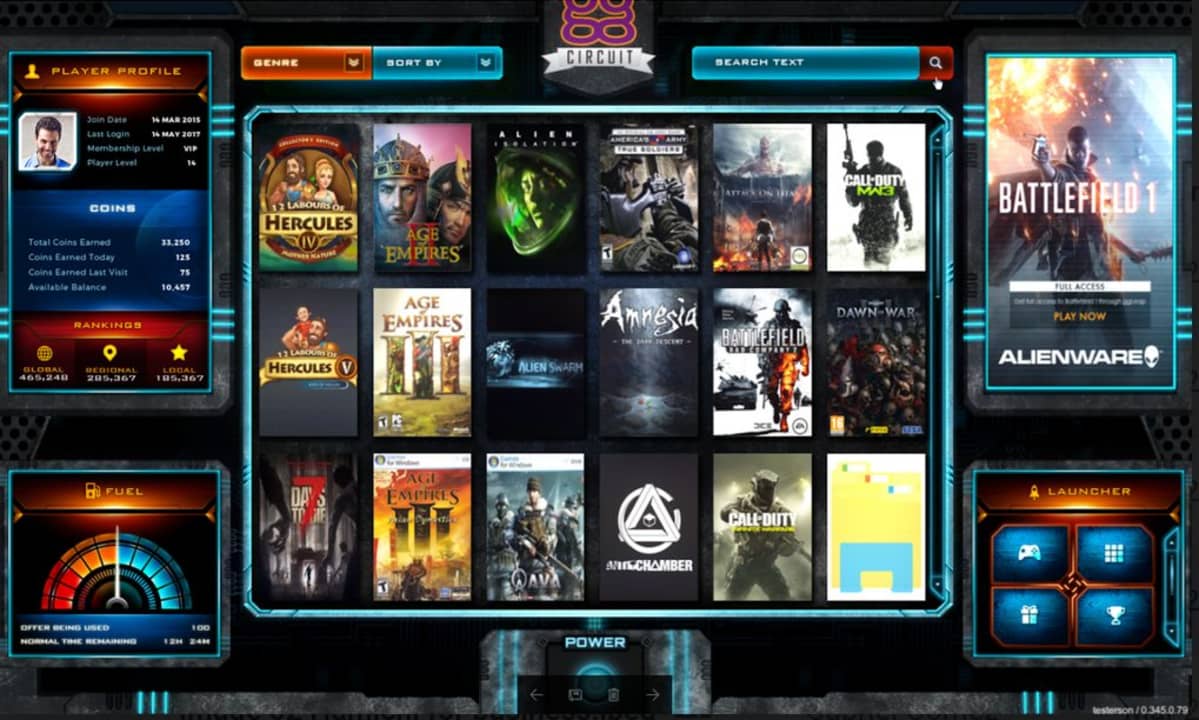
Hamachi VPN for gaming
LogMeIn Hamachi offers unique features for gamers, allowing them to set up secure gaming services with specific properties that resemble LAN networks. This option promotes robust server security and enhanced functionality for popular games like Minecraft. Gamers favor Hamachi because it deploys powerful protection against DDoS attacks. In the realm of celebrity streamers and highly competitive gameplay, Hamachi subscribers appreciate this extra layer of protection against malicious cyberattacks.
LogMeIn Hamachi does a great job leveraging AES-256-bit encryption to ensure protection, but the VPN lacks a kill switch. The kill switch is a security feature that terminates your connection if the VPN stops functioning, protecting your IP from being revealed. This means you’ll have to monitor your network connection carefully to avoid exposing your IP address should it ever drop out. While this security feature may be less important in business applications, frequent gamers might find a kill switch useful for keeping their IP address information secure online.

Is Hamachi safe?
Hamachi is among the best VPNs for establishing secure connections between multiple devices. Users can easily share files or play private games with an ultra-secure peer-to-peer protocol. The Hamachi VPN also lets you deploy your home PC as a server if you want to download torrents while overseas, assuming the torrenting is permitted in your country.
All your team’s communications are secured using the AES-256-CBC cipher for data encryption and decryption and ESP-like padding as established in RFC 2406. Packet authentication utilizes the HMAC-SHA-1-96 (RFC 2404) variant of HMAC-SHA1 (RFC 2104), and the packets are numbered to safeguard them from reply attacks. In layman’s terms, this level of privacy and security places Hamachi among the safest VPN options available.
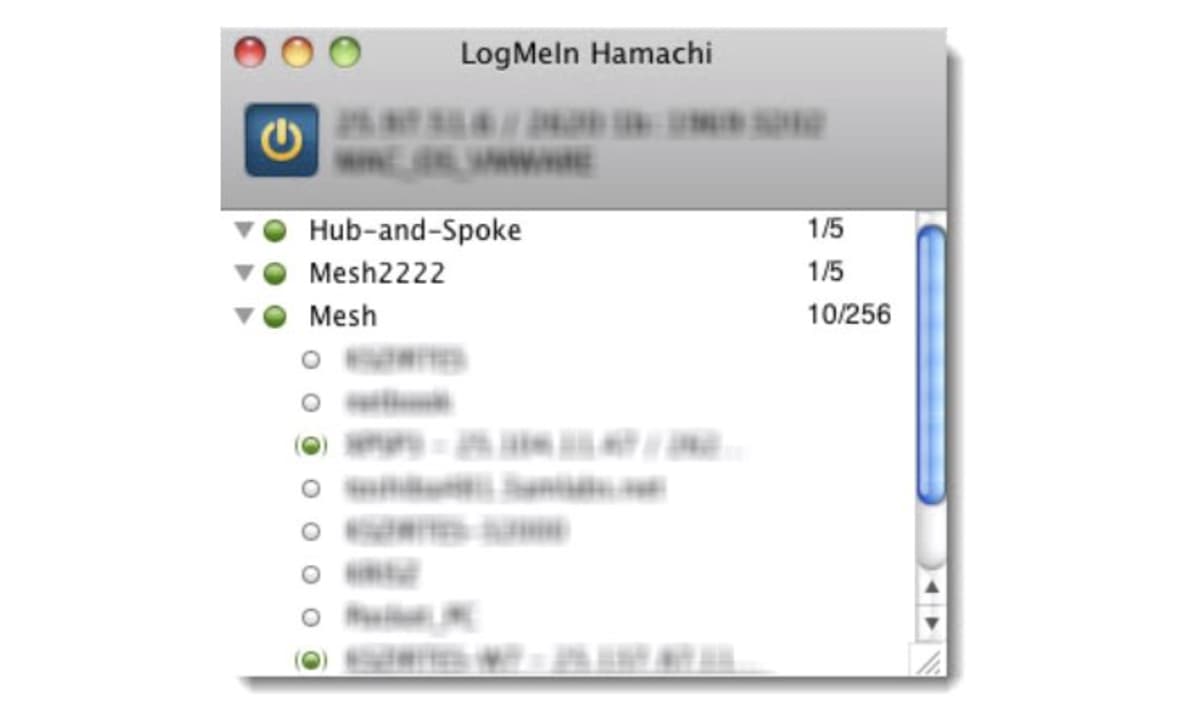
So, what’s the verdict on LogMeIn Hamachi?
Hamachi offers a unique VPN solution that operates differently from several more recognizable options, but unfortunately lacks a global server and a kill switch. Nonetheless, for businesses and gamers, it’s one of the finest VPN services for remote and multiple networks on offer. To learn more about its security features, check out the Hamachi white paper published on their site.
Pros
- Centralized access control
- Unlimited networks
- Unattended access
- On-demand networking
- Encrypted communications
Cons
- No global network
- Lacks kill switch
- No money-back guarantee
You may also like
 News
NewsThe series with the most stars from Apple continues to add incredible names
Read more
 News
NewsNorth Korea is already using Gemini to hack computers around the world
Read more
 News
News25 years later, this iconic RPG returns with a remake that we will be able to enjoy very soon
Read more
 News
NewsEvery year we spend more on Valentine's Day, even though we celebrate it less. How is that possible?
Read more
 News
NewsThis streaming service doesn't just want to be number 1: it also wants to beat Crunchyroll at its strong point
Read more
 News
NewsWe already know who will act alongside Sydney Sweeney in the most anticipated anime adaptation
Read more