Following WWDC 2013, Apple released a beta version of iOS 7 for developers. We’ve gotten access to the beta and have tested out a number of its new, interesting and improved features. As expected with a beta, some of the changes aren’t completely polished or bug free, but we can already see the great potential of the redesign. We’ll share what we found to be the best features in the iOS 7 beta. Note that our tests were on an iPhone 4S, which lacks a few features available to iPhone 5 users. For instance, AirDrop was not available.
Control Centers
The operating system is completely overhauled. The first noticeable difference is in “Notification Center”, which can be quickly accessed by swiping down from the top of the screen (even while your device is locked). The background is translucent, allowing you to partially see your apps and background underneath. Notifications themselves can be separated into three views: all notifications from today, all notifications, or only the ones you have missed.
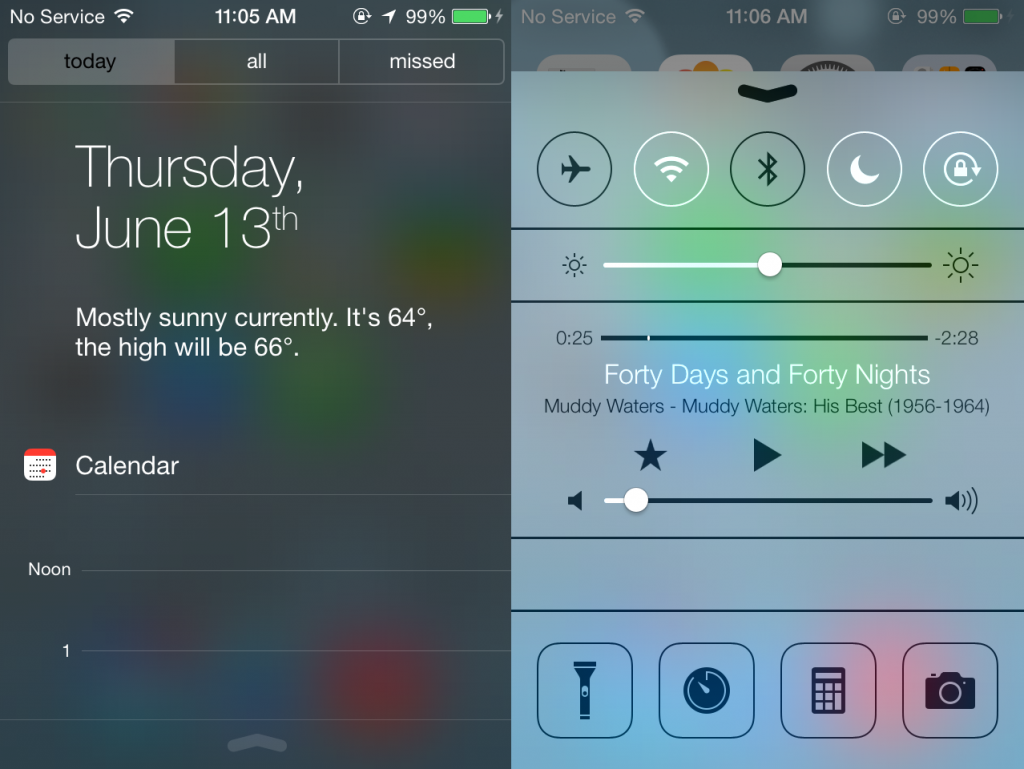
You can also quickly access the “Control Center” by swiping up from the bottom of the screen (as with Notification Center, you can even do this on the lock screen). Among the options include quickly toggling airplane mode, Wi-Fi, Bluetooth, and have quick access to other settings. There is a bar to quickly adjust brightness, full audio controls for music, and quick access to apps such as the clock, calculator, and camera. You can even quickly turn the flashlight on and off.
Both of the Notification and Control centers are extremely convenient methods for toggling your settings and to check notifications. Besides its ease of use, it’s very helpful that they can be accessed from the lock screen. So far in our testing, these features have been smooth and responsive.
Easier multitasking
iOS 7 has a number of improved apps, and you could easily find yourself jumping between many of them. Thankfully, the OS has an upgraded multitasking system that no longer freezes apps, but lets them run and update in the background.

You can access the redesigned multitasking interface by double tapping the Home button. The interface displays icons at the bottom, along with card-styled previews of each app. You can quickly swipe left and right to check what apps are open, access an app by tapping the icon or preview card, and can even close apps by swiping them up and off the screen. While this is very convent and slick, and during our testing we haven’t experienced a major impact on battery life or performance.
New camera and editing
The camera has been redesigned with a new interface and given new features. Upon opening the camera you can quickly switch between video, photo, square, and panoramic modes. After taking a picture you can quickly switch to the camera roll, which features an improved, date-based layout and new editing options. The camera roll allows you to zoom out from moments, to collections, and finally entire years. There is also more geographical data, allowing you to sort photos by location.
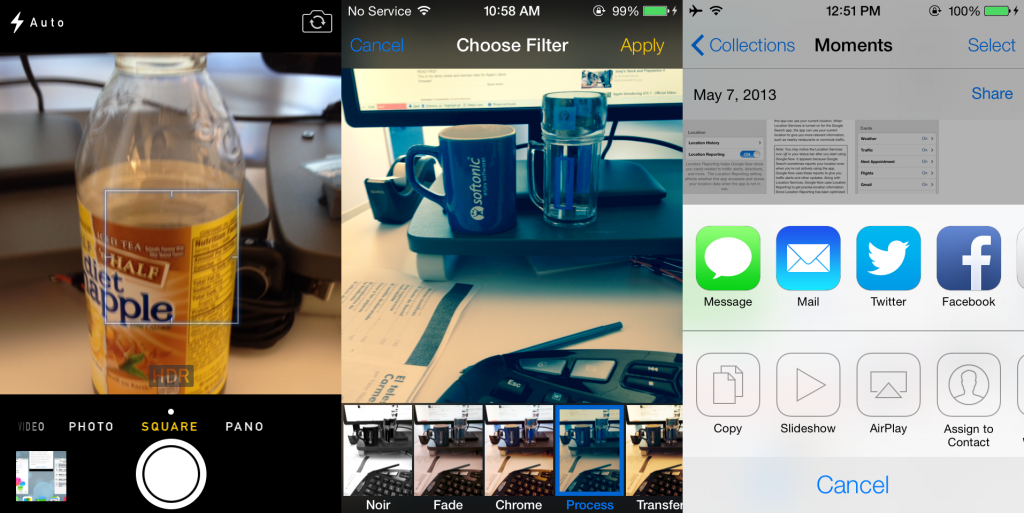
In this edit mode you can auto-enhance, add in a large list of filters, remove red eye, and crop an image. All of these controls offer a preview before you commit to a change, making it easy to cancel out. These photo options can turn pictures into ones of comparable quality from apps such as Instagram, or the photo enhancements in the recent update to Google+.
When you’re done editing, there is an improved sharing menu to quickly upload media through services such as messaging, mail, Twitter, Facebook, and Flickr. From the same menu you can also assign a wallpaper, start a slideshow, print files, or copy. It’s overall a nice touch which shows Apple wants users to have more photo controls without using third party apps.
A more useful weather app

The weather app has been updated, making use of information from Yahoo! Weather and a new interface. You can view an hourly or daily forecast, and can tap the temperature to see humidity, chance of rain, and wind speed. If you have multiple weather locations, you can swipe left or right to switch to them. Pinching out will display all of your cities, allowing you to quickly reorganize them, add in new locations, and toggle between Fahrenheit and Celsius. These changes make it easier to check and understand the weather, especially if you want to track weather in multiple cities.
Safari is even cleaner
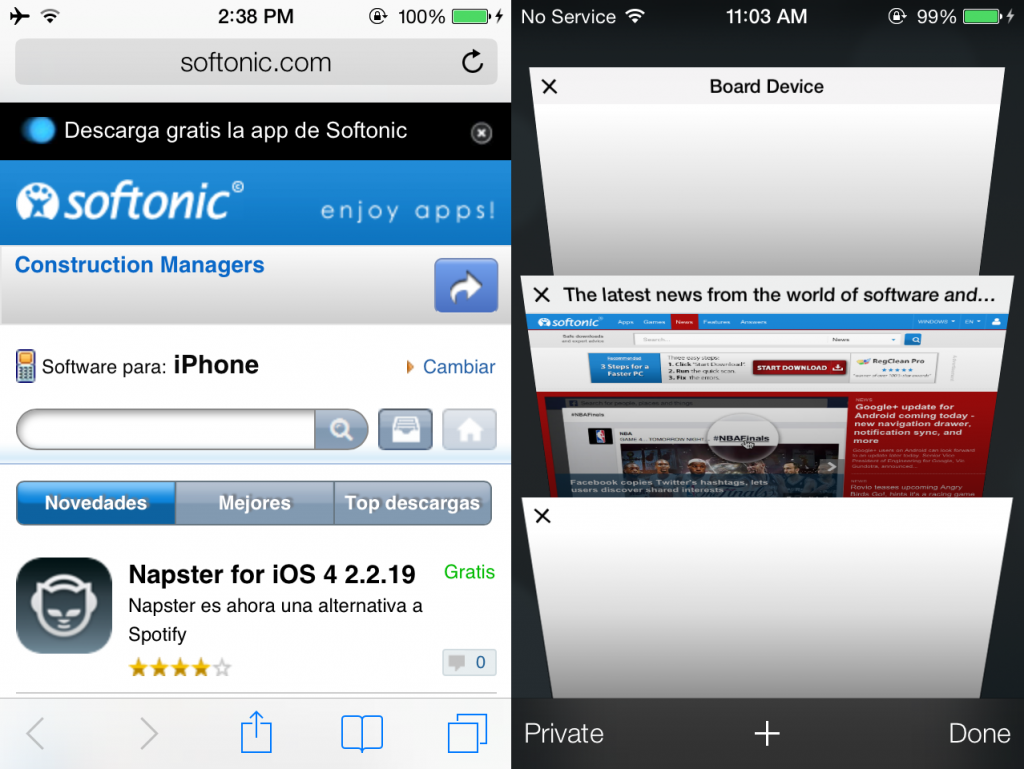
iOS 7 includes an improved version of the Safari browser, though it mostly looks and feels like a clone of Chrome for Android. The redesign has navigation bars at both the top and bottom of the app, and they slide away as you scroll through a web page. At the top you’ll find the address bar, while the bottom bar contains controls for sharing, bookmarks, back/forward pages, and tabs. The amount of tabs is now “unlimited,” and display in a three dimensional view. These changes make Safari easier to use, feels very fluid, and the retracting UI keeps the app clutter free.
iTunes Radio
iTunes Radio is a free music streaming service within the Music app, similar to Pandora. You can start a radio station by selecting an artist or genre. When a song plays you can tap the star icon to select if you enjoy the song, never want to hear it your stream again, or want to add it to a wish list. The wish list is there for you keep track of song you want to purchase. Otherwise there is no other way to select specific songs, which services like Spotify allow.
On the plus side, the more songs you like/dislike, the smarter the app will be about selecting songs you may enjoy, just like Pandora. As mentioned before radio tracks can be controlled within the Control Center, which is the most convenient when your device is locked.
At the moment we have been trying the free, ad-supported version of iTunes Radio, but iTunes Match subscribers ($24.99/year) will get an ad-free experience. Apple hasn’t released specifics on audio quality, so it’s hard to accurately compare it to Pandora’s 128kbps free stream (192kbps for paid subscribers). iTunes Radio isn’t just limited to iOS 7, and will also come to the Apple TV and iTunes, but only in the US currently.

Apple hasn’t released full numbers about how many songs are available, but does come with over 200 pre-made stations with artists from Sony, Universal, and Warner record labels. These deals with record companies also allow iTunes Music to play multiple songs from an artist back-to-back and unlimited skips, both of which are lacking from Pandora. Though comparing it to Pandora’s claimed 1 million+ songs, it’s unknown whether Apple’s library is big enough to compete.
It seems that Apple is targeting a different audience: those that actually want to buy music, rather than listening endlessly for free. While it’s a different and interesting business philosophy, I still prefer music services that aid in music discovery, ability to play specific tracks, and an emphasis on independent bands. I’ll stick to Spotify and Pandora for now, but iTunes Radio is still a nice, simple music app that works great on the go.
A laundry list of small changes
These are the biggest changes we found in the iOS 7 beta, but there are many more small changes within the update. For example the phone dialer has been redone, FaceTime can be used to make free voice calls, the App Store offers a section for local/nearby apps, and the Maps app shows a ruler for scale as you zoom.
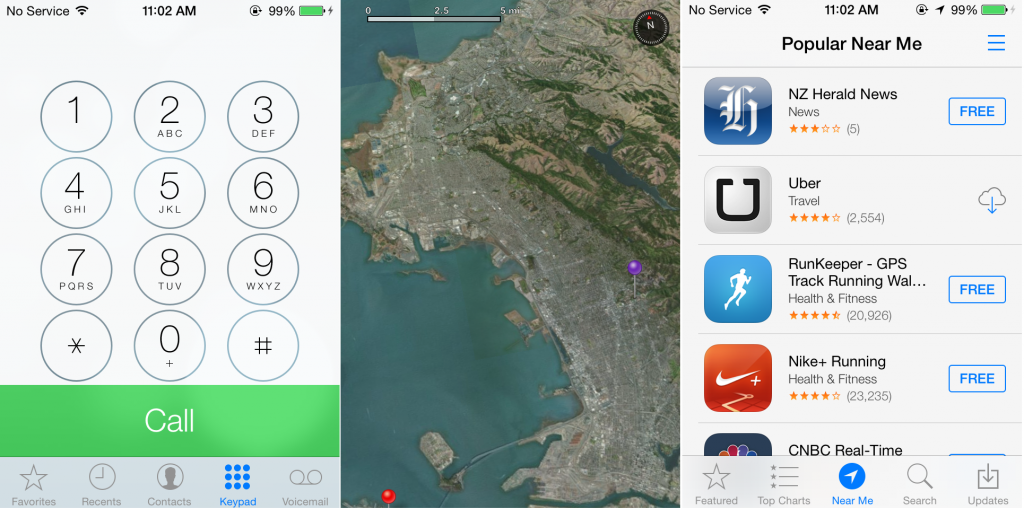
Siri has also been upgraded with new commands to toggle brightness, flashlight, airplane mode, Wi-Fi, and Bluetooth. It can also read messages, play iTunes Radio stations, and search in apps such as Twitter and Bing. It even has a more human sounding voice that is able to speak in English, German, and French. You’ll be able to choose between a male or female voice as well.
AirDrop is also a new feature on iPhone 5, iPad 4, iPad Mini, and iPod Touch 5th generation with iOS 7. Using peer-to-peer Wi-Fi, a list of nearby users will appear, allowing you to share directly without the use of cables or “bumping” devices together like Android does using NFC.
We’re pleased with what we’ve seen of iOS 7 so far, and will continue testing out the beta.

