How To
How to check what you share on Facebook

- August 22, 2017
- Updated: July 2, 2025 at 6:48 AM

Every now and then we lose control of our privacy settings on Facebook when we allow third party apps to access our most personal data. This is something we rarely think about reviewing. Sometimes we don’t even know which apps we are using on Facebook even though these can cause spam messaging, unwanted advertising, or phishing attacks.
Let’s have a look and make sure you don’t share more than you’d like to.
How to check what you share on Facebook
1. Look at your Facebook’s Privacy Settings
First, let’s look at your Privacy Settings to see if everything is as it should be, in terms of privacy. Go to the Apps page from the General Account Settings page to find out what apps you are currently using with Facebook. You will find the Edit button to the right of each app that displays the detail of permission allowed (by you) for these apps.
As a Facebook user, you will be surprised to discover that over the years, you have acquired a lot of apps and allowed a lot of personal information to be shared by the apps.
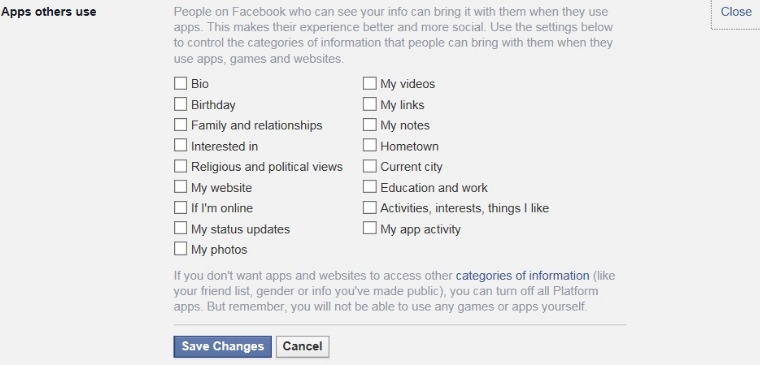
2. Decide what apps you allow to use your Facebook Privacy Data
Now, if you decide not to use any particular app anymore just click on the ‘X’ sign on the right of the app. Please note that this will only stop the app from collecting additional data but it still has the info you already shared earlier.
3. Decide what you is shared to your friends
The Apps page also tells you how much information is accessible through your friends’ activities. Go to the Apps others use window and you will find a category page with 17 different types of information. This includes everything from your videos, photos, religious views to relationships and political views. It is always recommended that you only share the basic information to these 3rd party apps.
So, even if you think that you are in full control of your Facebook privacy settings things may go wrong at times. In order to avoid any unwanted incident, you just need to more be careful while using third party apps.
Latest from Jesús Bosque
You may also like
 News
NewsAt Capcom, they are worried about Resident Evil 9: Requiem: they are very scared making it
Read more
 News
NewsStar Wars could have a significant change of setting for its next movie, if the casting is not misleading us
Read more
- News
Quentin Tarantino returns to theaters with the definitive version of one of his most underrated films
Read more
 News
NewsLeonardo DiCaprio pays a heartfelt tribute to Jane Goodall, the recently deceased primatologist
Read more
 News
NewsIf you want strong emotions and a political thriller like the ones that are no longer made, we have the movie for you
Read more
 News
News'Toy Story 5' will not be a story about Woody and Buzz, but about another unexpected character
Read more