How To
How to get the most from UC Browser: hotkeys and keyboard shortcuts

- April 20, 2016
- Updated: July 2, 2025 at 6:59 AM

Originally launching on mobile devices (Android|iOS|Windows Phone), UC Browser is a powerful browser with a dedicated and growing user base. The PC version is just as solid and (because based on the open-source browser Chromium) incredibly versatile due to it being able to use Extensions from Google’s Chrome Web Store.
UC Browser is thus a fantastic choice for all of your devices. But, if you want to get the most from the Windows version, then you need to learn all of the keyboard shortcuts it offers.
With over 30 of these hotkeys available, it can be difficult to memorize them all. Do not worry though, because we have the full list right here to show you how to be more efficient in UC Browser:
Navigation controls
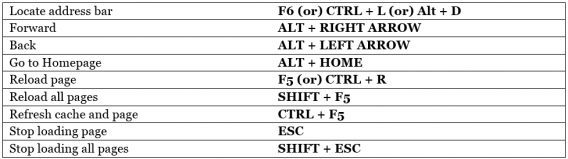
Tab controls
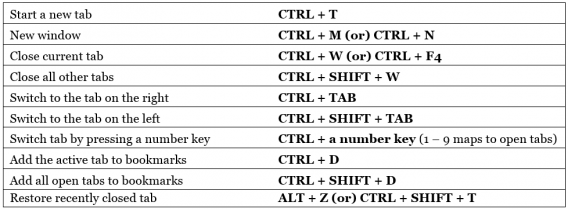
General controls
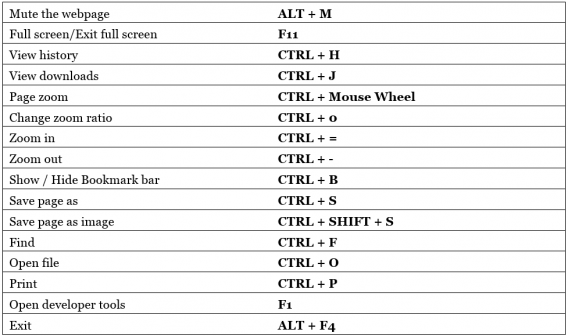
There you go, a comprehensive list of every UC Browser hotkey to speed up your web surfing.
Related Stories
3 Productivity Hacks for Office 2007
How to clear the cache on Safari for Windows
Windows 10: The 45 most useful keyboard shortcuts
How to delete your browsing history and protect privacy in UC Browser
You may also like
 News
NewsThis movie is the highest-grossing of the year, earning over 1 billion dollars, and is now coming to Disney+
Read more
 News
NewsIran could be much more active in the hacker sphere than we assumed
Read more
 News
NewsWednesday premieres its second season today, but there aren't as many episodes as you expected
Read more
 News
NewsThe Netflix muse is taking the world by storm with her new movie, which becomes the most watched
Read more
 News
NewsThe anime adaptation of this Disney villains game will be available sooner than you expect
Read more
 News
NewsMillions of PS4 users will not be able to play this RPG starting next year
Read more