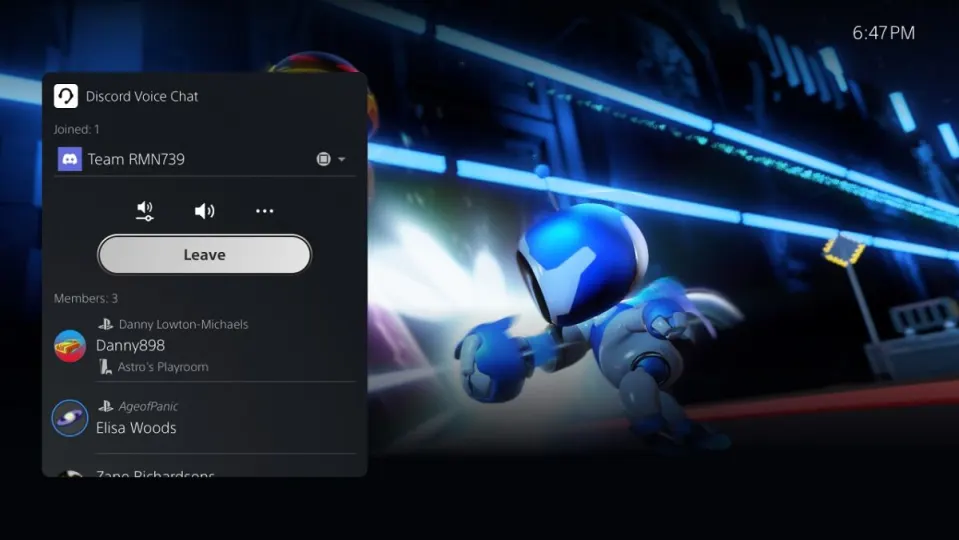<!– wp:paragraph –>
It was announced a long time ago that Discord would be present on PlayStation 5, but it has cost its own to materialize. Of course, we already have it with us. As soon as you turn on your PS5 console today, the first thing you will notice is that it asks you for a firmware update. And yes, this is precisely the one that Discord includes.
Under the name of 23.01-07.00, this update incorporates the well-known voice and audio service. For it to start working, the first thing you must do -beyond downloading the update- is to link your Discord and PlayStation Network account. You can do this from a multitude of sites, from the PS5 console itself to the PlayStation website or within the Discord application (“settings” -> “connections” and the PlayStation logo appears).
When you have everything linked, the next step is as simple as accessing the voice chat you want from your mobile application. Yes, you have read correctly, from the smartphone and not from PS5, since when you go to enter the room in question, you will see that a new option now appears that says “Join on PlayStation”. If you click on it, the voice chat will go to PS5. easy right? He has no more secrets.
and more functions
Discord may be the most interesting option in this update, but not the only one. Your PS5 now supports variable refresh rate support for 1440p: “Now you can enjoy smoother visual performance when using an HDMI 2 display.1 supports variable refresh rate at 1440p resolution when playing a title that supports variable refresh rate”.

And on the other hand, PlayStation 5 is also getting up to speed in terms of interface in multiple sections. For example, there are now improvements in the “Game Library” to sort and filter everything, as well as find PS VR2 titles more easily.
As for the rest of the changes, we list them for easier reading:
- You can initiate or request “Screen Sharing” from a friend’s profile to make the process easier.
- New “Join game” icon in group chats to join conversations.
- New “Friends playing” mosaic, which allows us to see what our friends are playing in a simpler way and to make a general overview.
- Manual upload of “Screenshots” to the PlayStation App. Now you can upload screenshots directly to the app from PS5. You could do it before, yes, but now you have an exclusive option to do it directly.
- Preset game settings for multiplayer session preferences. Thanks to this option you can set preferences on who can join or invite in online.
- New accessibility features with migration of saved data from PS4 to PS5. Important improvement to polish one of the most negative aspects of PS5, which is the complexity when transferring data from the previous console to the new one. Now it is simpler and more straightforward.
- PS5 to PS5 data transfer. Not only is it easier to transfer PS4 games to PS5, you can now send data, videos, pictures, game saves and more from one PS5 to another PS5. You just need to be on the same local WiFi network or LAN cable connection.
- Screen reader improvements. More accessible orientation for when the user is scrolling and to know in which direction he/she is going.
- Wireless update of the DualSense controller. Update of the PS5 controller, something routine and usual.