iOS 18.2 and ChatGPT: This is everything we can do
Siri, images, texts, Visual Intelligence, and much more
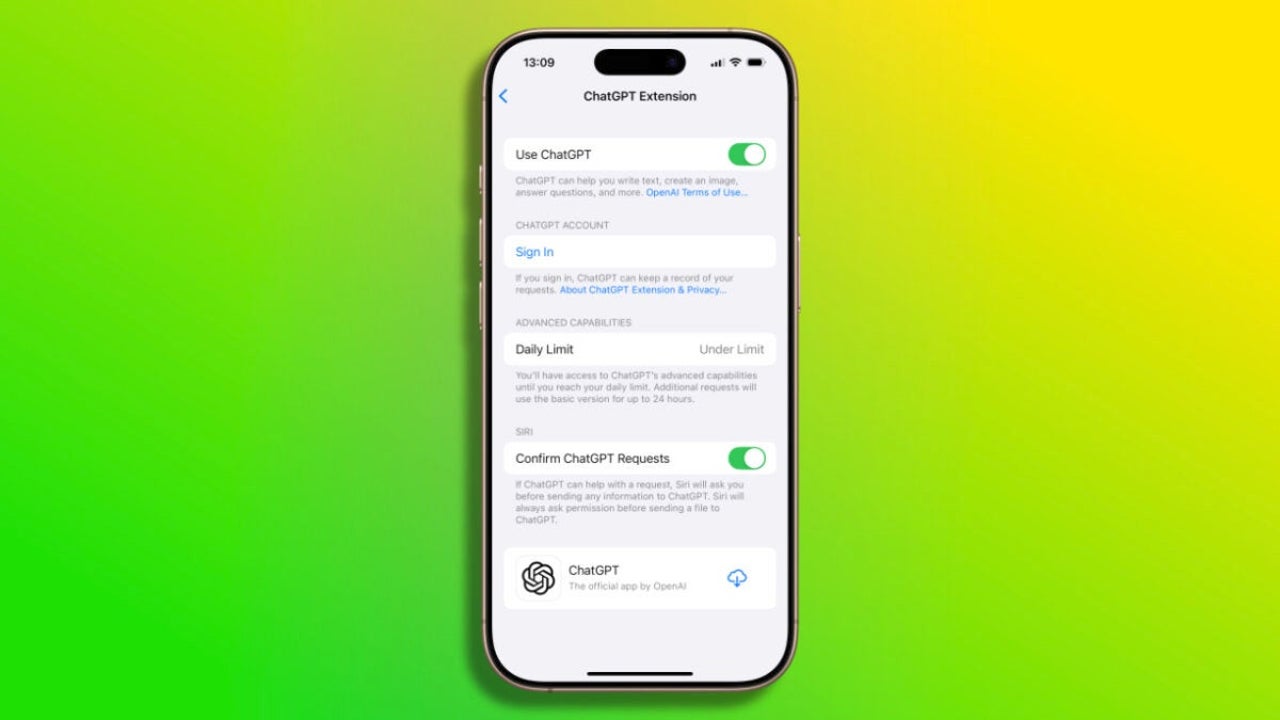
- December 20, 2024
- Updated: July 1, 2025 at 10:36 PM
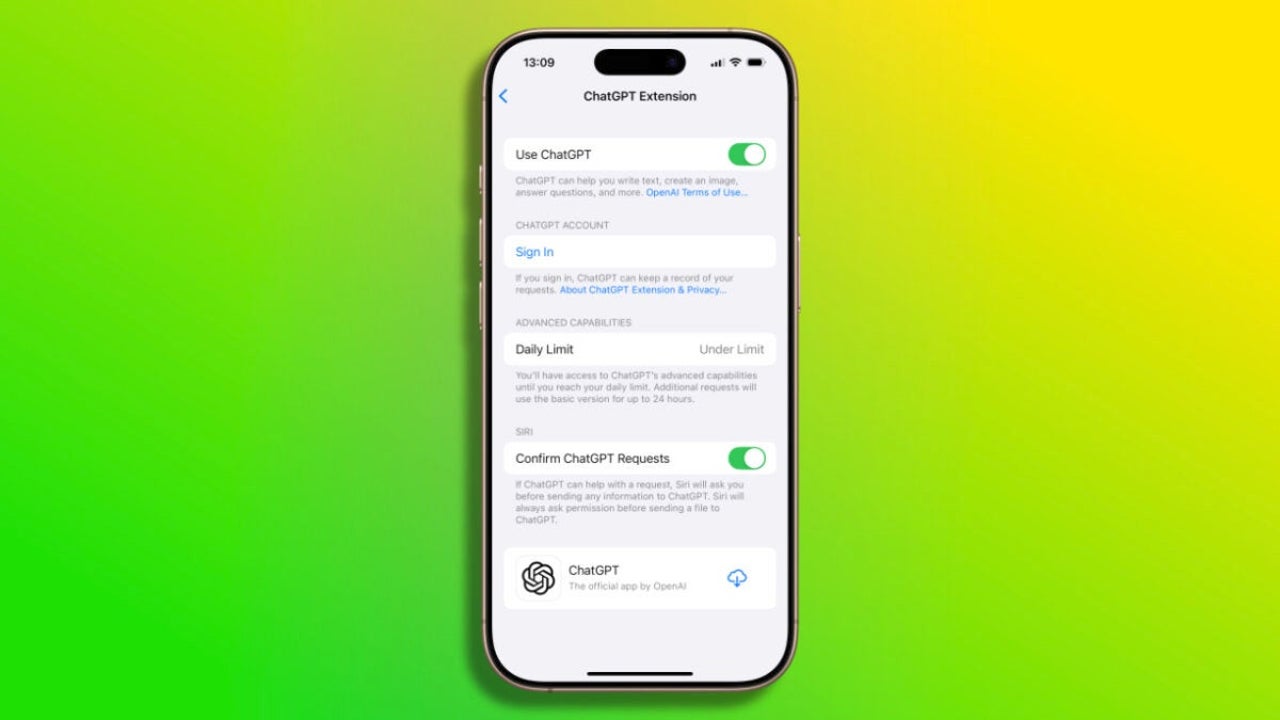
With the arrival of iOS 18.2, comes a huge change that makes using Open AI’s artificial intelligence on our iPhone easier and more efficient than ever. The integration of ChatGPT with Apple Intelligence allows us to perform tasks that previously required several steps with just the press of a button. Siri becomes a much more capable tool, as it combines its usual power with the knowledge and creativity of ChatGPT, while we can create texts from, literally, anywhere in the system. Let’s see how to configure these functions and everything we can do now.
Simple setup, and without a ChatGPT account
Activating the ChatGPT integration in iOS 18.2 is extremely simple. From the settings on our iPhone, in the Apple Intelligence and Siri section, we will find a new extension called ChatGPT. Just activate the option and, if desired, log in with a ChatGPT account to access the models reserved for Plus or Pro accounts.
It is important to highlight that we do not need an account to start using ChatGPT on the iPhone. We can enjoy the basic features of the service at no cost, although if we want to go further, a free or paid account will allow us to access more functionalities.
Siri and ChatGPT: A Winning Combination
The collaboration between Siri and ChatGPT marks a before and after in what we can ask our favorite assistant. Now, Siri can turn to ChatGPT to answer the most complex questions. For example, if we ask Siri to identify an object through the camera, the assistant will use ChatGPT to provide us with a more accurate response.
We also have the possibility to generate images directly from Siri. Just say something like “ChatGPT, create an image of a futuristic landscape” for the system to use Dall-E and provide us with the result. We can save the image or send it immediately.
Another very interesting function that Siri opens the door to is the ability to send the screen content to ChatGPT. If we are viewing a document or a web page and want a more detailed explanation, Siri can send the file or a screenshot for ChatGPT to analyze.
Writing Tools and Visual Intelligence: More than text
The integration of ChatGPT also extends its capabilities to Writing Tools and Visual Intelligence, two tools that completely change the way we interact with our environment and with the text we manage on our devices.
With Writing Tools, ChatGPT allows us to write texts, analyze documents, or even interpret images. From an email to a poem, we can describe what we want to write, and the system will generate it with great precision. If necessary, we can upload files or images to serve as a reference, making the task even easier.
On its side, Visual Intelligence relies on the iPhone’s camera to identify objects, places, and people. By pointing the camera, we can ask Siri to give us more information about what we are seeing. Here, ChatGPT will provide the answer. Whether we need to recognize a specific location, know the type of plant in front of us, or simply describe what appears in an image, all we need to do is focus the camera.
Comfort, yes, but privacy above all
Apple assures us that the data sent to ChatGPT is not linked to our Apple account and that our IP address remains hidden. Additionally, according to the agreement between Apple and OpenAI, the latter does not store our queries or the generated responses, ensuring a much more private use than when we interact with ChatGPT directly.
With iOS 18.2 and the integration of ChatGPT, Apple has taken artificial intelligence to a new level, offering us features that combine the power of ChatGPT and the ease of use of iOS. From image generation to text writing, the possibilities are almost endless. An advancement that greatly enhances our daily interactions with the iPhone and sets a new standard for what we can expect from technology in our devices.
Architect | Founder of hanaringo.com | Apple Technologies Trainer | Writer at Softonic and iDoo_tech, formerly at Applesfera
Latest from David Bernal Raspall
- What’s Changed in AutoCAD 2026 Completely Transforms Project Auditing: how we can use Activity Insights efficiently
- What’s Changed in AutoCAD 2026 Completely Transforms Project Auditing: how we can use Activity Insights efficiently
- From intention to impact: how All in One Accessibility fits in our inclusive digital strategy
- AI in Google Workspace: A Game Changer for SMB Productivity
You may also like
 News
NewsThe Minecraft-style game from Riot Games is revived, although it is no longer a game from Riot Games
Read more
 News
NewsA young British man will have to return 4.1 million pounds in cryptocurrencies after impersonating Elon Musk and Barack Obama on Twitter to steal them
Read more
 News
NewsDispatch has sold a million copies in ten days, becoming the most successful narrative game of the year
Read more
 News
NewsA former business director of Square Enix claims that players do not care about the use of AI in video games
Read more
 News
NewsGeoff Keighley announces the nominees for the Game Awards with a French game being the big winners of the nominations
Read more
 News
NewsChristian Bale and Leonardo DiCaprio could join the cast of Michael Mann's new movie
Read more