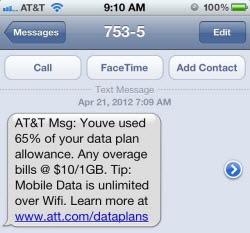 My Data Manager helps you monitor data usage on your phone. Data caps are annoying, but the unlimited data plan is on its way out. Out of the major four carriers in the United States, only Sprint offers unlimited data (and they’re not shy about touting it). AT&T and Verizon offer 2GB plans for about the same money. You will be charged a fee for each additional gigabyte that you use. T-Mobile doesn’t do this but will begin to throttle your connection once you hit their 5GB cap. If you aren’t careful with how you use your data, you can hit your cap quite quickly, especially if you stream music and video. While carriers have their own apps to track data usage, they aren’t very user friendly. AT&T’s own app lets customers track how many minutes, texts, and how much data they have consumed but it won’t give you alerts. Carriers will usually send you a text or email alerting you when you are approaching your cap but they won’t tell you which apps are consuming the most data and do not update in real time.
My Data Manager helps you monitor data usage on your phone. Data caps are annoying, but the unlimited data plan is on its way out. Out of the major four carriers in the United States, only Sprint offers unlimited data (and they’re not shy about touting it). AT&T and Verizon offer 2GB plans for about the same money. You will be charged a fee for each additional gigabyte that you use. T-Mobile doesn’t do this but will begin to throttle your connection once you hit their 5GB cap. If you aren’t careful with how you use your data, you can hit your cap quite quickly, especially if you stream music and video. While carriers have their own apps to track data usage, they aren’t very user friendly. AT&T’s own app lets customers track how many minutes, texts, and how much data they have consumed but it won’t give you alerts. Carriers will usually send you a text or email alerting you when you are approaching your cap but they won’t tell you which apps are consuming the most data and do not update in real time.
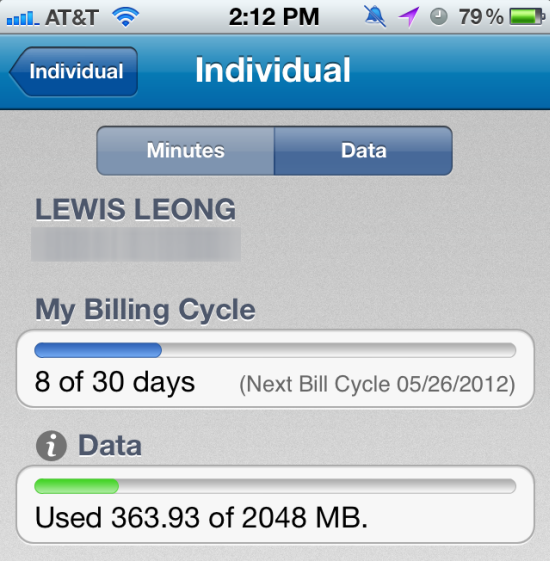
 My Data Manager for both iOS and Android is an app that will allow you to track your data usage in real time, set up alerts, and will give you information about how you are using your data. The app gives users a handy graph and even a map (only on the iOS version) about how and where you have been using your data. You can set up alerts for passing certain amounts of data usage. On the Android version, the app will sit silently in your notification shade and can give you information about your data use at a glance. Android users can also back up and restore settings. Another data tracking application, My Data Usage Pro, works well too but My Data Manager beats it with more features and price (free).
My Data Manager for both iOS and Android is an app that will allow you to track your data usage in real time, set up alerts, and will give you information about how you are using your data. The app gives users a handy graph and even a map (only on the iOS version) about how and where you have been using your data. You can set up alerts for passing certain amounts of data usage. On the Android version, the app will sit silently in your notification shade and can give you information about your data use at a glance. Android users can also back up and restore settings. Another data tracking application, My Data Usage Pro, works well too but My Data Manager beats it with more features and price (free).
While Android already has this feature baked into version 4.0, My Data Manager provides more information and control
By monitoring your usage and using wi-fi when you can, you can avoid exceeding your limit and make life with your carrier manageable.

