Article
Messenger for Desktop at a Glance

- March 29, 2016
- Updated: July 2, 2025 at 7:01 AM

Now that you’ve downloaded Messenger for Desktop, it’s time to go full-steam ahead. This program mirrors Facebook’s Messenger feature, but it can run independently of Facebook on your desktop with no need to log in at all. With this stated, here are some of the attributes of Messenger for Desktop and how they can help you connect with friends faster:
Cross-Platform Support
Messenger for Desktop works with Windows, OS X, and Linux, making it the perfect cross-platform solution for when you either want to use different operating systems or for when you have multiple devices running on different operating systems at once. Simply install and let Messenger for Desktop handle everything for you.
Advanced Texting
With Messenger for Desktop, you can text friends, but you can also utilize advanced options that aren’t available through Facebook Messenger. For starters, you can see who has read your text after it’s been sent. You can also make and receive hi-def phone calls and record voice messages. In addition, you can send and receive stickers to let others know how you feel without having to send a message at all.
Customizable Themes
One major drawback to Facebook Messenger is that it allows you to only use the look and feel that it offers. In Messenger for Desktop, you can customize the theme of the program, offering you limitless possibilities when you want to customize your experience. The best part is that Messenger for Desktop still functions like Facebook Messenger, so you’ll still receive messages and notifications sent by friends without having to open Facebook.
Launch on Startup
In addition to not having to open Facebook to send and receive messages in Messenger for Desktop, you don’t even have to open the program in order for it work. By default, Messenger for Desktop will be set to open when you start your computer or digital device, meaning messages will be received automatically without you having to do a thing! You can enable or disable this feature in the Messenger for Desktop menu if it becomes a hassle.
Group Chat
Although some phone messaging apps can provide support for group chat, many are bulky and difficult to navigate. Messenger for Desktop solves this problem by offering a seamless group chat experience without the need to be checking your phone every five seconds and without the need to have Facebook running in the background. Essentially, you get all of the benefits of Facebook’s group chat feature without the additional hassles.
Love messaging online? Check out Imo!
Latest from Softonic Editorial Team
You may also like
 News
NewsStarfield will come to PS5, but we will still have to wait
Read more
 News
NewsJared Leto is not bouncing back: his new movie has also been a box office failure
Read more
 News
NewsThe anticipated game that PlayStation Plus is delaying until November
Read more
 News
NewsThis mod brings the best Simpsons video game to the Futurama universe
Read more
 News
NewsThis is the actor who will accompany John Travolta in his upcoming thriller
Read more
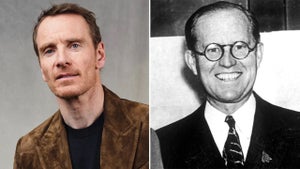 News
NewsNetflix will adapt the life of one of the most iconic families in the United States
Read more