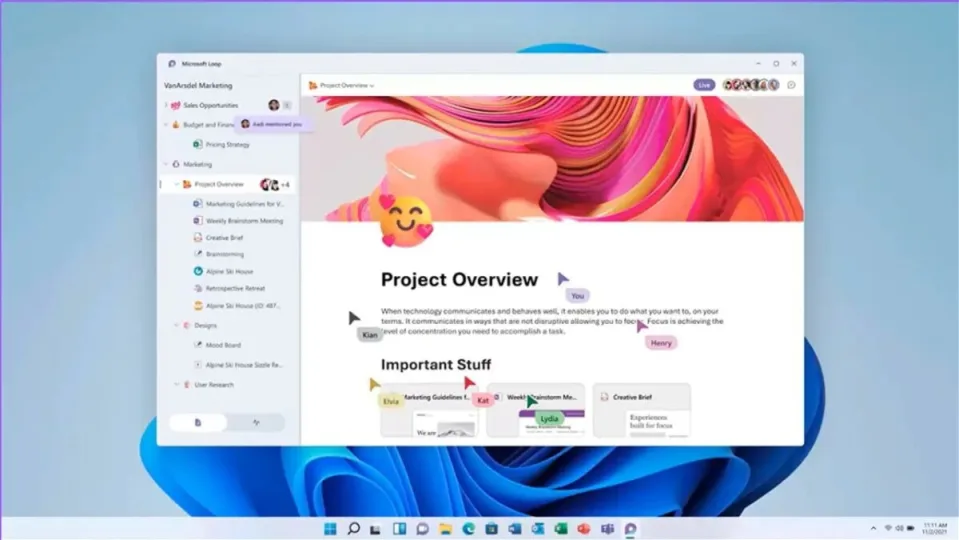Insiders are some of the most enthusiastic computer users, at least among those who dedicate themselves to testing updates for Windows or other Microsoft programs. Specifically, Microsoft 365 insiders tend to have the opportunity to test a myriad of innovations related to the company’s major office classics, such as Word or Excel, among others. Occasionally, however, they have the chance to try out some new features in lesser-known applications, such as Microsoft Planner and Microsoft Loop.
The first one emerged in 2016 and is essentially a planning manager for organizations and businesses, while Loop, which is less than a year old and also geared towards the business world, allows employees to create workspaces and import documents into them. Both are relatively recent and not very well-known, but that doesn’t mean they are forgotten applications. Microsoft is looking to provide them attention and manage a better integration between the two. Thus, Microsoft has outlined in its development blog a series of updates that involve both applications, including the fact that Microsoft Loop workspaces can now include support for Microsoft Planner.
A quite useful novelty
This way, the process is quite straightforward: Planner users can create or open an existing plan on the web and copy its link. With this link, it’s only necessary to open the Microsoft Loop website and open (or create) a workspace. Once this is done, the copied link can be pasted into the workspace. With this step completed, any changes made to Planner from Loop will also reflect in the original Planner, and in general, all changes made will function as usual, allowing for easy sharing with other users and even moving tasks between different containers.
This is part of Microsoft’s comprehensive strategy, which not only involves strengthening all its applications through Copilot but also aims to achieve seamless interaction between them.