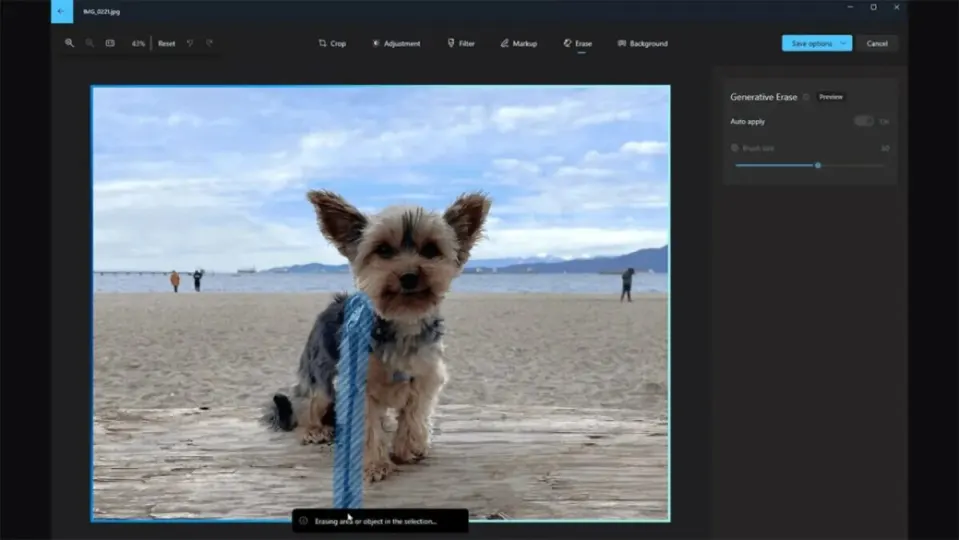Microsoft released a new version of the Windows Photos app for Insider program members last November, which among other things, allowed users to remove and replace image backgrounds with the “Spot fix” tool. This week, Microsoft has released another update to the Photos app that goes further with a new feature called “Generative erase”.
This new feature is now available for all members of the Windows Insider program, including Windows 10 Insiders in the Release Preview channel. The Photos app must be updated to version 2024.11020.21001.0 or higher.

“Our well-known Spot fix tool has received a boost with the help of AI and is now known as Generative erase in the application,” Microsoft says in a blog post. “This feature allows you to correct and remove distractions from your photos, such as background objects or various visual clutter. Compared to Spot fix, Generative erase creates a smoother and more realistic result after erasing objects from the photo, even when large areas are erased.”
To access the feature, users must click on the Edit image function and select the Delete option to start using generative erasing. Microsoft adds that users can disable automatic usage in the application so they can add or remove masks. This allows the application to remove multiple objects from the photo at once.