Microsoft likes to stay up-to-date, and that’s why it doesn’t rest when it comes to updating its systems. This also applies to the virtual machines of Windows 11, which have once again received an update. This time, it corresponds to build 22621.2134 of the operating system, a recent update that has been released not long ago.
First of all, as I’ve cautioned you before, virtual machines are intended for IT professionals, developers, specialized students, and – to a lesser extent and always at their own risk – software enthusiasts. Therefore, I strongly recommend being extremely careful when handling them, as you could cause significant issues. Remember that it’s a powerful tool that can access the development environment of Windows 11, with all that implies.
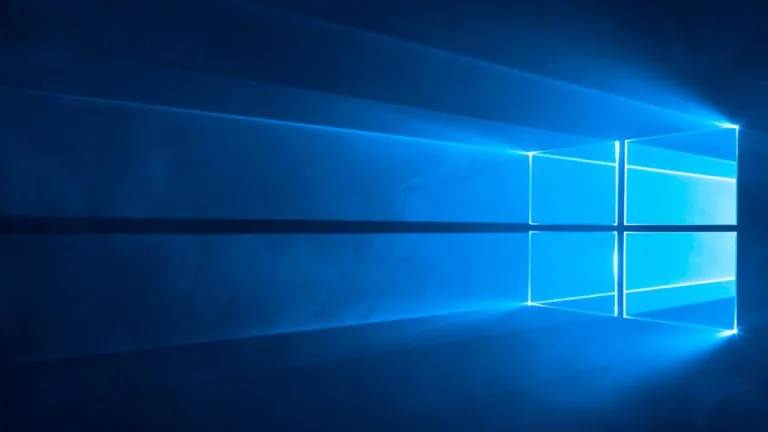
Setting precautions aside, Microsoft offers you four ways to access the environment, each with its peculiarities: VMWare, Hyper-V Gen2, Parallels, and VirtualBox. Whichever you choose, you just need to visit the official Windows Developer Center portal to download it, unzip it, and install it like you would with any other program. Once it’s up and running, you can access the development version of Windows 11 for enterprises, Visual Studio 2022 Community edition, Azure, and many other things.
Developer mode and pre-installed Linux Subsystem
Similarly, you’ll have the Windows Subsystem for Linux with pre-installed Ubuntu and the Windows terminal. Developer mode, as expected, will come enabled by default to access all hidden functionalities and options that aren’t available to the average user.
Furthermore, accessing this virtual machine is completely free, although it has a limited time. Essentially, there’s a 90-day usage period for this version, which starts with the release of the update, and the next one will also have three months starting from then. This way, the system remains fresh and without incompatibilities or issues stemming from an outdated version.
The Windows virtual machine is also a very useful tool for understanding how the system works in-depth or for testing the performance of any application, whether it’s still in development or already finished.

