Fall is rapidly approaching, and with it comes Apple’s launch events. We’re talking about the iPhone 15, of course, but also the operating system that accompanies this release, which should reveal its final version in a little over a month. Thus, following its usual schedule, Apple released the fifth beta of iOS 17 and the rest of the systems, including new firmware for AirPods, yesterday.
Minor design changes, and a long-awaited function
What’s new? Probably more than one might expect, as Apple typically follows a dual-cycle in which most updates arrive on the system every two beta versions. In other words, every month. However, this time there are several new features arriving in various parts of the system. Specifically, these are:
- Locating the Siri Remote: A new pop-up window in the Remote app, accessible from the Control Center, informs us about the possibility of locating the physical Siri Remote for our Apple TV using the iPhone. Although the feature isn’t active yet, it’s a clear indication of what’s to come and marks the beginning of the end of having to search under all the sofa cushions to find the remote control.

- Improvements in Shortcuts: After being absent previously, now, the fifth beta once again allows the execution of automations based on our location automatically. Furthermore, it adds dedicated icons for Safari options. While previously all actions displayed the browser’s icon, they now show icons like a magnifying glass for searching, an arrow for opening URLs, etc.
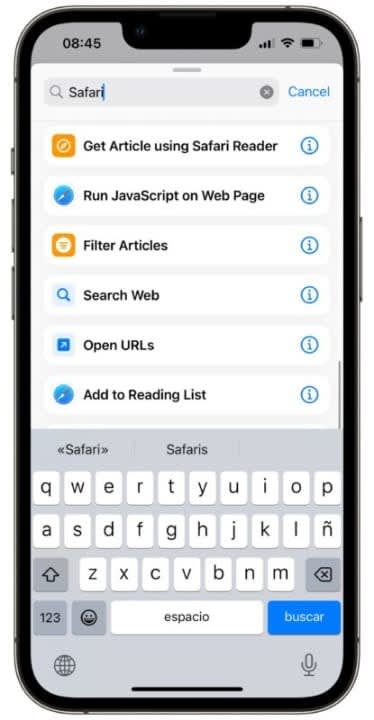
- Lowercase in the App Store: The App Store has undergone a slight but significant update in the design of download buttons. Now, instead of using all capital letters, buttons like “Get,” “Open,” and “Update” are presented with initial capitalization, providing a cleaner and more modern appearance.
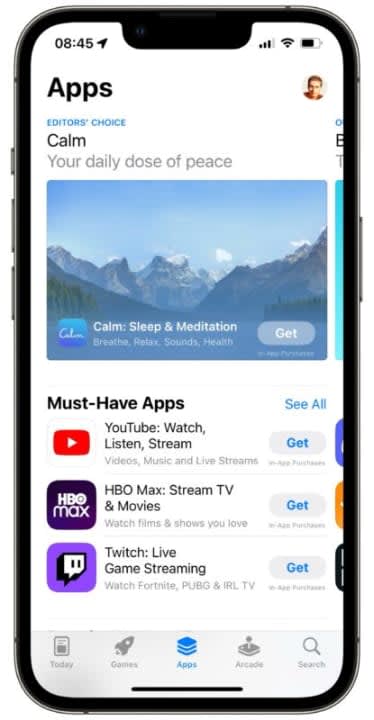
- Clearer Live Voicemail: The real-time transcription feature of the voicemail rephrases the welcome message to avoid confusion. Instead of stating “the person you are calling can answer,” the message is now more traditional and clarifies that “Your call has been sent to voicemail.”
- Private Browsing Tabs with Face ID in Safari: Up until now, private browsing was locked with Face ID by default. Now, when opening a private window for the first time, a popup asks us if we want to activate this feature or keep the windows unlocked.

- Check In in Messages: Similarly, Apple has updated the sample message for the Check In feature in the Messages app. When using it for the first time, it now demonstrates how the person with whom we share the Check In will see the battery indicator of both the iPhone and the Apple Watch, along with the time since the last unlock.
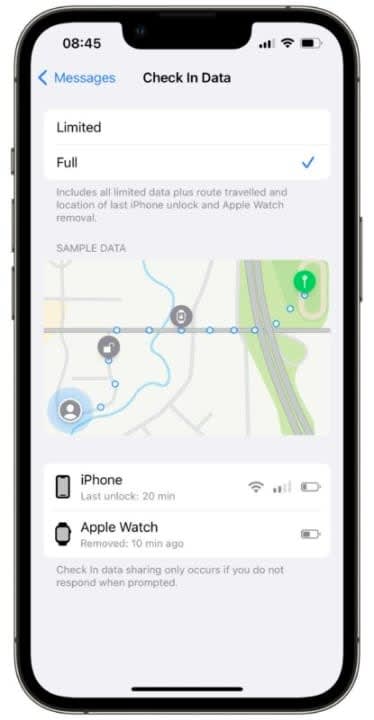
- Mood Tracking: The Health app continues to enhance the mood tracking interface by incorporating new graphics and symbols. Additionally, there have been some changes to the colors that reflect the different states we can record.
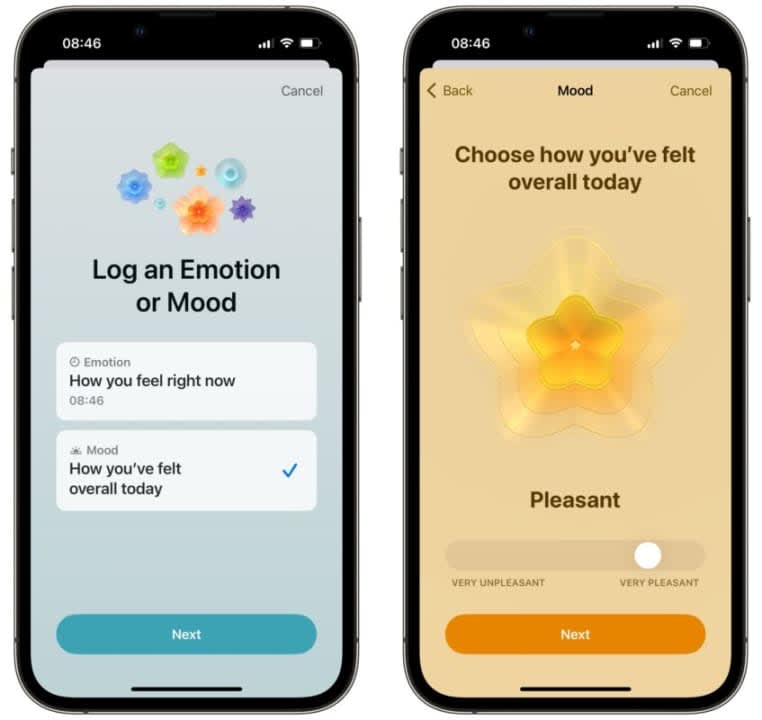
The fifth beta version of iOS 17 demonstrates Apple’s commitment to ongoing innovation and enhancing the user experience down to the tiniest of details. As we approach the official release, these changes and adjustments reflect how the company fine-tunes and perfects the operating system prior to its official launch.
From subtle changes in the appearance of App Store buttons to the potential — in an upcoming beta — of locating your TV remote with your iPhone, iOS 17 Beta 5 brings forth several intriguing changes. All of this in anticipation of the official operating system release, most likely during the third week of September. The countdown is on.
Some of the links added in the article are part of affiliate campaigns and may represent benefits for Softonic.


