With each new version of iOS, Apple improves the functionalities of the system that brings our devices to life. All improvements are welcome, many are interesting, but few are as important as those applied to Safari. Why? Because it is in the browser of our iPhone where we spend most of our time, so the improvements that come to iOS 18 in this field change our navigation in a very, very substantial way.
Highlights in Safari: Relevant information at our fingertips
One of the most striking features of Safari in iOS 18 and other systems is “Highlights.” This feature can detect relevant information on the web pages we visit and display it automatically.
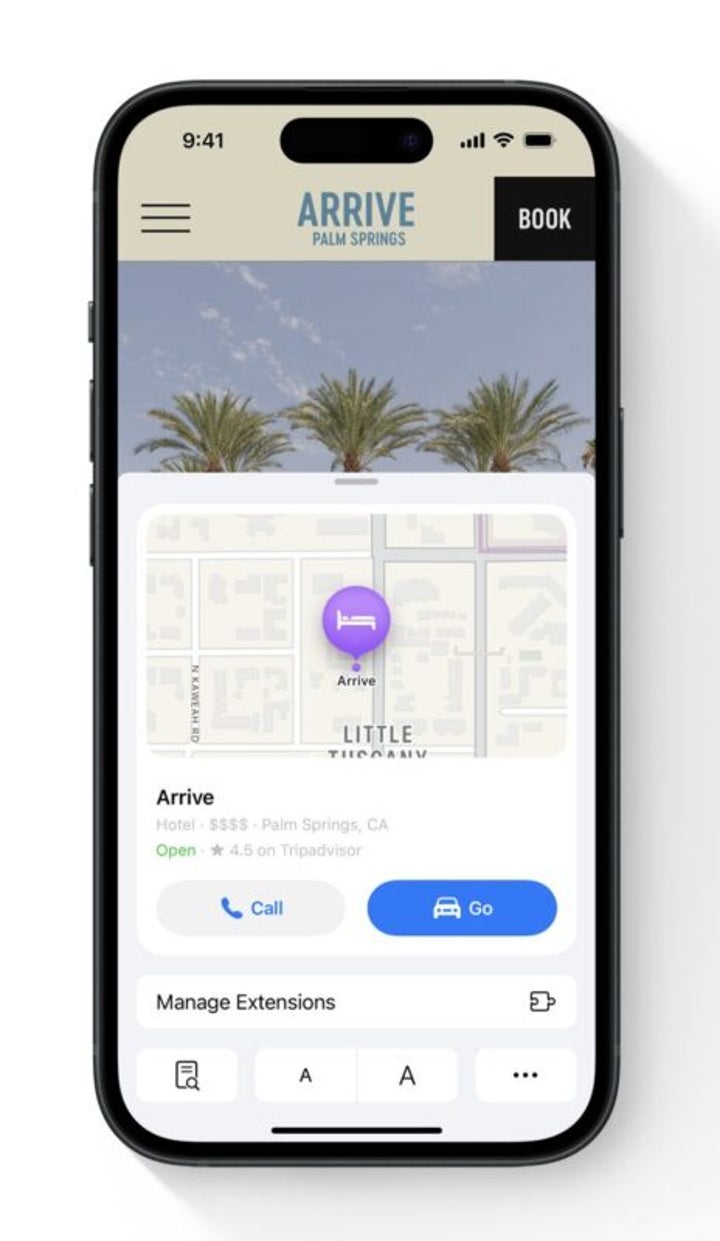
For example, if we are visiting a store’s website, Safari can directly offer us directions and hours. All without the need to search for that information in the footer of the page. If we are reading a news article about a movie, Safari can highlight information about its release, availability for streaming, or even information about the actors involved. A small icon in the top bar of the Mac browser and in the bottom bar on the iPhone will indicate when this information is available, thus facilitating access to the most relevant data quickly and easily.
Improved Reader Mode: Efficient Navigation for Long Articles
Safari’s Reader Mode has also received a significant update. It now includes an automatically generated table of contents for any article we are visiting. We no longer have to rely on the site to provide it, as Wikipedia can do, any site will have this index to help us with navigation.
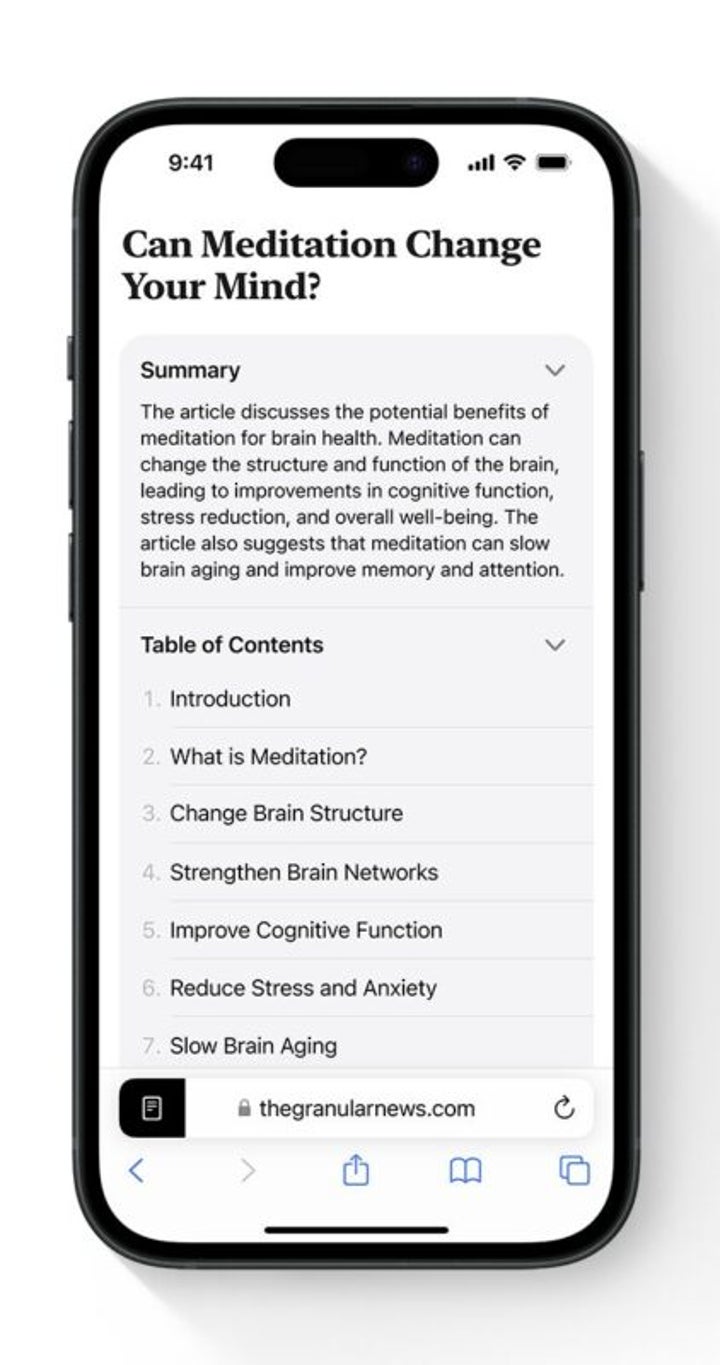
In addition, Safari will offer us a summary of the content of the article or page we are visiting, the key to deciding at a glance if we want to continue reading. An important improvement to the information search on the web that eliminates distractions and focuses on the content that really matters to us.
Changes in the design of the tools and faster access to options
The design of the tools accessible through the URL bar has also been updated. Now, when you touch the new tools icon, a window opens at the bottom of the screen. In it, access to the functions we use the most is prioritized, such as translation mode, privacy protections, and font size settings, among others.
The design also extends to tab management, with a unified toolbar that makes it easier to handle sections and groups of tabs. Similarly, Safari on iOS 18 makes certain functions that were previously hidden in the share menu or website settings now available directly in the browser’s toolbar menu.
This includes options such as printing, adding to favorites, creating a quick note, and access controls to the camera and microphone, among others. No matter where we are, customization options and access to tools are much faster.
Security, increased privacy, and better control of our passwords
iOS 18 offers us the ability to block and hide applications, requiring authentication through Face ID or Touch ID to access them. Although this is an improvement that applies to the entire system, the days when someone else can check our browsing history or navigate through our favorites and bookmarks without us noticing are behind us. Even if we lend our iPhone or iPad to someone, we know that all Safari activity is protected.
Finally, although it is not something unique to Safari, we have to talk about the Passwords app. A dedicated app that contains all the passwords and credentials we use in Safari.
The app encourages us to use stronger passwords in various ways, on one hand by highlighting the security level of each account we store. On the other hand, it provides alerts for compromised passwords, something that directly affects the security of our credentials.
However, Safari on iOS 18 has evolved to offer us a much richer, safer, and more personalized browsing experience. From usability improvements to the features powered by Apple Intelligence, Safari is not just a browser, but a comprehensive tool for daily web browsing. With these updates, Safari offers us more speed and efficiency in accessing information.


