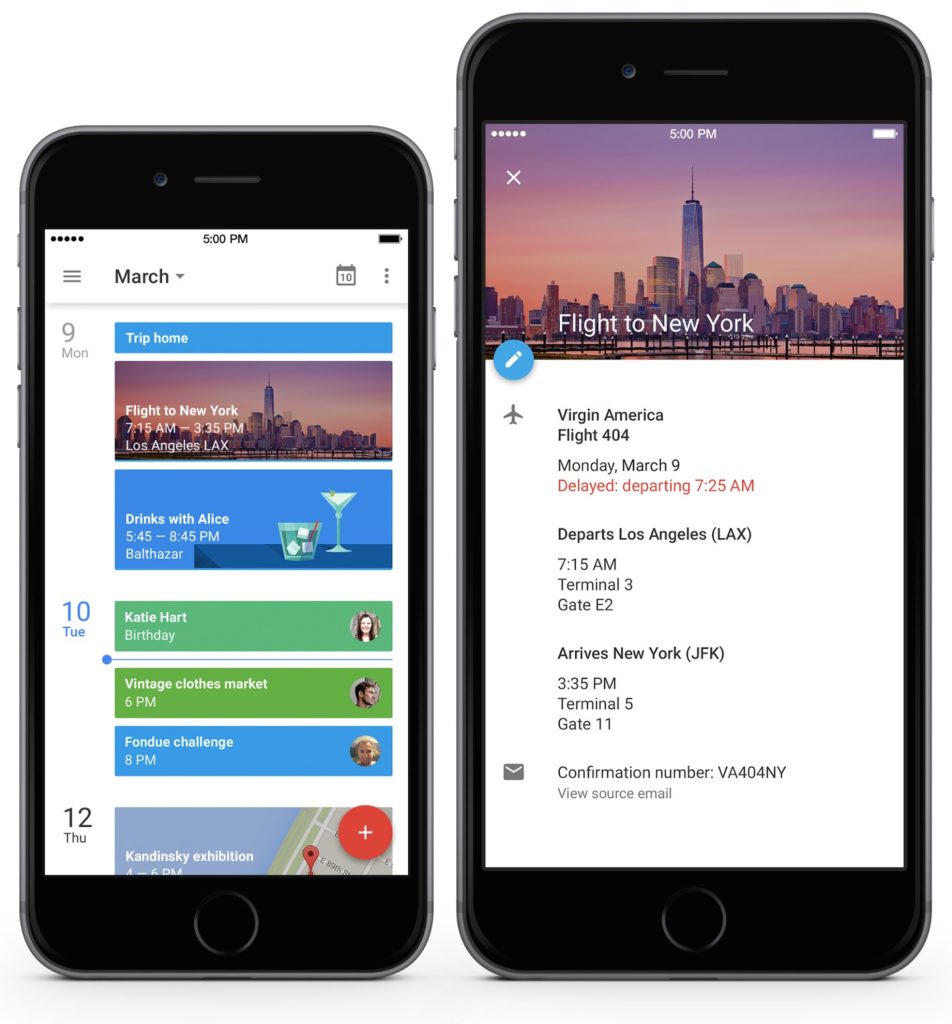A good calendar app is like a second brain. It remembers things you forget, like birthdays and parties, prioritizes and reminds you of important tasks, and tracks personal goals.
Lots of calendar apps are available for smartphones, and not all are created equal. We’ve tested a bunch of them and put together a list of our favorites below. They’re all free and work on both iOS and Android, so have a read and see which one you prefer. You can always try another later.
1. Google Calendar (free)
Google Calendar has the clean, familiar look of Google’s other applications, and syncs with them, too. You can view by day, week, or month, and it integrates with your other calendars (like Microsoft Outlook and Apple Calendar).
As expected, Google Calendar lets you create schedules, reminders, and goals to keep on top of your busy lifestyle. Adding them is super fast thanks to their predictive system – just entering “bir”, for example, will bring up “birthday” – and it’s the same for contacts, places, and activities.
Schedule view also adds contextual images to each event, such as a Manhattan skyline if you’ve scheduled a flight to New York. This might sound a bit gimmicky, but adds flair to the calendar’s otherwise plain style, and makes recognizing your events much faster.
2. TimeTree (free)
TimeTree’s specialism is in combining multiple calendars in one. That means it’s great for families and small businesses, ensuring that busy parents get their kids to soccer practice on time and that no-one double books themselves.
Uniquely, members can chat within the calendar to discuss events, allowing you to discuss and change scheduled appointments with everyone involved. Imagine you want to go on vacation with your partner – just book in the dates and then discuss where to go and what to do, right inside the event.
The app integrates with other calendars, too, and importantly, colors keep multiple calendars, members, and events easy to track, so you won’t get lost.
3. Microsoft Outlook (free)
Outlook is more than just a standalone calendar app. It also includes Outlook email, supports cloud storage (DropBox, OneDrive, and so on), and integrates with other Microsoft productivity apps like Word and PowerPoint. It’s particularly useful if you work in a business that uses Microsoft Outlook already, allowing you to share, view, and edit team calendars.
As with the other apps on this list, it’ll pull through calendars from other developers, as well as syncing with your other mailboxes. To keep things neat, you can customize the calendar view, add or remove calendars, and color-code events to know what you’re doing at-a-glance.
If you’re a fan of Microsoft or are already using their Outlook and productivity apps, then this is the calendar app for you.
4. Wave Calendar (free)
Dutch firm Wave have created a polished, clean-cut look for their calendar, with pastel colors and customizable views. You can add tags and attachments to events, saving time switching between different apps. It also synchronizes with other calendars and works with wearable tech like Apple Watch.
Probably its most interesting feature is the ability to add extra calendars for specific interests like sports leagues, for example. Although you have to pay for these, they’re a quick and easy way to add events for things you’re interested in, from moon phases to religious holidays.
Which is your favorite calendar app? If it’s not on this list, give these others a try and see if your life runs a little smoother. As they’re all free, you’ve got nothing to lose.