News
This is how you can use Google Gemini on your mobile
The rival of ChatGPT is available for download on your mobile
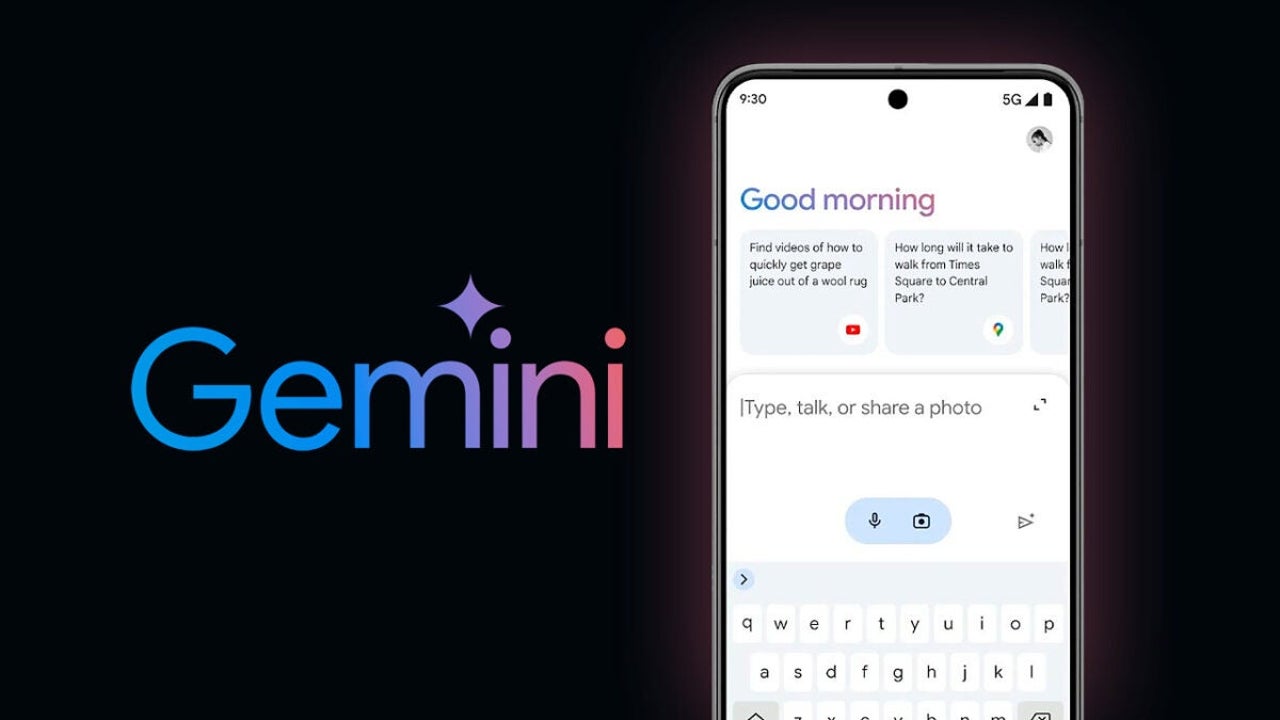
- November 26, 2024
- Updated: July 1, 2025 at 10:42 PM
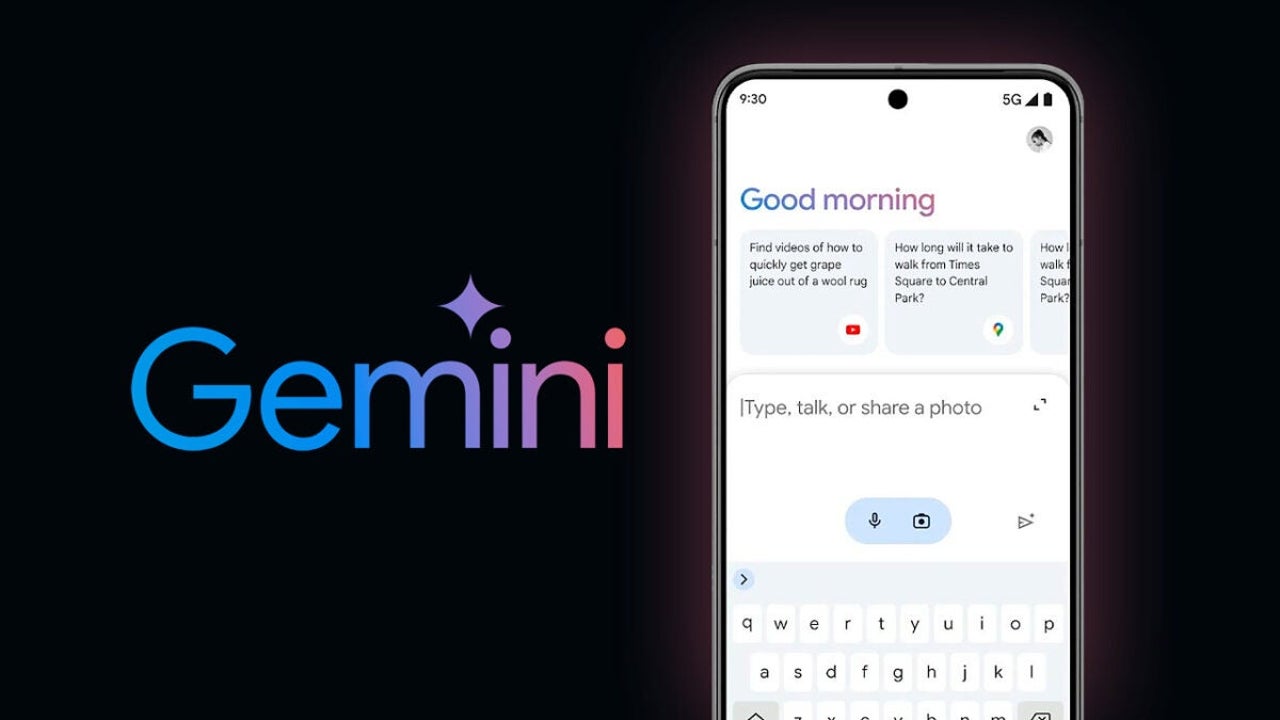
Gemini is Google’s big bet to offer the best AI-powered assistant. Although it comes pre-installed by default on the Google Pixel 9, this is not the case for most Android devices. Here we will tell you how you can access the assistant and how to use it on your device.
Luckily, you won’t need to have an Android to enjoy the assistant: the application is available for free for both Android and iOS. You just need to download it, log in with your Google account, and that’s it! However, your experience will vary depending on the version of the model you choose to use.
Just like with Gemini on the web (or the same ChatGPT), access to its more advanced features requires a subscription. There are two plans, Gemini and Gemini Advanced. The first one is free and allows us to do basic things like obtaining information or using it as a writing assistant. On the other hand, Gemini Advanced gives us access, among other things, to the most advanced model (1.5 Pro), 2 TB of storage in Google One, and Gemini for Gmail, Documents, and more.

For now, it is more than likely that the free version will be all you need. The interface of Gemini is quite simple and intuitive: you just have to enter your query at the bottom of the screen and then the answer will appear at the top.
There are four ways to interact with Gemini. One of them is by typing in the text box, as before. Another is through the microphone icon, which allows us to dictate our questions to Gemini. You can also use the camera to make inquiries through images. Lastly, we have Gemini Live, a much more natural way to interact, using our voices as if they were a conversation.
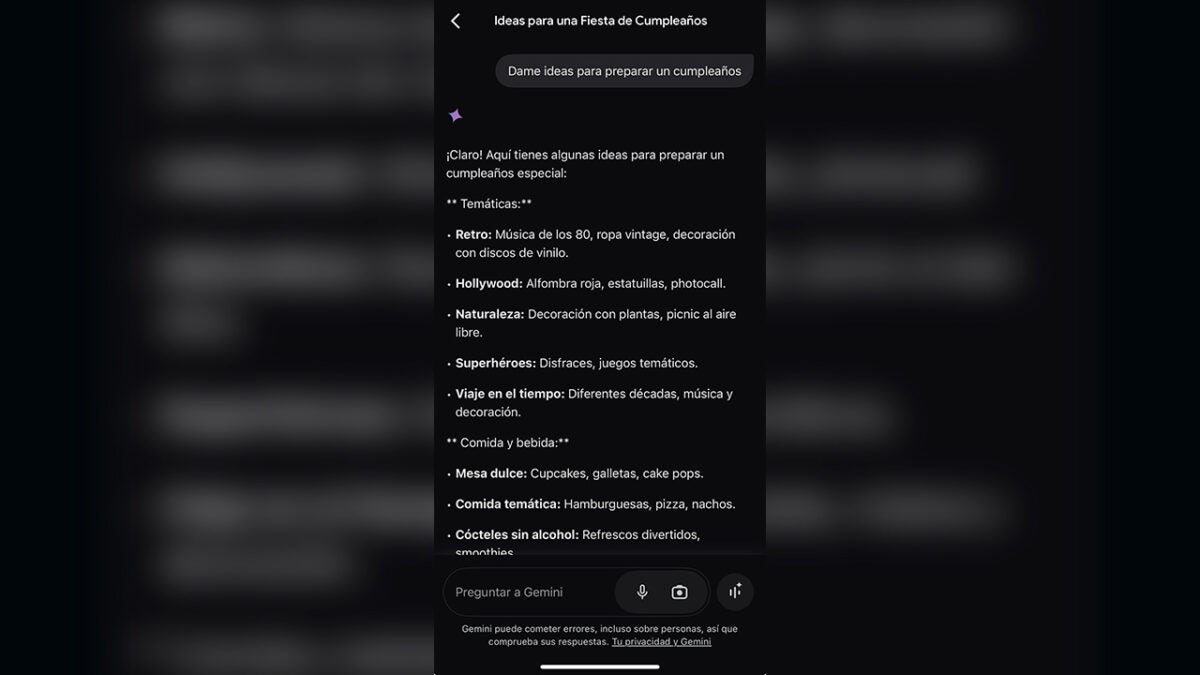
The queries you can make to Gemini are quite varied: you can ask about the weather, request ideas for any project, write complex texts… Experiment with your questions and requests.
Gemini can also generate images thanks to Imagen 3 technology, also from Google. However, this feature is reserved for Gemini’s paying subscribers. Gradually, Google is opening the doors for Gemini to integrate with its applications, such as Google Maps or similar. If you click on your profile icon and select Extensions, you can see what is currently available.
Artist by vocation and technology lover. I have liked to tinker with all kinds of gadgets for as long as I can remember.
Latest from María López
You may also like
 News
NewsHideo Kojima claims that he was never offered a 'Matrix' video game, but he would have accepted it
Read more
 News
NewsWe already know the release date for the return of JD, Turk, and 'Scrubs'
Read more
 News
NewsThe end of 'The Boys' will arrive very soon and it will not disappoint us, according to its creator
Read more
 News
News'South Park' is going to dare to talk about the demolition of the White House by Donald Trump… and Satan
Read more
 News
NewsRevolutionizing nonprofit advertising: Samsung TV Plus joins AdGood
Read more
 Article
ArticleParamount has laid off 10% of its workforce, and they excuse it with "adaptation problems"
Read more