News
This is the way you can remove Discord ads without paying for Nitro
Since Discord has ads, the world is less beautiful, darker.
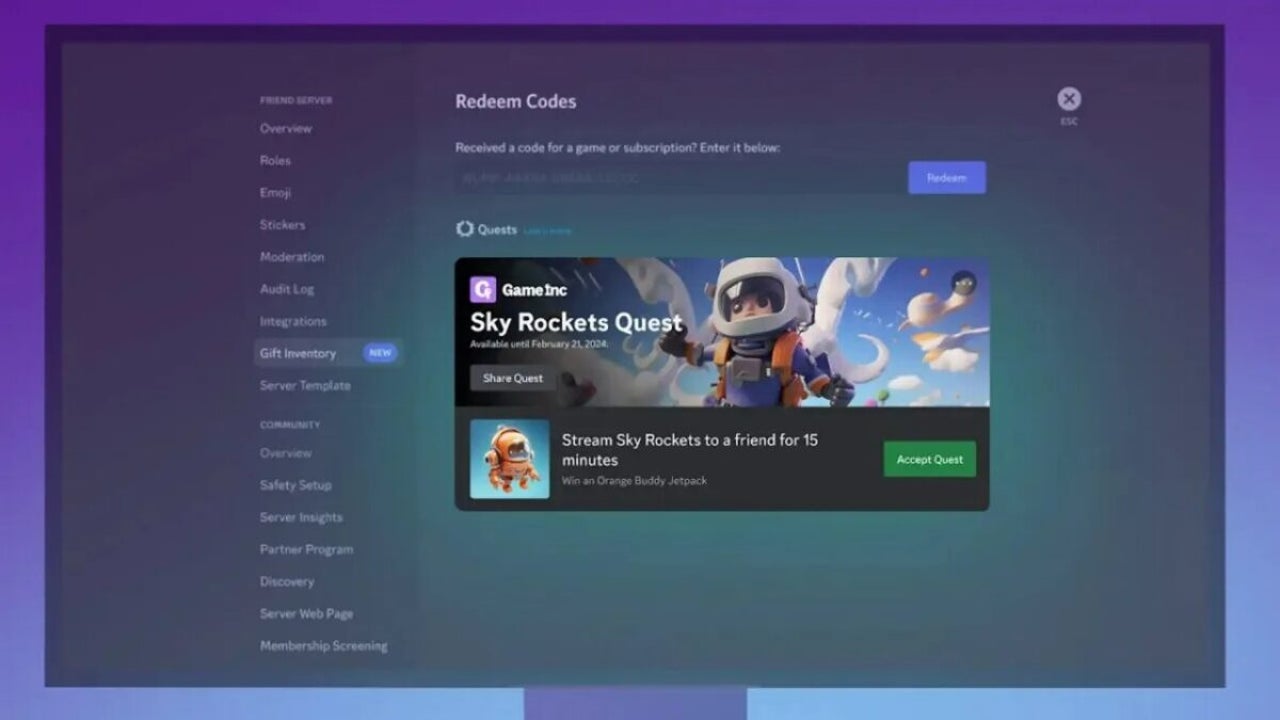
- April 24, 2024
- Updated: July 1, 2025 at 11:38 PM
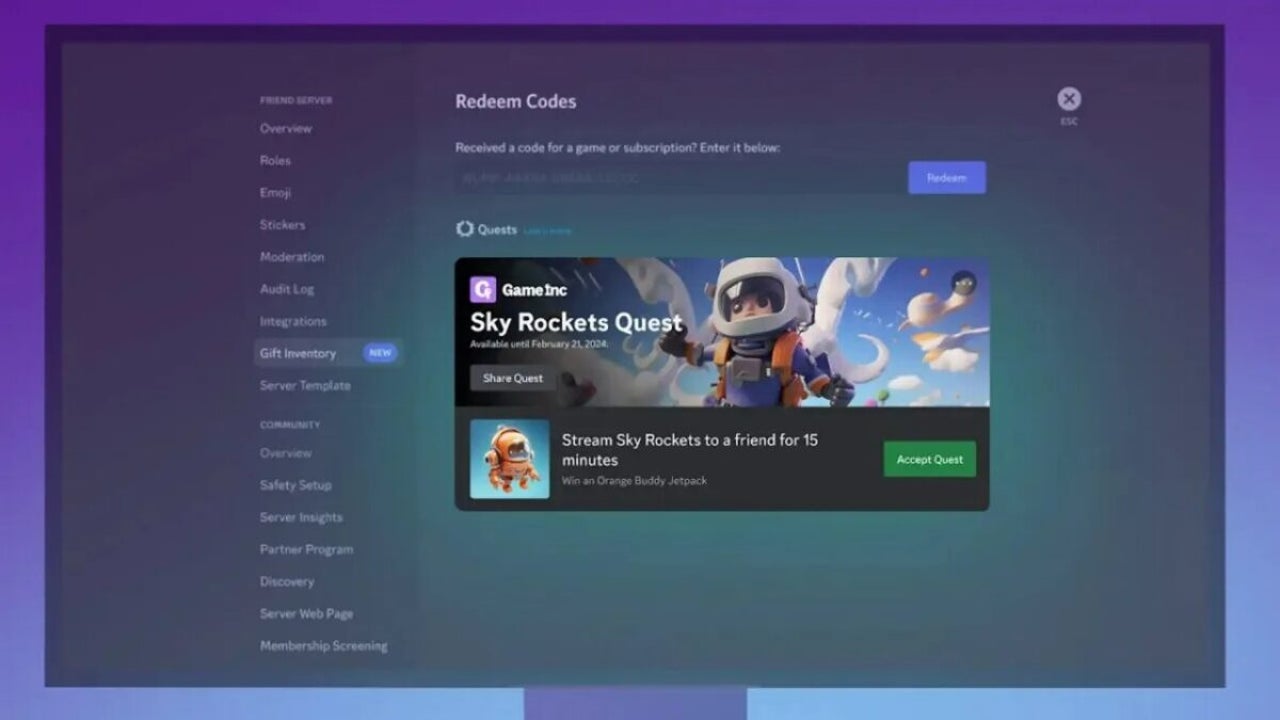
After almost a decade of resisting to display ads, Discord has finally decided to implement paid promotions on its text, voice, and video platform used by millions of people worldwide, as we have previously reported.
These ads take the form of what are called “missions”, which can be displayed in the bottom left corner and are based on the user’s game, age, and location.
As you probably already know, it’s not about the typical advertising banners. They are interactive promotions that motivate players to participate more in exchange for small gifts.
Rewards are given to users who complete the tasks announced in the game while at least one of their friends is watching the live stream.
However, if you still find this form of advertising annoying, the good news is that Discord allows you to disable it. This applies to all users, not just Nitro subscribers, and it’s very simple.
Here’s how you can disable Discord ads without paying
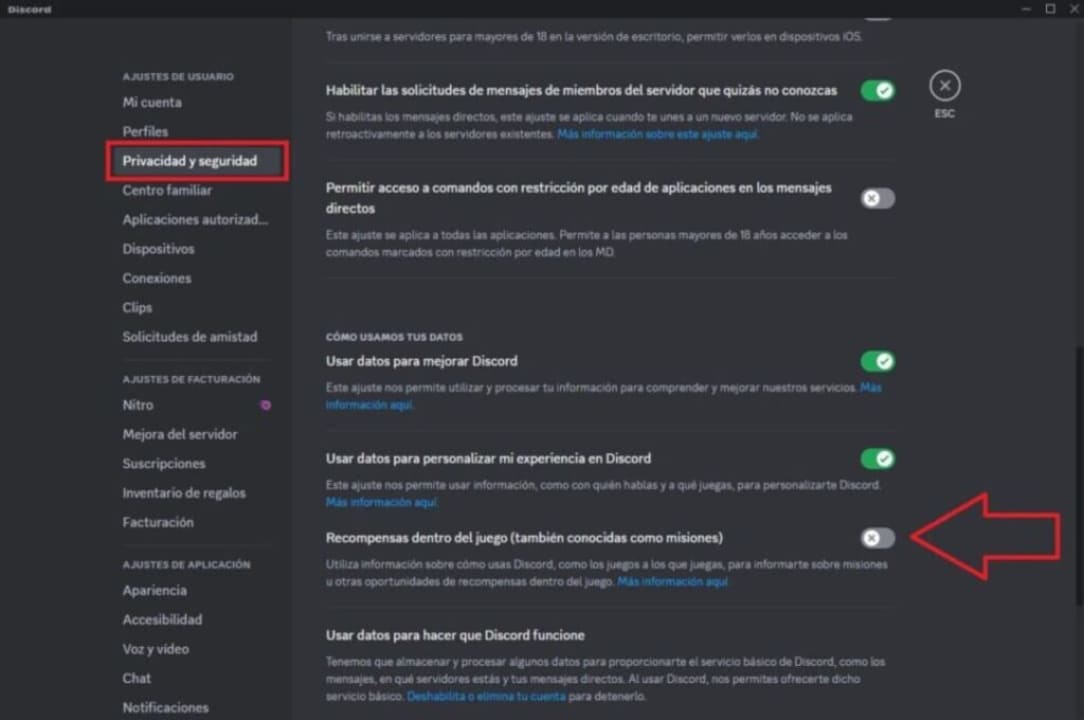
- Click on the gear icon in the bottom left corner of your Discord desktop/browser application to navigate to your User Settings.
- Next, select the Privacy & Safety tab on the left panel and scroll down to the How We Use Your Data section.
- Disable in-game rewards (also known as quests) by selecting the checkbox.
After deactivating promotions, you will still be able to access missions through the gift inventory in the user settings. You will also be able to see missions shared by your friends or reflected in their activity status on Discord.
If you don’t mind the ads, but for some reason you are bothered by an individual promotion, you can also hide specific Quests:
- Tap the three dots on the in-app promotion of the Search (top right corner) to access the menu and then select Hide to hide this particular in-app promotion.
- Once you do this, you will stop receiving notifications about this particular mission in that style of promotion within the app.
If you find another promotion within the application for the same mission (for example, you can also see the mission in the Active Now section of the Discord application), you can hide it by following the same steps.
The same applies here: even after deactivating a specific promotion, you can still see and complete the mission in your gift inventory.
Advertisements on Discord are still in an early stage. The popular platform is currently promoting a unique in-game mission in the free combat game The Finals. Players can receive a “Skill Set” by streaming 15 minutes of The Finals using the Go Live feature.
For now, Discord missions are only available on the desktop application and in the browser. Also, they still don’t work on Linux, which is another way to legally avoid them.
Journalist specialized in technology, entertainment and video games. Writing about what I'm passionate about (gadgets, games and movies) allows me to stay sane and wake up with a smile on my face when the alarm clock goes off. PS: this is not true 100% of the time.
Latest from Chema Carvajal Sarabia
You may also like
 News
NewsThe horror series that promises to give you a scary Halloween arrives on HBO Max
Read more
 News
NewsPikmin 4 will receive a free update for Switch 2 that makes it even more essential
Read more
 News
NewsHorizon Forbidden West cost more than 200 million dollars, but its art director has an explanation for why
Read more
 News
NewsThe co-creator of Halo blasts Battlefield 6 for the treatment they have given to their developers
Read more
 News
NewsA security vulnerability in Microsoft opens the door to threats from China
Read more
 News
NewsThe best Marvel video game in years receives a release date and confirms two new characters
Read more