News
Threads updates its desktop interface and now you can make it look like TweetDeck
Desktop users of Threads can now enjoy the changes to its interface

- May 31, 2024
- Updated: July 1, 2025 at 11:24 PM

Perhaps it’s not the great alternative to Twitter that many indicated, but Threads is definitely one of the best options out there. A good proof of this is that they continue to bet on this social network from Meta with new updates, both for its app and for the desktop version. In fact, it is the latter that has received a patch that has changed its image, although this new look is very familiar to us.
The social network that serves as an extension of Instagram has started implementing a new user interface globally, and with this, we can customize the view by fixing multiple columns on the screen, allowing us to see them side by side. This may sound familiar to you, and it’s not surprising, as it is quite similar to TweetDeck (currently known as X Pro, with Elon Musk leading the platform).
Threads can now look a lot like TweetDeck
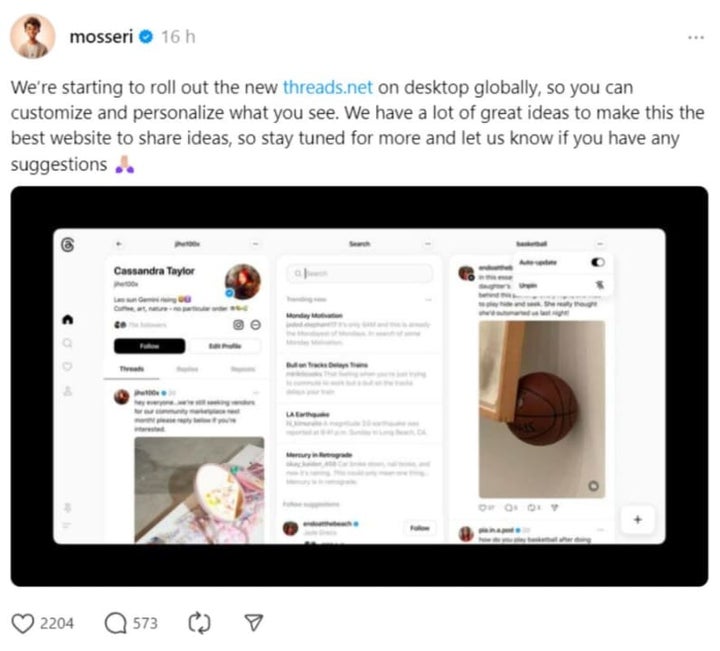
“We are starting to implement the new threads.net on desktop computers worldwide, so you can customize what you see. We have many great ideas to make this the best website for sharing ideas, so stay tuned for more and more. Let us know if you have any suggestions,” recently stated Adam Mosseri, director of Instagram, to announce the arrival of this new functionality.
Beyond its more than reasonable resemblance to TweetDeck, it is worth mentioning that this update to the Threads user interface is very practical for those who want to organize everything they see on the social network and thus see everything that interests them at the same time. This new view can be activated by clicking on the pin icon at the bottom left of the screen and selecting the columns that interest us.
To be exact, we can choose between ‘For you’, ‘Following’, ‘Liked’, ‘Saved’, ‘Search’, ‘Profile’ and ‘Activity’ (within this option you can configure if you want to see mentions, replies or everything, for example). In fact, you can also, using the ‘Search’ column, pin a specific topic or hashtag in one of these columns, and for that you just have to search for the keyword in the search bar and access the desired result. It is worth mentioning that, in addition, each column has three dots at the top right and in them we can find several options such as ‘Save’, ‘Not interested’ and more.
This new functionality has been in development for some time and apparently, all Threads users on their desktop version can already enjoy it. As we mentioned, activating it is very simple and it offers us many options to customize our interface.
Avid follower of the video game and technology industry, he has worked with media such as Alfa Beta Juega, Urban Tecno, or Nintenderos. Additionally, he runs a small blog focused on video games, HelGames.
Latest from Fran Pérez
- OpenAI presents ChatGPT Edu, bringing AI to students, teachers, and more
- If you haven’t tried the Windows 11 24H2 update in its preview version yet, this is how you can install it
- Microsoft solves several issues on the Surface Pro 9 5G through a new update
- Google Photos could soon have a new feature to hide some faces from the Memories section
You may also like
 News
NewsTesting Photoshop Harmonize: AI That Really Understands Light
Read more
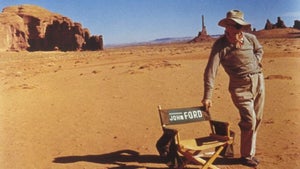 News
NewsSpielberg pays tribute to one of the greatest directors of American cinema in his new film
Read more
 News
NewsJeff Goldblum has radically changed his diet after filming Wicked: For Good
Read more
 News
NewsCall of Duty: Black Ops 7 has a trick up its sleeve with a cooperative mode hidden behind the campaign mode
Read more
 News
NewsOutlander already has a release date for its eighth and final season, and you won't have to wait long
Read more
 News
NewsOne of the most beloved supporting characters of Superman will have his own television series
Read more