News
Windows has many apps you don’t need: These are the ones you can delete to free up space
Learn which preinstalled Windows apps you can safely delete to free up space and improve your PC’s performance without risking system stability.
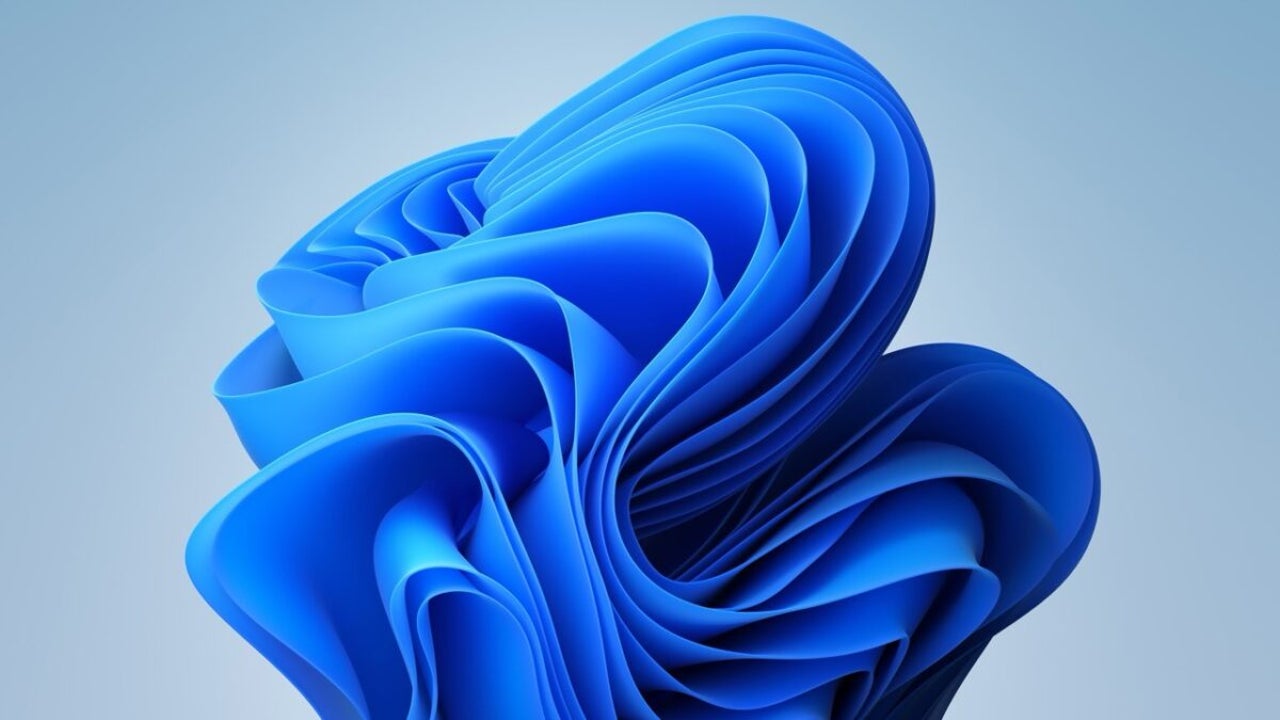
- May 4, 2025
- Updated: July 1, 2025 at 9:44 PM
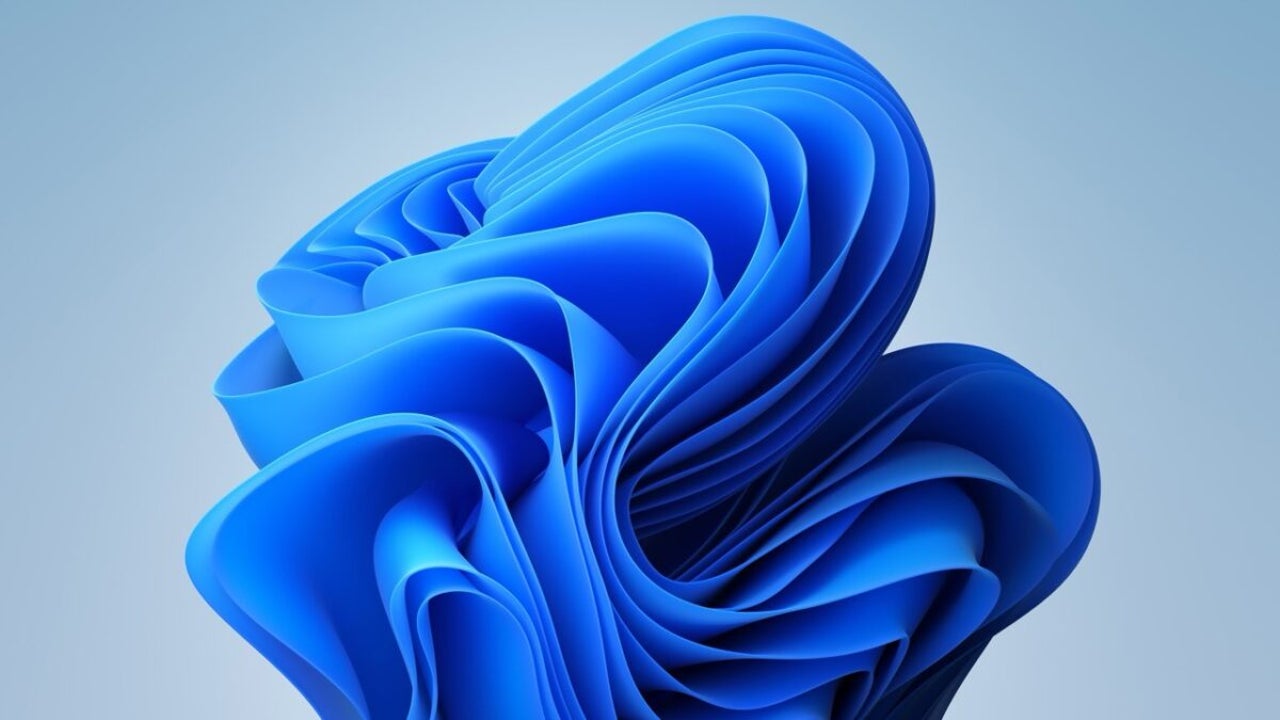
When you buy a Windows PC, it often comes with a long list of preinstalled applications. Some of these programs are essential, but many are rarely used and simply take up valuable space. If you’re looking to maximize your storage and improve your computer’s performance, removing unnecessary apps can make a noticeable difference.
Apps you can safely remove from Windows
Several built-in Windows apps are not essential for the system’s proper functioning. One example is “Mobile Plans,”a tool designed for users with eSIM devices to access mobile networks. However, most people never use it, making it a prime candidate for deletion.
Another is “WildTangent Games,” a platform offering a mix of free and paid games. Unless you actively use it, it serves no real purpose and just consumes storage space. Similarly, the “News” app, which aggregates headlines from various sources, is often overlooked by users who prefer browsing the web or using their favorite news apps.
“Maps” is another preinstalled app that rarely sees use, as most people rely on Google Maps or other popular alternatives. Lastly, the “Movies & TV” app from Microsoft is largely redundant in an era dominated by streaming giants like Netflix, Disney+, and Prime Video.
How to delete unwanted apps
Removing unnecessary apps is straightforward. Simply type “Add or remove programs” into the Windows search bar, locate the app you want to delete, click on the three dots next to its name, and choose “Uninstall.” If you ever change your mind, you can easily reinstall any app through the Microsoft Store.
Latest from Agencias
You may also like
 News
NewsThe group of cyber threats that uses smart contracts to distribute malware
Read more
 News
NewsThe co-creator of Mortal Kombat warns that the first scene of the new movie is going to make us cry buckets
Read more
 News
NewsThe next season of Diablo 4 will have all these changes that you don't expect
Read more
 News
NewsMeta updates brand safety features
Read more
 News
NewsThis Christmas movie is everything you need to watch and get excited about with your family
Read more
 Article
ArticleHBO Max presents the French reinterpretation of a classic novel in its upcoming series
Read more