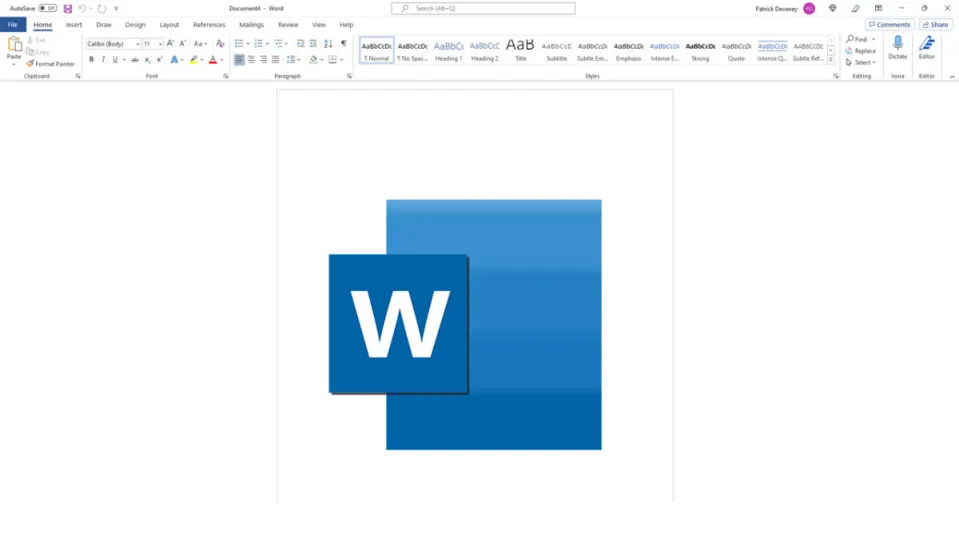The web version of Microsoft Word is impressive for the breadth of features it offers users looking for a word processing app to use in a web browser. It is no secret, however, that the web app is short of quite a few features you find on the full app that you download and install on your computer. It now looks like this is about to change for one popular feature at least, which Word for Web is due to receive.
In a new entry on the Microsoft 365 roadmap site, which the software giant uses to layout upcoming changes to apps and programs, Microsoft has unveiled plans for a Word: Dark Mode.
The Microsoft 365 roadmap entry says:
“Dark Mode in Word for Web will provide a modern look for documents while giving users the ability to reduce eye strain and accommodate light sensitivity from long hours at a computer screen.”
Dark modes have been incorporated into pretty much all major apps over the last few years for a variety of reasons. Displaying dark colors actually uses less power than displaying light colors, when the display device is using an OLED screen. This means dark modes can actually save battery life when used on mobile devices as well as being.
Another key benefit, as Microsoft laid out, is that enabling a Dark mode will make Word much easier on the eye. Adding a Dark mode to Word for Web essentially makes it easier for users to work for longer without having problems.
Updating features on the web versions of Microsoft 365 programs enables users to take advantage of their Microsoft 365 subscriptions while on the go. Users can effectively log into their accounts on any device and get to work but if the web versions don’t have all the features, then obviously there will be barriers for some users trying to perform certain tasks.
Microsoft says that the Dark Mode in Word for Web will be generally available in May 2022, but confusingly also says that the feature is still in development. That just means that we will have to keep our eyes peeled for the new feature and hope it arrives sooner rather than later. In the meantime, why not check out our Microsoft Word review to see exactly what the word processor is capable of.