In January, Mac users were targeted by VeryMal, a piece of malware that tried to trick them into installing a fake upgrade to Adobe Flash Player. If duped into clicking, they would have been gifted with OSX/Shlayer, adware first discovered by security firm Intego, that can monitor your online activity and serve you excessive advertisements. While the attack was halted in just two days, it brought to light an important piece of information that users of Apple computers often overlook: Macs certainly have extremely robust inbuilt protection from malware, but they are not invincible and can always benefit from additional security measures.

Fortunately, the same company that identified Shlayer is also exceptionally good at blocking it, along with other Mac attacks. Intego’s Mac Internet Security X9 software is an affordable best-in-class solution for keeping Macs locked down safely. Here’s why.

Intego Mac Internet Security X9
Now 30% OFF!Double Shielded Protection
When you download Intego Mac Internet Security X9, you actually get two hard-working utilities.
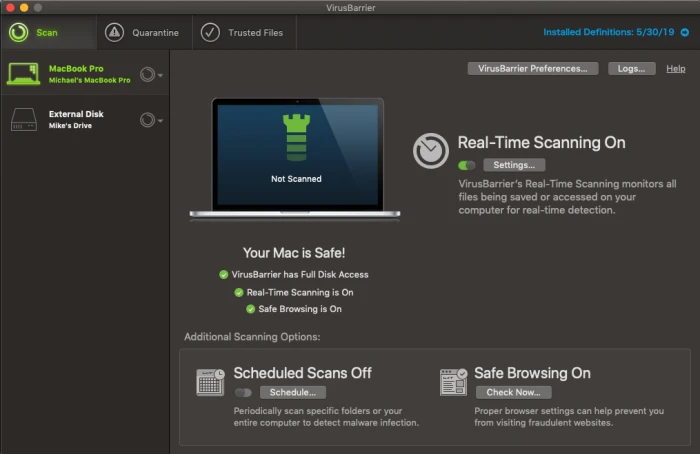
The first is VirusBarier X9, which scans your Mac for every known malware threat and keeps on doing that quickly and efficiently in the background. The interface is pleasant and simple to understand, with a simple toggle switch to control whether or not you want to activate real-time scanning, in which the software constantly monitors files that are accessed on your drive whether by yourself or by other system actions. Pop-up windows alert you to suspicious activity and you instantly have the choice of placing a file in quarantine or allowing it to function normally. You can also set up scheduled scans of either specific folders or your entire computer and can have the software do a quick check of your browsers to ensure they have the proper settings for safe browsing.
The second component to Intego Mac Internet Security is Net Barrier X9.
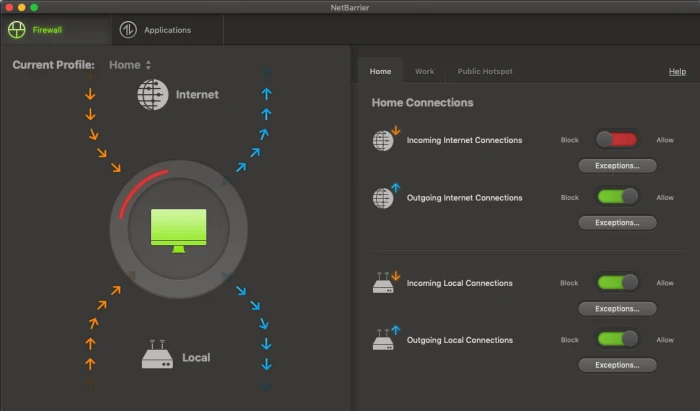
You might already know that Macs have a built-in Firewall that protect you from nefarious inbound connections. But that native functionality doesn’t extend to watching for outbound connections, which is important because some malware could land on your machine and start telegraphing information out to places you don’t want it to go. Net Barrier X9 monitors both inbound and outbound connections to ensure that nothing happens without your permission.
Like Virus Barrier, the Net Barrier interface is extremely straightforward to use. Four simple toggle switches control whether or not you want to allow incoming or outgoing internet connections as well as incoming or outgoing local connections.

Intego Mac Internet Security X9
Now 30% OFF!The software alerts you any time a program attempts to make contact with the internet and you get to decide whether to allow it or not. Additionally, you are able to establish different profiles for home, work and public hotspot access, and the software will switch to those profiles automatically.
The applications tab allows you to see which apps are accessing the internet at any one time, and which you’ve granted permission to, something you can do permanently or on a case-by-case basis as notifications arrive.
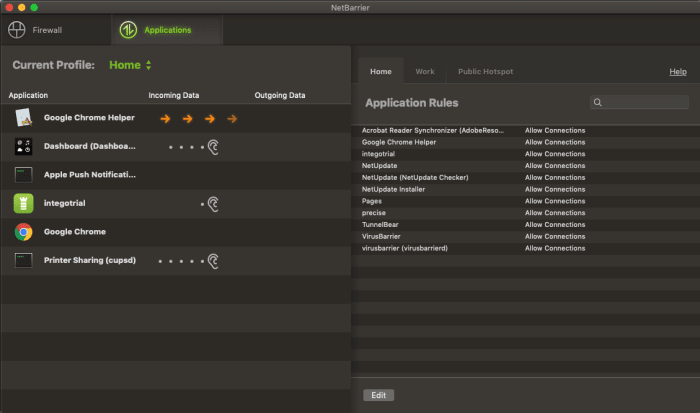
Additionally, when you first use the software, helpful overlays appear on top of the windows to help you understand how to use the program at a glance, which is just another small feature that makes Intego Mac Internet Security X9, such a pleasure to use.
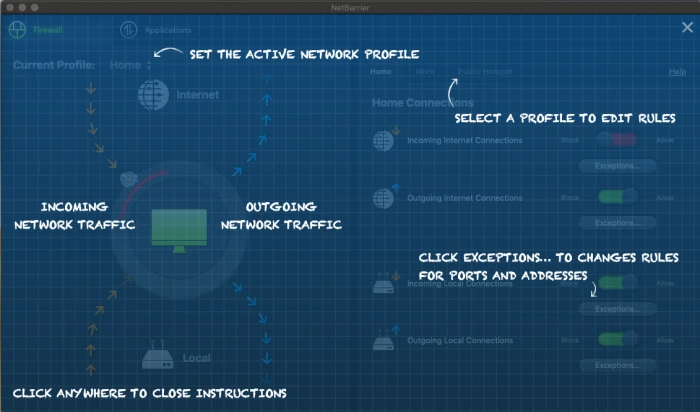
Rarely does so much online protection arrive in such a user-friendly package.
The software is available for purchase for the very attractive price of $34.99 for one year or $64.99 for two.


