Article
EmuOS: The Ultimate Tool for Emulating Classic Video Games on Your PC

- April 28, 2023
- Updated: July 2, 2025 at 2:22 AM

If you knew first hand the last days of DOS or the first days of Windows and want to relive them, or want to experience them for the first time, you may want to go to EmuOS to do so.
EmuOS emulates Windows in the browser and includes a number of games and applications that you can run directly from the browser.
Want to play Quake, the original Doom or Half-Life? You also have Winamp, Paint classic and Clippy to play and use directly from the browser.
All you need is a modern web browser. You don’t need to install anything and it should work in most environments. It’s much better than having to install the old operating systems on a device and the apps or games you want to play, or having to install emulators on Windows devices to run the games and apps with them.
An emulator via web or app
The main advantage of EmuOS is convenience. Load the website in your favorite browser, click on one of the icons to launch the linked game or application and enjoy the experience.
When you first open the EmuOS website in your browser (there are several replicas), you can choose to run an emulated Windows 95, 98 or ME interface, all emulated in JavaScript directly in the web browser.
Note that faster machines and browsers may offer a better experience. Everything is emulated in JavaScript, and that means that the experience is highly dependent on the computer processor, graphics processing unit and web browser used.

Microsoft released the three EmuOS-compatible operating systems between 1995 and 2000. Windows 95 was released in 1995 and Windows ME, which stands for Millennium Edition, in 2000. Once you select one of the supported operating systems, the classic boot screens appear.
The desktops look identical and are rather cluttered, as they are littered with shortcuts. These shortcuts point to applications and games that users can launch with a click. Most of them may look familiar (we all had the desktop this cluttered at one time or another).
Operating system controls, such as Settings or the Start Menu, do not work in the current version. There is also no option to install more games or applications. The emulator is a work in progress, and some content is still under development, according to the developers.
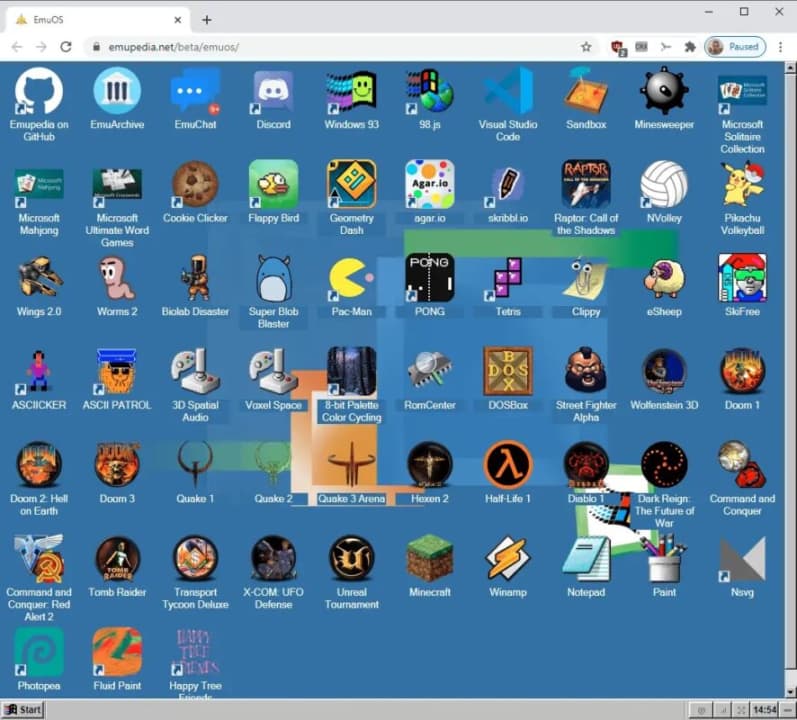
Hundreds of games and applications at the click of a button
Some applications and games are newer than others, but they all have in common that they are quite old by today’s standards. The original Diablo came out in 1997, Wolfenstein 3D in 1992 and Lemmings in 1991 for Commodore Amiga.
Shortcuts are available for the Discord chat application, Winamp and some more recent JavaScript games, but most games and applications are several decades old:
- Doom 1 to 3
- Wolfenstein 3D
- Quake 1 to 3
- Street Fighter Alpha
- Lemmings
- Command and Conquer: Red Alert
- Diablo 1
- Half-Life
- Minecraft
- Tetris
- Pong
- Worms Armageddon
- Prince of Persia
- Dune 2
- X-Com: UFO Defense
Right now you have hundreds of games and dozens of applications to enjoy waiting for you and for a whopping zero euros. I don’t know what you are waiting for.
Some of the links added in the article are part of affiliate campaigns and may represent benefits for Softonic.
Journalist specialized in technology, entertainment and video games. Writing about what I'm passionate about (gadgets, games and movies) allows me to stay sane and wake up with a smile on my face when the alarm clock goes off. PS: this is not true 100% of the time.
Latest from Chema Carvajal Sarabia
You may also like
 News
NewsThis series starring Kristen Bell and Adam Brody returns to Netflix with its second season
Read more
 News
News8,424 cryptocurrency wallets are stolen due to a cybersecurity issue
Read more
 News
NewsIf you're missing wacky humor in Borderlands 4, this modder is the reason it hasn't been there and for it to come back
Read more
 News
NewsIt’s the new French series that everyone is talking about and it will premiere very soon on Apple TV+
Read more
 News
NewsThe Yakuza saga confirms a remake of its most polarizing installment among fans
Read more
 News
NewsOne of the great classics of the 2000s video game will receive a remaster worthy of its legend
Read more